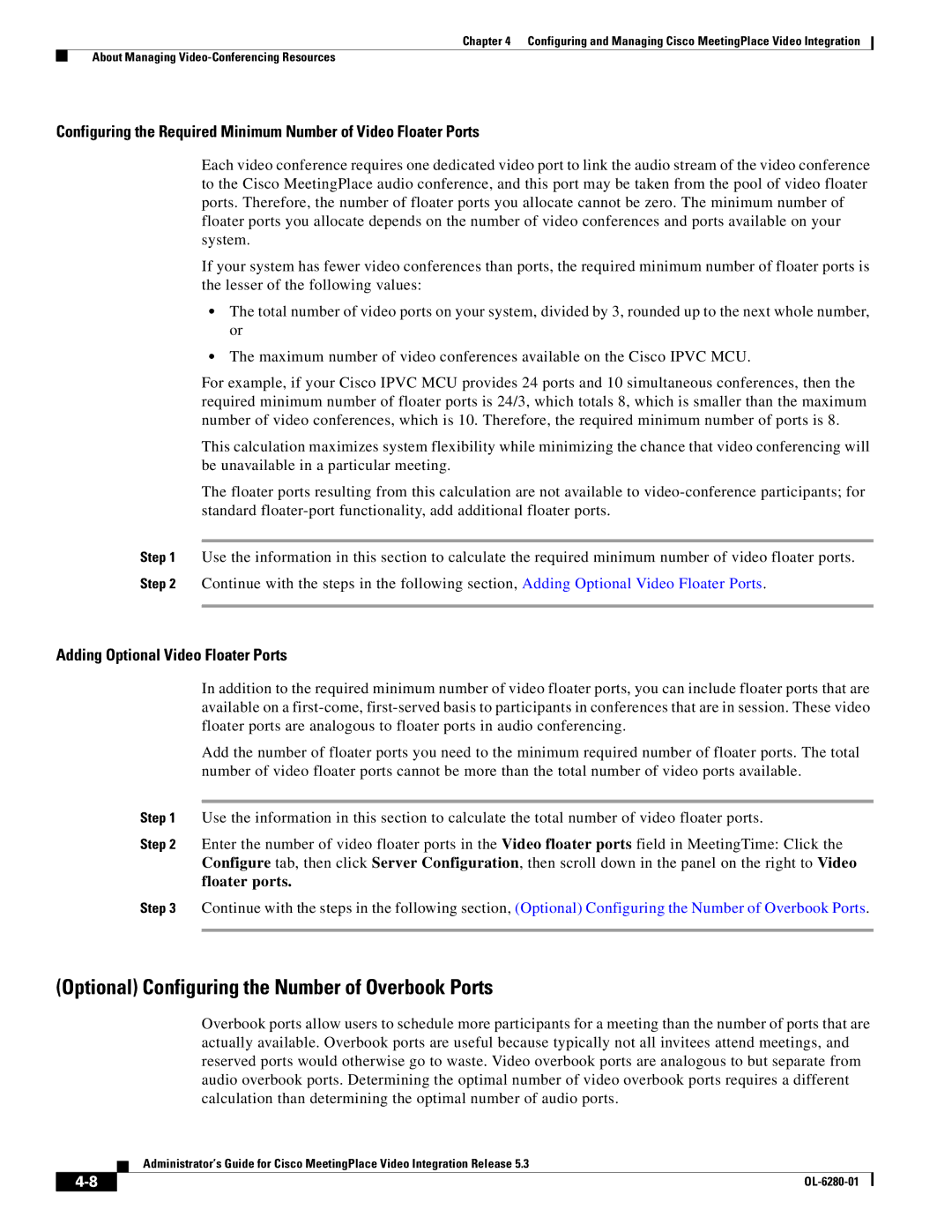Chapter 4 Configuring and Managing Cisco MeetingPlace Video Integration
About Managing
Configuring the Required Minimum Number of Video Floater Ports
Each video conference requires one dedicated video port to link the audio stream of the video conference to the Cisco MeetingPlace audio conference, and this port may be taken from the pool of video floater ports. Therefore, the number of floater ports you allocate cannot be zero. The minimum number of floater ports you allocate depends on the number of video conferences and ports available on your system.
If your system has fewer video conferences than ports, the required minimum number of floater ports is the lesser of the following values:
•The total number of video ports on your system, divided by 3, rounded up to the next whole number, or
•The maximum number of video conferences available on the Cisco IPVC MCU.
For example, if your Cisco IPVC MCU provides 24 ports and 10 simultaneous conferences, then the required minimum number of floater ports is 24/3, which totals 8, which is smaller than the maximum number of video conferences, which is 10. Therefore, the required minimum number of ports is 8.
This calculation maximizes system flexibility while minimizing the chance that video conferencing will be unavailable in a particular meeting.
The floater ports resulting from this calculation are not available to
Step 1 Use the information in this section to calculate the required minimum number of video floater ports.
Step 2 Continue with the steps in the following section, Adding Optional Video Floater Ports.
Adding Optional Video Floater Ports
In addition to the required minimum number of video floater ports, you can include floater ports that are available on a
Add the number of floater ports you need to the minimum required number of floater ports. The total number of video floater ports cannot be more than the total number of video ports available.
Step 1 Use the information in this section to calculate the total number of video floater ports.
Step 2 Enter the number of video floater ports in the Video floater ports field in MeetingTime: Click the Configure tab, then click Server Configuration, then scroll down in the panel on the right to Video floater ports.
Step 3 Continue with the steps in the following section, (Optional) Configuring the Number of Overbook Ports.
(Optional) Configuring the Number of Overbook Ports
Overbook ports allow users to schedule more participants for a meeting than the number of ports that are actually available. Overbook ports are useful because typically not all invitees attend meetings, and reserved ports would otherwise go to waste. Video overbook ports are analogous to but separate from audio overbook ports. Determining the optimal number of video overbook ports requires a different calculation than determining the optimal number of audio ports.
Administrator’s Guide for Cisco MeetingPlace Video Integration Release 5.3
|
| |
|