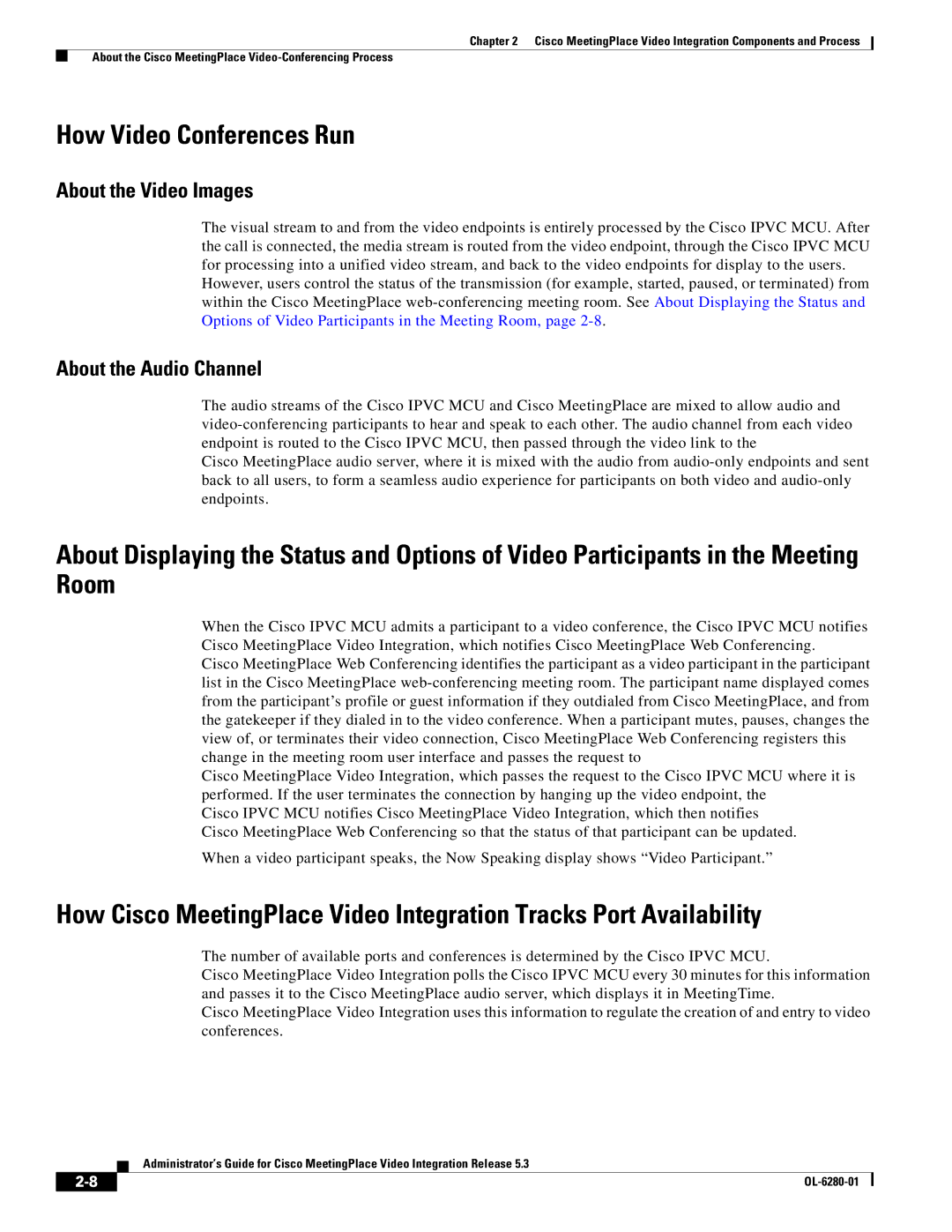Chapter 2 Cisco MeetingPlace Video Integration Components and Process
About the Cisco MeetingPlace
How Video Conferences Run
About the Video Images
The visual stream to and from the video endpoints is entirely processed by the Cisco IPVC MCU. After the call is connected, the media stream is routed from the video endpoint, through the Cisco IPVC MCU for processing into a unified video stream, and back to the video endpoints for display to the users.
However, users control the status of the transmission (for example, started, paused, or terminated) from within the Cisco MeetingPlace
About the Audio Channel
The audio streams of the Cisco IPVC MCU and Cisco MeetingPlace are mixed to allow audio and
Cisco MeetingPlace audio server, where it is mixed with the audio from
About Displaying the Status and Options of Video Participants in the Meeting Room
When the Cisco IPVC MCU admits a participant to a video conference, the Cisco IPVC MCU notifies Cisco MeetingPlace Video Integration, which notifies Cisco MeetingPlace Web Conferencing.
Cisco MeetingPlace Web Conferencing identifies the participant as a video participant in the participant list in the Cisco MeetingPlace
Cisco MeetingPlace Video Integration, which passes the request to the Cisco IPVC MCU where it is performed. If the user terminates the connection by hanging up the video endpoint, the
Cisco IPVC MCU notifies Cisco MeetingPlace Video Integration, which then notifies Cisco MeetingPlace Web Conferencing so that the status of that participant can be updated.
When a video participant speaks, the Now Speaking display shows “Video Participant.”
How Cisco MeetingPlace Video Integration Tracks Port Availability
The number of available ports and conferences is determined by the Cisco IPVC MCU.
Cisco MeetingPlace Video Integration polls the Cisco IPVC MCU every 30 minutes for this information and passes it to the Cisco MeetingPlace audio server, which displays it in MeetingTime.
Cisco MeetingPlace Video Integration uses this information to regulate the creation of and entry to video conferences.
Administrator’s Guide for Cisco MeetingPlace Video Integration Release 5.3
|
| |
|