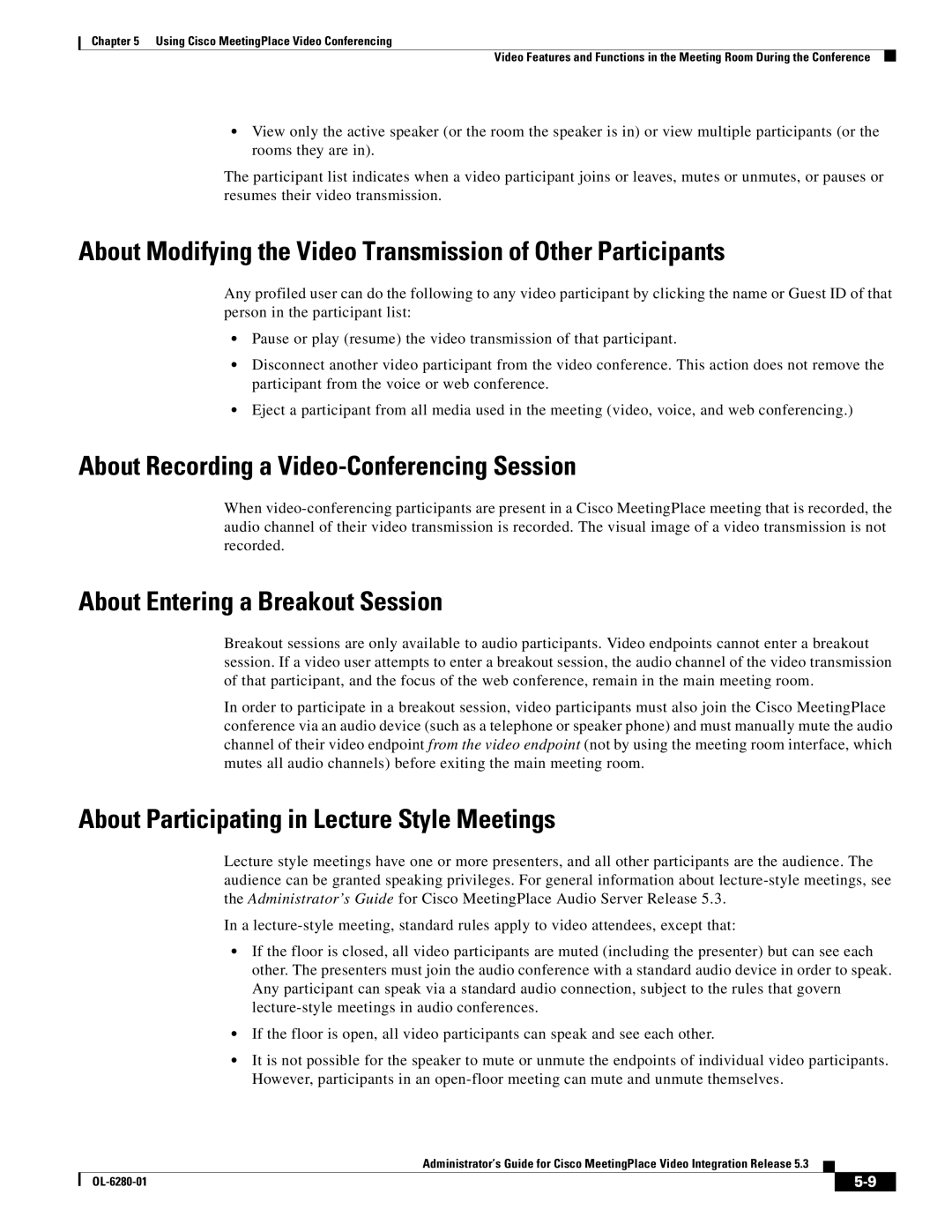Chapter 5 Using Cisco MeetingPlace Video Conferencing
Video Features and Functions in the Meeting Room During the Conference
•View only the active speaker (or the room the speaker is in) or view multiple participants (or the rooms they are in).
The participant list indicates when a video participant joins or leaves, mutes or unmutes, or pauses or resumes their video transmission.
About Modifying the Video Transmission of Other Participants
Any profiled user can do the following to any video participant by clicking the name or Guest ID of that person in the participant list:
•Pause or play (resume) the video transmission of that participant.
•Disconnect another video participant from the video conference. This action does not remove the participant from the voice or web conference.
•Eject a participant from all media used in the meeting (video, voice, and web conferencing.)
About Recording a Video-Conferencing Session
When
About Entering a Breakout Session
Breakout sessions are only available to audio participants. Video endpoints cannot enter a breakout session. If a video user attempts to enter a breakout session, the audio channel of the video transmission of that participant, and the focus of the web conference, remain in the main meeting room.
In order to participate in a breakout session, video participants must also join the Cisco MeetingPlace conference via an audio device (such as a telephone or speaker phone) and must manually mute the audio channel of their video endpoint from the video endpoint (not by using the meeting room interface, which mutes all audio channels) before exiting the main meeting room.
About Participating in Lecture Style Meetings
Lecture style meetings have one or more presenters, and all other participants are the audience. The audience can be granted speaking privileges. For general information about
In a
•If the floor is closed, all video participants are muted (including the presenter) but can see each other. The presenters must join the audio conference with a standard audio device in order to speak. Any participant can speak via a standard audio connection, subject to the rules that govern
•If the floor is open, all video participants can speak and see each other.
•It is not possible for the speaker to mute or unmute the endpoints of individual video participants. However, participants in an
Administrator’s Guide for Cisco MeetingPlace Video Integration Release 5.3
|
| ||
|
|