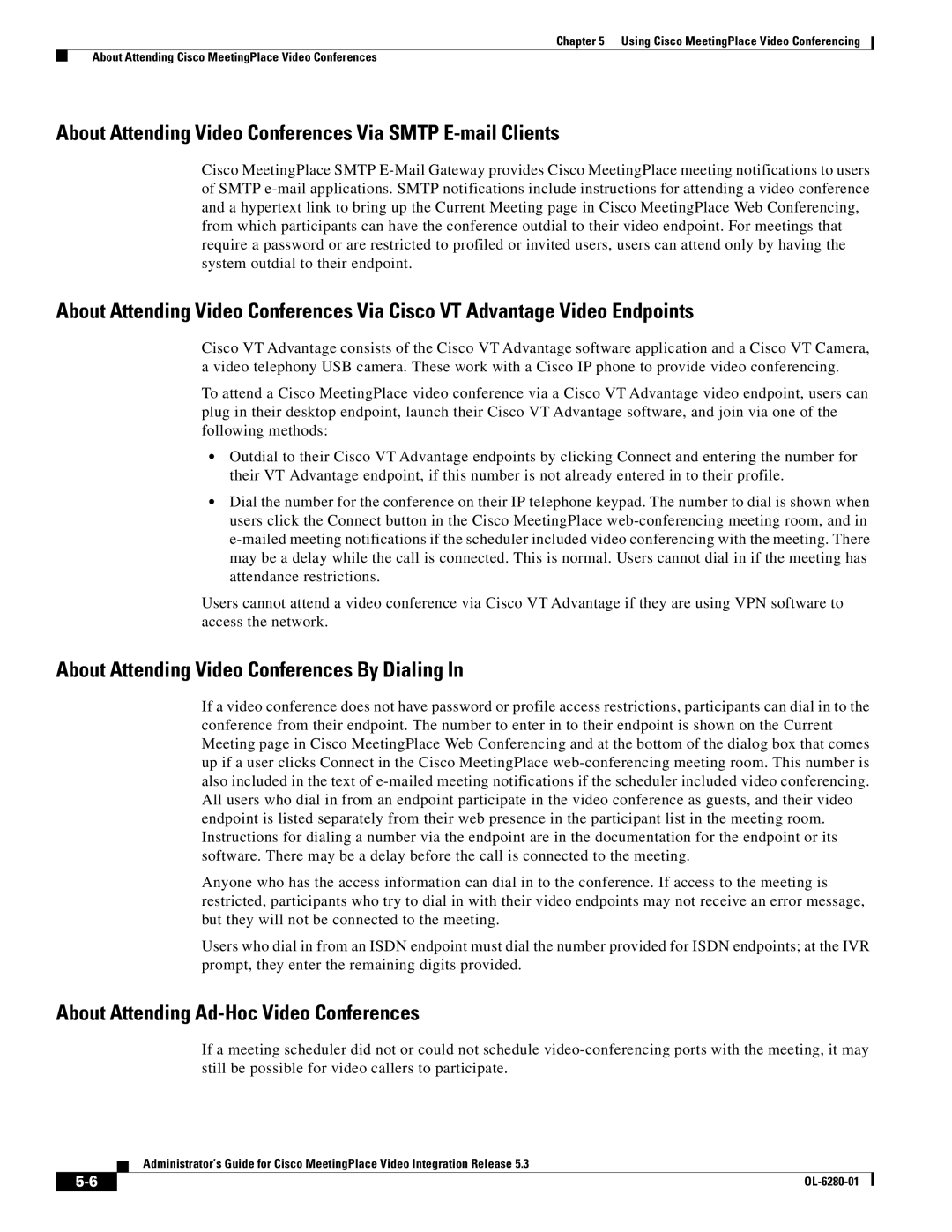Chapter 5 Using Cisco MeetingPlace Video Conferencing
About Attending Cisco MeetingPlace Video Conferences
About Attending Video Conferences Via SMTP E-mail Clients
Cisco MeetingPlace SMTP
About Attending Video Conferences Via Cisco VT Advantage Video Endpoints
Cisco VT Advantage consists of the Cisco VT Advantage software application and a Cisco VT Camera, a video telephony USB camera. These work with a Cisco IP phone to provide video conferencing.
To attend a Cisco MeetingPlace video conference via a Cisco VT Advantage video endpoint, users can plug in their desktop endpoint, launch their Cisco VT Advantage software, and join via one of the following methods:
•Outdial to their Cisco VT Advantage endpoints by clicking Connect and entering the number for their VT Advantage endpoint, if this number is not already entered in to their profile.
•Dial the number for the conference on their IP telephone keypad. The number to dial is shown when users click the Connect button in the Cisco MeetingPlace
Users cannot attend a video conference via Cisco VT Advantage if they are using VPN software to access the network.
About Attending Video Conferences By Dialing In
If a video conference does not have password or profile access restrictions, participants can dial in to the conference from their endpoint. The number to enter in to their endpoint is shown on the Current Meeting page in Cisco MeetingPlace Web Conferencing and at the bottom of the dialog box that comes up if a user clicks Connect in the Cisco MeetingPlace
Anyone who has the access information can dial in to the conference. If access to the meeting is restricted, participants who try to dial in with their video endpoints may not receive an error message, but they will not be connected to the meeting.
Users who dial in from an ISDN endpoint must dial the number provided for ISDN endpoints; at the IVR prompt, they enter the remaining digits provided.
About Attending Ad-Hoc Video Conferences
If a meeting scheduler did not or could not schedule
Administrator’s Guide for Cisco MeetingPlace Video Integration Release 5.3
|
| |
|