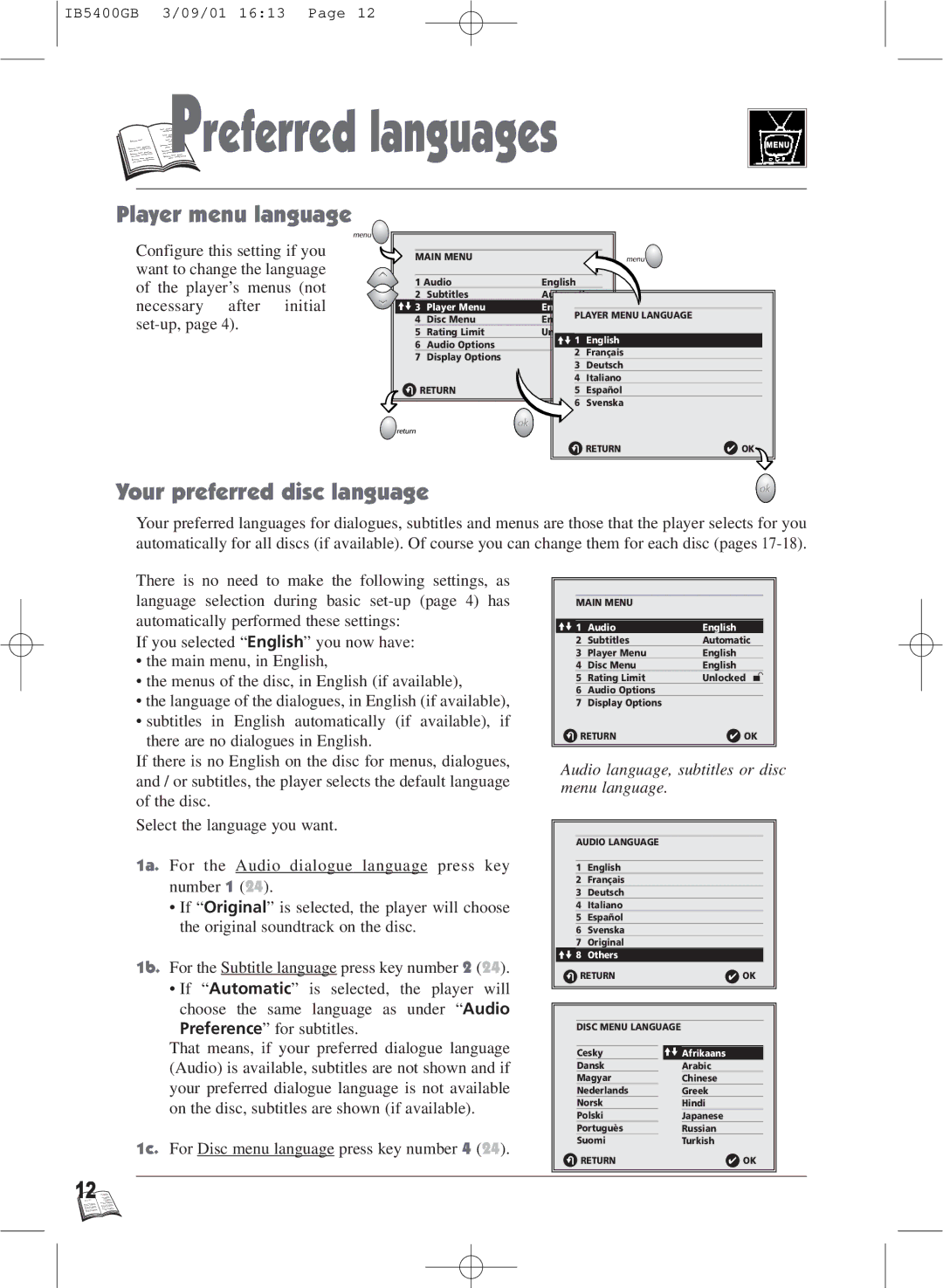IB5400GB 3/09/01 16:13 Page 12

 P
P

 referred languages
referred languages
Player menu language
Configure this setting if you want to change the language of the player’s menus (not necessary after initial
| MAIN MENU |
|
|
| |
| 1 | Audio | English |
|
|
| 2 | Subtitles |
|
|
|
im 3 | Player Menu | PLAYER MENU LANGUAGE |
| ||
| 4 | Disc Menu |
| ||
|
|
|
| ||
| 5 | Rating Limit | im 1 | English |
|
| 6 | Audio Options |
| ||
| 2 | Français |
| ||
| 7 | Display Options |
| ||
| 3 | Deutsch |
| ||
|
|
|
| ||
|
|
| 4 | Italiano |
|
R | RETURN | 5 | Español |
| |
|
|
| 6 | Svenska |
|
|
|
| R | RETURN | ✔ OK |
Your preferred disc language
Your preferred languages for dialogues, subtitles and menus are those that the player selects for you automatically for all discs (if available). Of course you can change them for each disc (pages
There is no need to make the following settings, as language selection during basic
If you selected “English” you now have:
•the main menu, in English,
•the menus of the disc, in English (if available),
•the language of the dialogues, in English (if available),
•subtitles in English automatically (if available), if there are no dialogues in English.
If there is no English on the disc for menus, dialogues, and / or subtitles, the player selects the default language of the disc.
Select the language you want.
1a. For the Audio dialogue language press key number 1 (24).
•If “Original” is selected, the player will choose the original soundtrack on the disc.
1b. For the Subtitle language press key number 2 (24).
•If “Automatic” is selected, the player will choose the same language as under “Audio
Preference” for subtitles.
That means, if your preferred dialogue language (Audio) is available, subtitles are not shown and if your preferred dialogue language is not available on the disc, subtitles are shown (if available).
1c. For Disc menu language press key number 4 (24).
MAIN MENU
im 1 | Audio | English | |||
| 2 | Subtitles | Automatic | ||
| 3 | Player Menu | English | ||
| 4 | Disc Menu | English | ||
| 5 | Rating Limit | Unlocked |
|
|
| |||||
6Audio Options
7Display Options
R RETURN | ✔ OK |
Audio language, subtitles or disc menu language.
AUDIO LANGUAGE
1English
2Français
3Deutsch
4Italiano
5Español
6Svenska
7Original
im 8 Others
R | RETURN |
|
| ✔ OK | |
|
|
|
|
| |
|
|
|
|
|
|
|
|
|
|
| |
|
|
| |||
| DISC MENU LANGUAGE | ||||
|
|
|
|
| |
| Cesky |
| im Afrikaans |
| |
| Dansk |
|
| Arabic |
|
| Magyar |
|
| Chinese |
|
| Nederlands |
|
| Greek |
|
| Norsk |
|
| Hindi |
|
| Polski |
|
| Japanese |
|
| Portuguès |
|
| Russian |
|
| Suomi |
|
| Turkish | |
R | RETURN |
|
| ✔ OK | |
|
|
|
|
|
|
|
|
|
|
|
|
12![]()