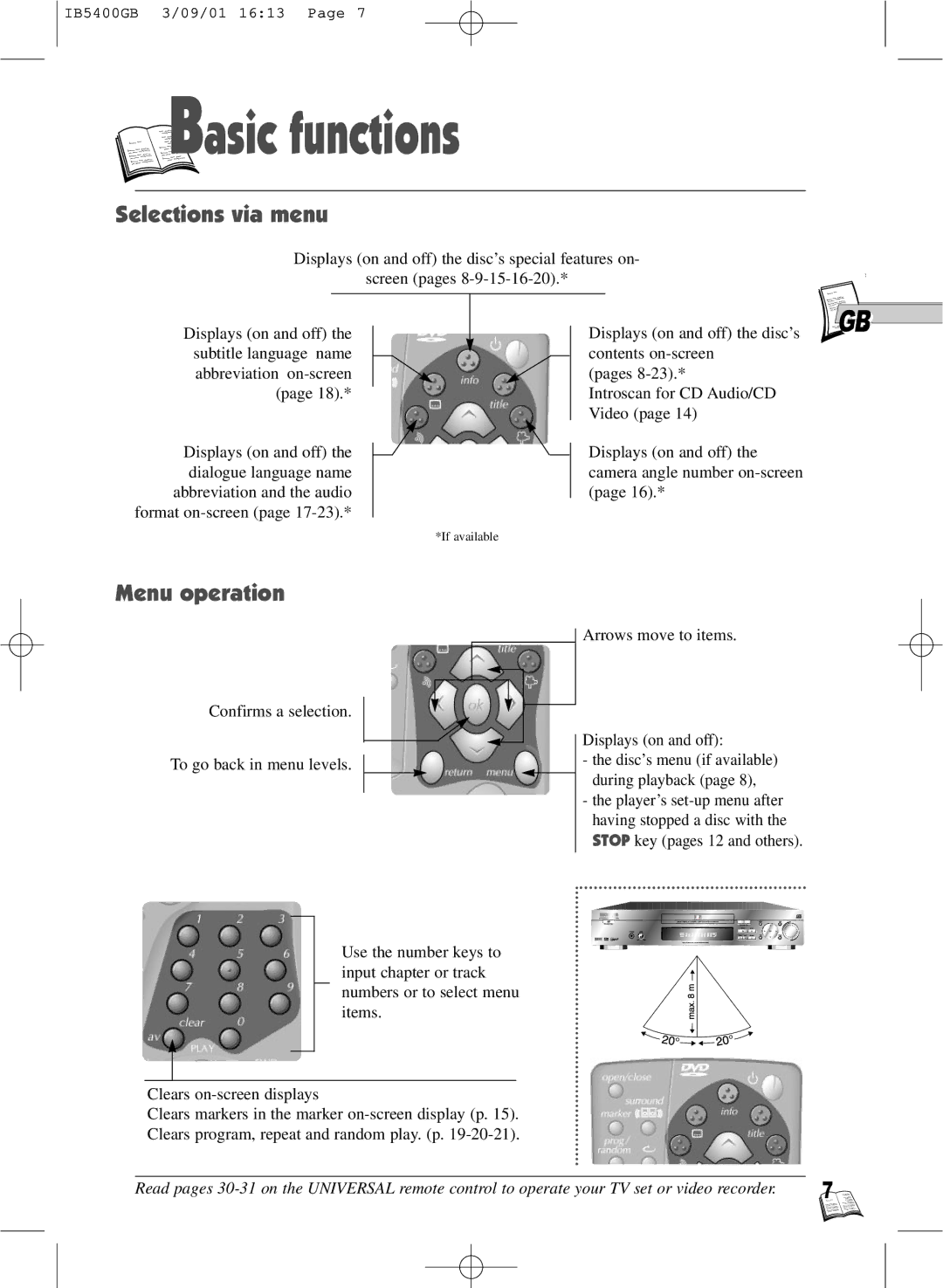IB5400GB 3/09/01 16:13 Page 7

 B
B

 asic functions
asic functions
Selections via menu
Displays (on and off) the disc’s special features on-
screen (pages
Displays (on and off) the subtitle language name abbreviation
Displays (on and off) the dialogue language name abbreviation and the audio format
*If available
Displays (on and off) the disc’s | GB |
contents |
|
(pages |
|
Introscan for CD Audio/CD |
|
Video (page 14) |
|
Displays (on and off) the camera angle number
Menu operation
Confirms a selection.
To go back in menu levels.
Use the number keys to input chapter or track numbers or to select menu items.
Clears
Clears markers in the marker
Arrows move to items.
Displays (on and off):
-the disc’s menu (if available) during playback (page 8),
-the player’s
Read pages | 7 |