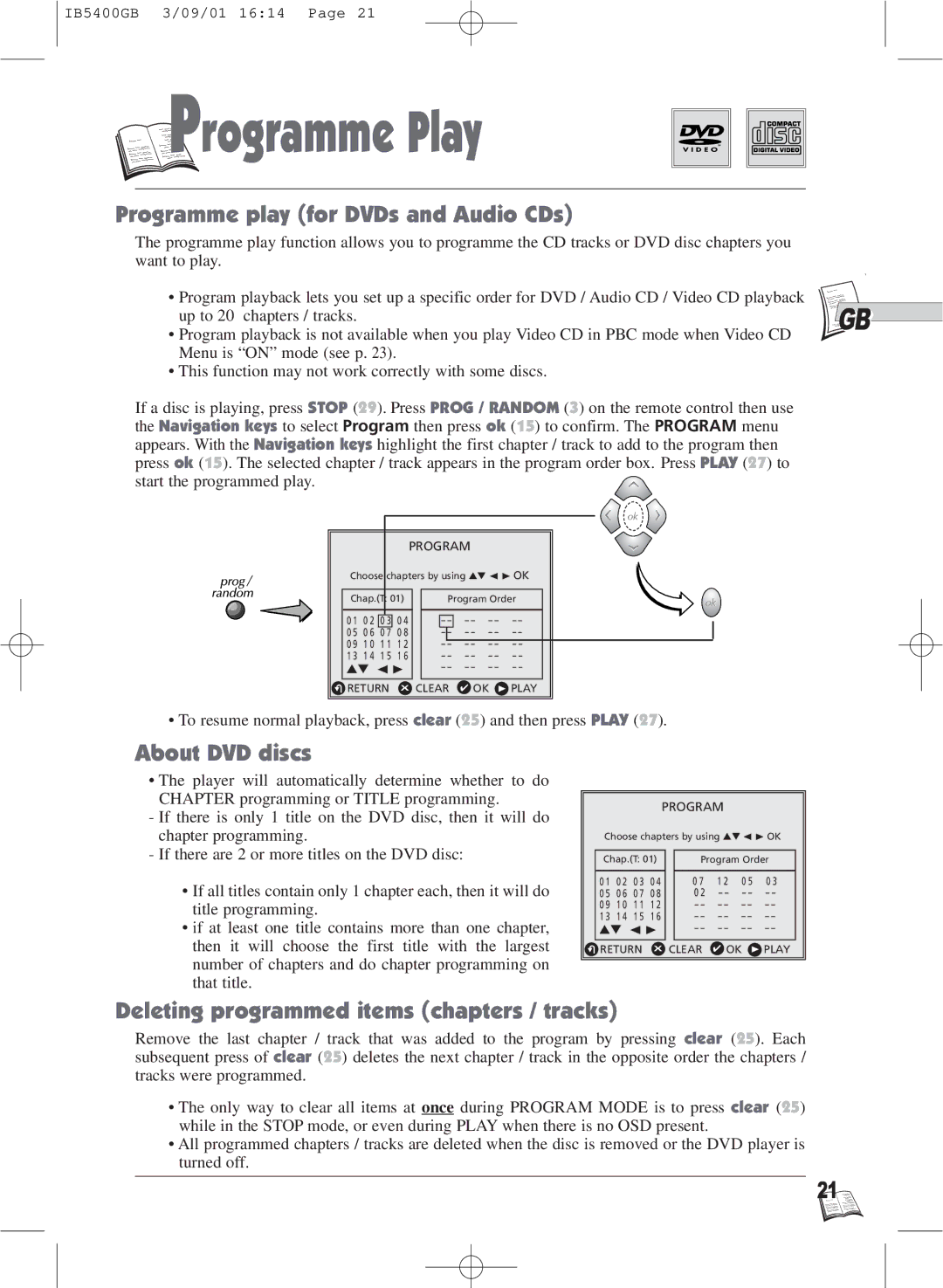IB5400GB 3/09/01 16:14 Page 21

 P
P

 rogramme Play
rogramme Play
Programme play (for DVDs and Audio CDs)
The programme play function allows you to programme the CD tracks or DVD disc chapters you want to play.
• Program playback lets you set up a specific order for DVD / Audio CD / Video CD playback
up to 20 chapters / tracks. |
|
|
|
|
|
|
| GB | |
• Program playback is not available when you play Video CD in PBC mode when Video CD | |||||||||
| |||||||||
Menu is “ON” mode (see p. 23). |
|
|
|
|
|
| |||
• This function may not work correctly with some discs. |
| ||||||||
If a disc is playing, press STOP (29). Press PROG / RANDOM (3) on the remote control then use |
| ||||||||
the Navigation keys to select Program then press ok (15) to confirm. The PROGRAM menu |
| ||||||||
appears. With the Navigation keys highlight the first chapter / track to add to the program then |
| ||||||||
press ok (15). The selected chapter / track appears in the program order box. Press PLAY (27) to |
| ||||||||
start the programmed play. |
|
|
|
|
|
|
|
| |
|
|
|
| PROGRAM |
|
|
| ||
Choose chapters by using ▲▼ Ã ¨ OK |
| ||||||||
Chap.(T: 01) | Program Order |
| |||||||
0 1 | 0 2 | 0 3 | 0 4 | – – | – – | – – | – – |
| |
0 5 | 0 6 | 0 7 | 0 8 | – – | – – | – – | – – |
| |
0 9 | 1 0 | 1 1 | 1 2 | – – | – – | – – | – – |
| |
1 3 | 1 4 | 1 5 | 1 6 | – – | – – | – – | – – |
| |
▲▼ Ã ¨ | – – | – – | – – | – – |
| ||||
R
RETURN X CLEAR ✔ OK ¨ PLAY
• To resume normal playback, press clear (25) and then press PLAY (27).
About DVD discs
•The player will automatically determine whether to do CHAPTER programming or TITLE programming.
-If there is only 1 title on the DVD disc, then it will do chapter programming.
-If there are 2 or more titles on the DVD disc:
•If all titles contain only 1 chapter each, then it will do title programming.
•if at least one title contains more than one chapter, then it will choose the first title with the largest number of chapters and do chapter programming on that title.
PROGRAM
Choose chapters by using ▲▼ Ã ¨ OK
| Chap.(T: 01) |
| Program Order | ||||||
|
|
|
|
|
|
|
|
|
|
| 0 1 | 0 2 | 0 3 | 0 4 |
| 0 7 | 1 2 | 0 5 | 0 3 |
| 0 5 | 0 6 | 0 7 | 0 8 |
| 0 2 | – – | – – | – – |
| 0 9 | 1 0 | 1 1 | 1 2 |
| – – | – – | – – | – – |
| 1 3 | 1 4 | 1 5 | 1 6 |
| – – | – – | – – | – – |
| ▲▼ Ã ¨ |
| – – | – – | – – | – – | |||
|
|
|
|
|
| ||||
R RETURN | X CLEAR | ✔ OK ¨ PLAY | |||||||
Deleting programmed items (chapters / tracks)
Remove the last chapter / track that was added to the program by pressing clear (25). Each subsequent press of clear (25) deletes the next chapter / track in the opposite order the chapters / tracks were programmed.
•The only way to clear all items at once during PROGRAM MODE is to press clear (25) while in the STOP mode, or even during PLAY when there is no OSD present.
•All programmed chapters / tracks are deleted when the disc is removed or the DVD player is turned off.
21![]()