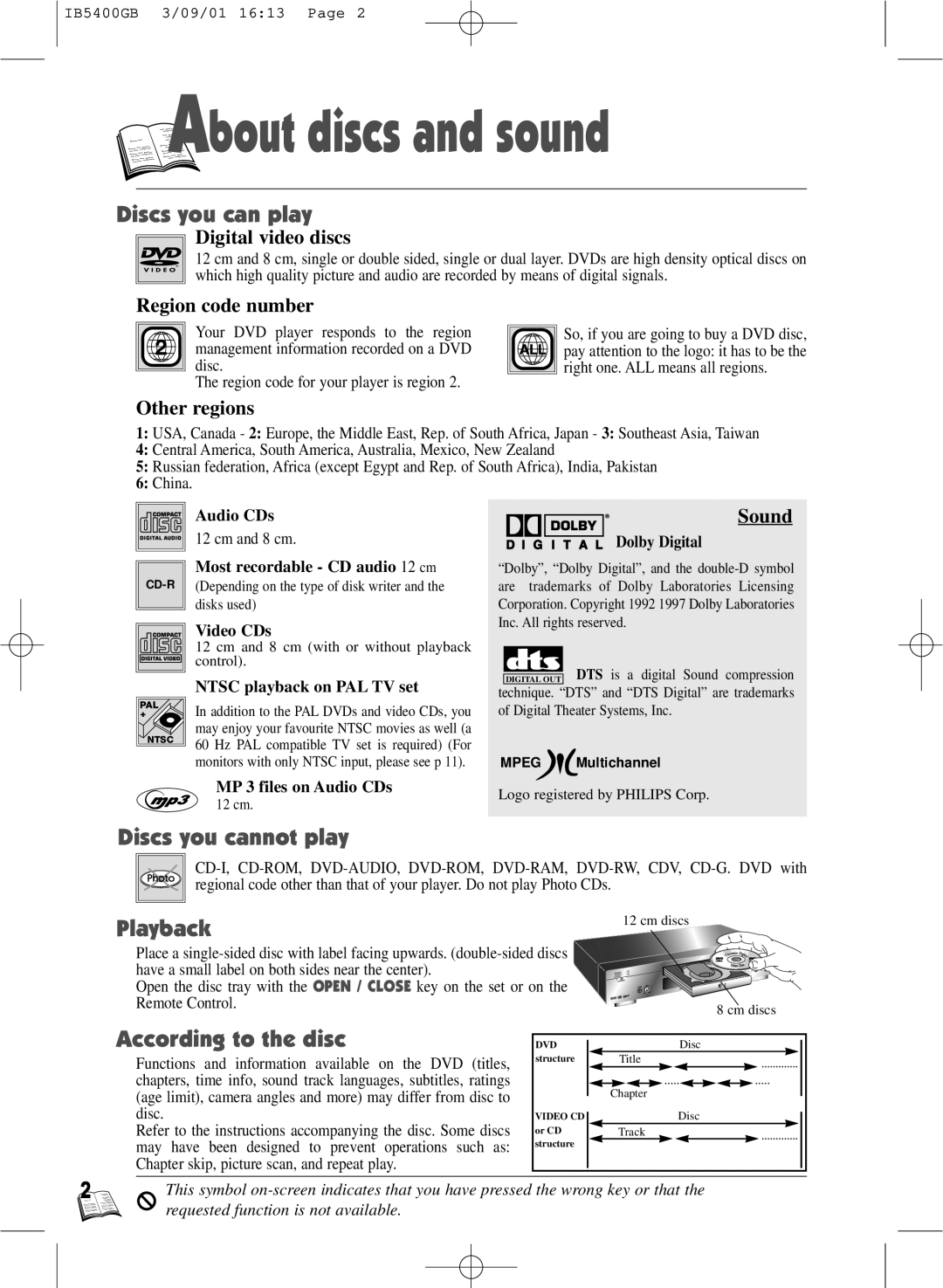IB5400GB 3/09/01 16:13 Page 2

 A
A

 bout discs and sound
bout discs and sound
Discs you can play
Digital video discs
12 cm and 8 cm, single or double sided, single or dual layer. DVDs are high density optical discs on which high quality picture and audio are recorded by means of digital signals.
Region code number
Your DVD player responds to the region management information recorded on a DVD disc.
The region code for your player is region 2.
So, if you are going to buy a DVD disc, pay attention to the logo: it has to be the right one. ALL means all regions.
Other regions
1:USA, Canada - 2: Europe, the Middle East, Rep. of South Africa, Japan - 3: Southeast Asia, Taiwan
4:Central America, South America, Australia, Mexico, New Zealand
5:Russian federation, Africa (except Egypt and Rep. of South Africa), India, Pakistan
6:China.
+ |
NTSC |
Audio CDs
12 cm and 8 cm.
Most recordable - CD audio 12 cm
(Depending on the type of disk writer and the disks used)
Video CDs
12 cm and 8 cm (with or without playback control).
NTSC playback on PAL TV set
In addition to the PAL DVDs and video CDs, you may enjoy your favourite NTSC movies as well (a 60 Hz PAL compatible TV set is required) (For monitors with only NTSC input, please see p 11).
MP 3 files on Audio CDs
12 cm.
Sound
Dolby Digital
“Dolby”, “Dolby Digital”, and the
![]()
![]() DTS is a digital Sound compression technique. “DTS” and “DTS Digital” are trademarks of Digital Theater Systems, Inc.
DTS is a digital Sound compression technique. “DTS” and “DTS Digital” are trademarks of Digital Theater Systems, Inc.
MPEG ![]() Multichannel
Multichannel
Logo registered by PHILIPS Corp.
Discs you cannot play
Playback
12 cm discs
Place a |
|
have a small label on both sides near the center). |
|
Open the disc tray with the OPEN / CLOSE key on the set or on the |
|
Remote Control. | 8 cm discs |
|
According to the disc
Functions and information available on the DVD (titles, chapters, time info, sound track languages, subtitles, ratings (age limit), camera angles and more) may differ from disc to disc.
Refer to the instructions accompanying the disc. Some discs may have been designed to prevent operations such as: Chapter skip, picture scan, and repeat play.
DVD | Disc |
structure | Title |
| Chapter |
VIDEO CD | Disc |
or CD | Track |
structure |
|
2This symbol
requested function is not available.