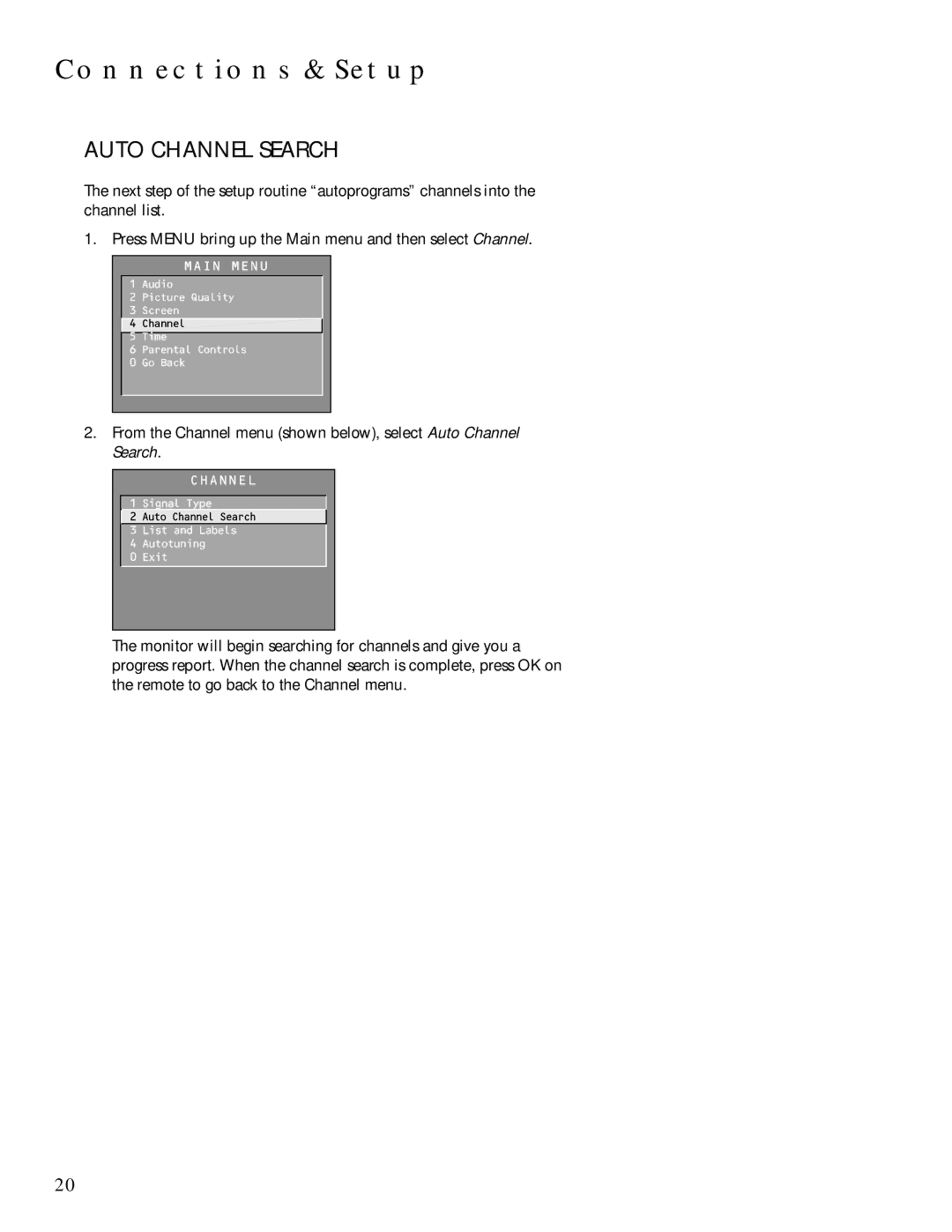CONNECTIONS & SETUP
AUTO CHANNEL SEARCH
The next step of the setup routine “autoprograms” channels into the channel list.
1. Press MENU bring up the Main menu and then select Channel.
MAIN MENU
1 Audio
2 Picture Quality
3Screen
4 Channel
5 Time
6 Parental Controls
0 Go Back
2.From the Channel menu (shown below), select Auto Channel Search.
CHANNEL
1 Signal Type
![]() 2 Auto Channel Search
2 Auto Channel Search
3 List and Labels
4Autotuning
0 Exit
The monitor will begin searching for channels and give you a progress report. When the channel search is complete, press OK on the remote to go back to the Channel menu.
20