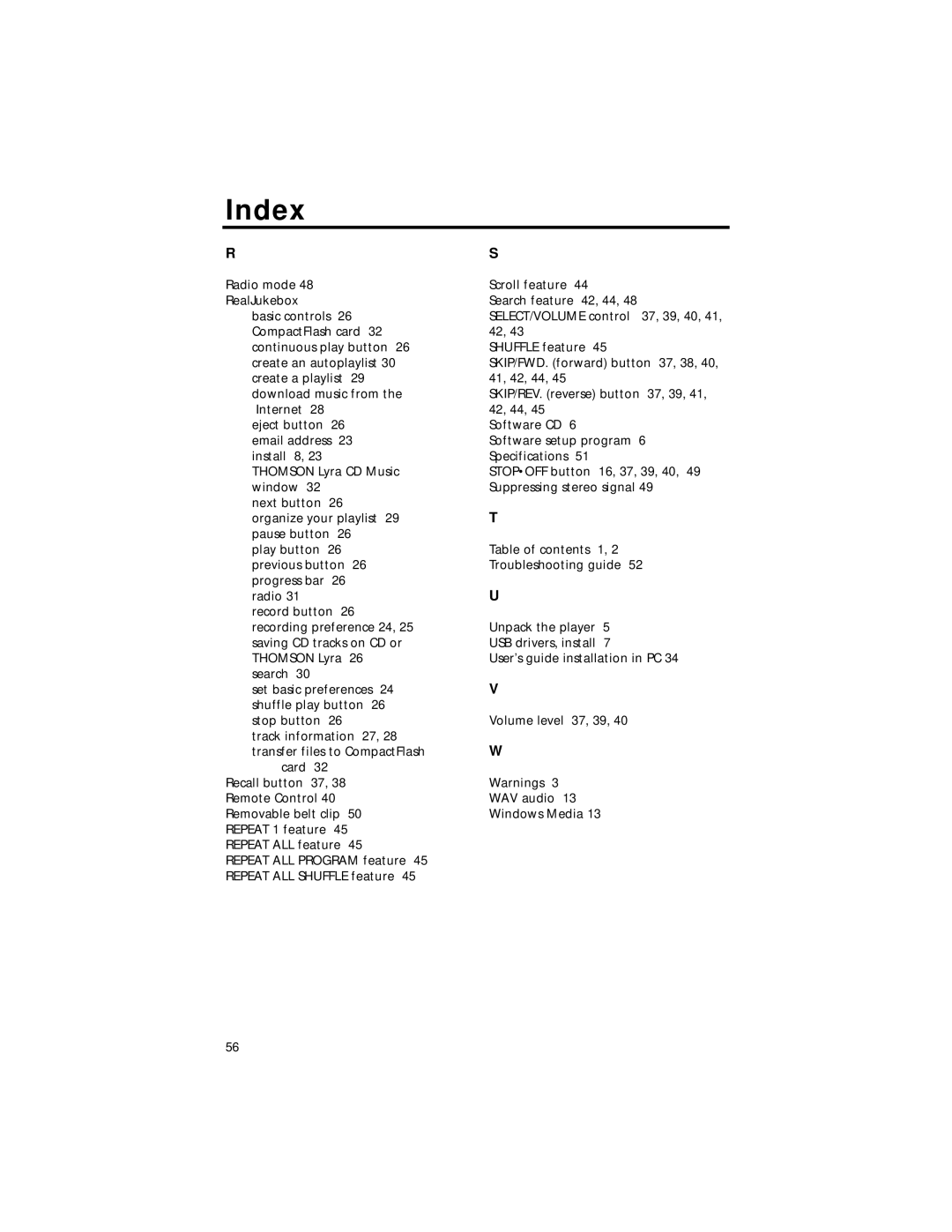Index
R |
|
|
| S |
|
|
|
Radio mode 48 |
|
| Scroll feature | 44 |
|
| |
RealJukebox |
|
|
| Search feature | 42, 44, 48 |
| |
basic controls | 26 | SELECT/VOLUME control | 37, 39, 40, 41, | ||||
CompactFlash card 32 | 42, 43 |
|
|
| |||
continuous play button 26 | SHUFFLE feature 45 |
| |||||
create an autoplaylist 30 | SKIP/FWD. (forward) button 37, 38, 40, | ||||||
create a playlist | 29 | 41, 42, 44, 45 |
|
|
| ||
download music from the | SKIP/REV. (reverse) button | 37, 39, 41, | |||||
Internet | 28 |
|
| 42, 44, 45 |
|
|
|
eject button | 26 |
| Software CD 6 |
|
| ||
email address | 23 | Software setup program 6 | |||||
install 8, 23 |
|
| Specifications | 51 |
|
| |
THOMSON Lyra CD Music | STOP•OFF button | 16, 37, 39, 40, 49 | |||||
window | 32 |
|
| Suppressing stereo signal 49 | |||
next button 26 |
| T |
|
|
| ||
organize your playlist 29 |
|
|
| ||||
pause button | 26 |
|
|
|
| ||
play button 26 |
| Table of contents | 1, 2 |
| |||
previous button | 26 | Troubleshooting guide 52 | |||||
progress bar | 26 |
| U |
|
|
| |
radio 31 |
|
|
|
|
|
| |
record button 26 |
|
|
|
| |||
recording preference 24, 25 | Unpack the player | 5 |
| ||||
saving CD tracks on CD or | USB drivers, install | 7 |
| ||||
THOMSON Lyra | 26 | User’s guide installation in PC 34 | |||||
search 30 |
|
| V |
|
|
| |
set basic preferences 24 |
|
|
| ||||
shuffle play button 26 |
|
|
|
| |||
stop button 26 |
| Volume level 37, 39, 40 |
| ||||
track information 27, 28 | W |
|
|
| |||
transfer files to CompactFlash |
|
|
| ||||
card | 32 |
|
|
|
|
|
|
Recall button | 37, 38 |
| Warnings 3 |
|
|
| |
Remote Control 40 |
| WAV audio 13 |
|
| |||
Removable belt clip | 50 | Windows Media 13 |
| ||||
REPEAT 1 feature | 45 |
|
|
|
|
| |
REPEAT ALL feature | 45 |
|
|
|
| ||
REPEAT ALL PROGRAM feature 45 |
|
|
|
| |||
REPEAT ALL SHUFFLE feature 45 |
|
|
|
| |||
56