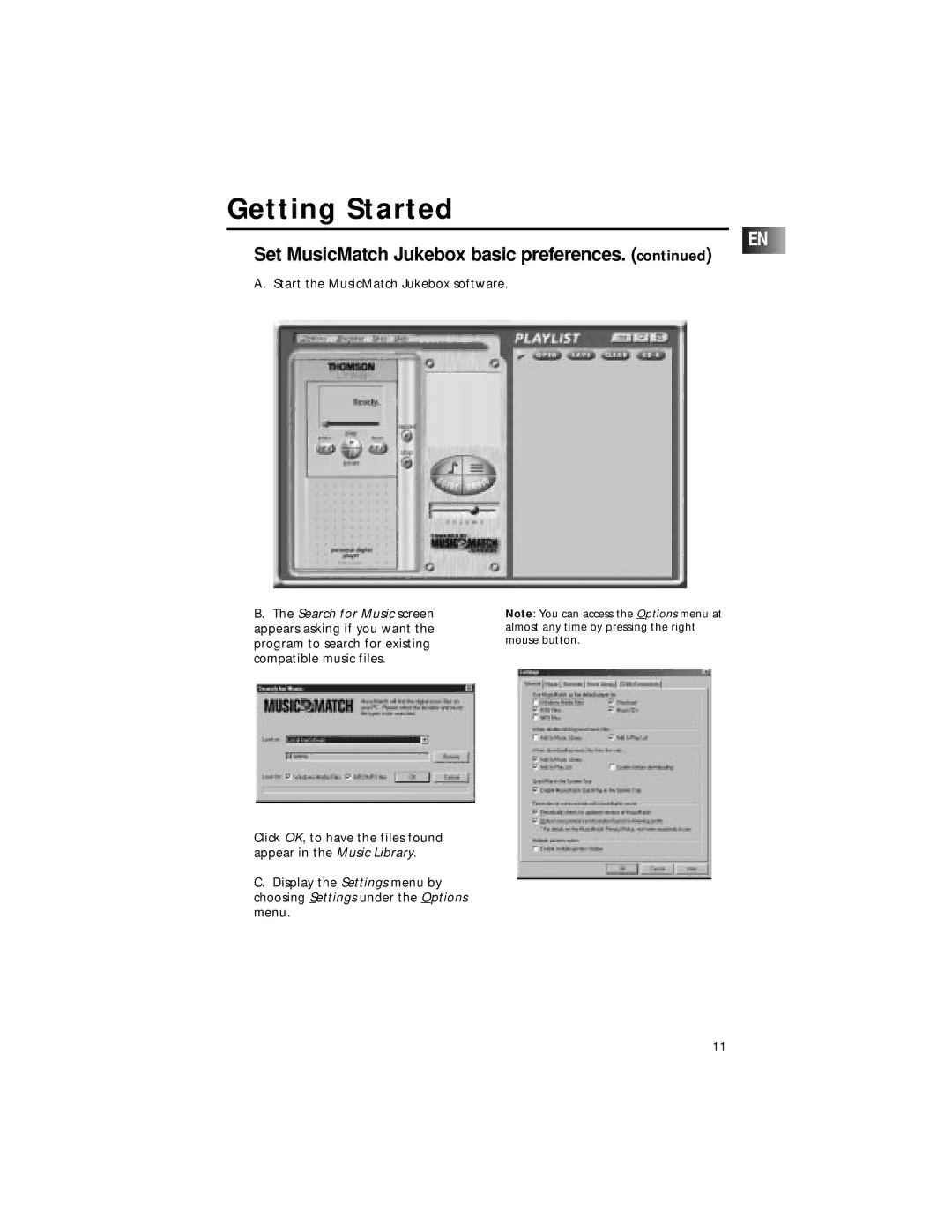Getting Started
EN
Set MusicMatch Jukebox basic preferences. (continued)
A. Start the MusicMatch Jukebox software.
B.The Search for Music screen appears asking if you want the program to search for existing compatible music files.
Note: You can access the Options menu at almost any time by pressing the right mouse button.
Click OK, to have the files found appear in the Music Library.
C.Display the Settings menu by choosing Settings under the Options menu.
11