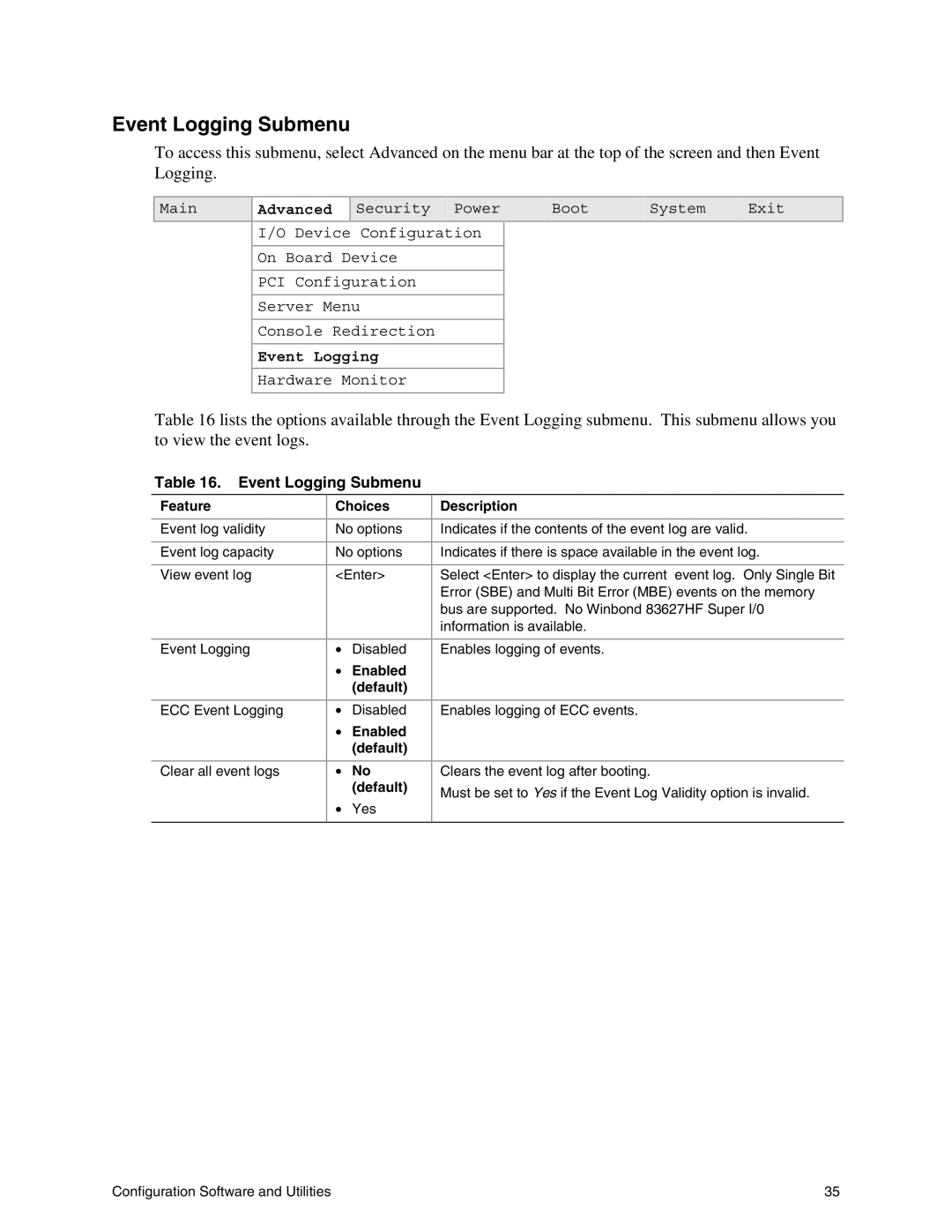Event Logging Submenu
To access this submenu, select Advanced on the menu bar at the top of the screen and then Event Logging.
Main
| Advanced |
| Security | Power | Boot | System | Exit |
| ||
|
|
|
|
|
|
|
|
|
|
|
I/O Device Configuration
On Board Device
PCI Configuration
Server Menu
Console Redirection
Event Logging
Hardware Monitor
Table 16 lists the options available through the Event Logging submenu. This submenu allows you to view the event logs.
Table 16. Event Logging Submenu
Feature
Event log validity
Event log capacity
View event log
Event Logging
ECC Event Logging
Clear all event logs
Choices
No options
No options
<Enter>
•Disabled
•Enabled (default)
•Disabled
•Enabled (default)
•No (default)
•Yes
Description
Indicates if the contents of the event log are valid.
Indicates if there is space available in the event log.
Select <Enter> to display the current event log. Only Single Bit Error (SBE) and Multi Bit Error (MBE) events on the memory bus are supported. No Winbond 83627HF Super I/0 information is available.
Enables logging of events.
Enables logging of ECC events.
Clears the event log after booting.
Must be set to Yes if the Event Log Validity option is invalid.
Configuration Software and Utilities | 35 |