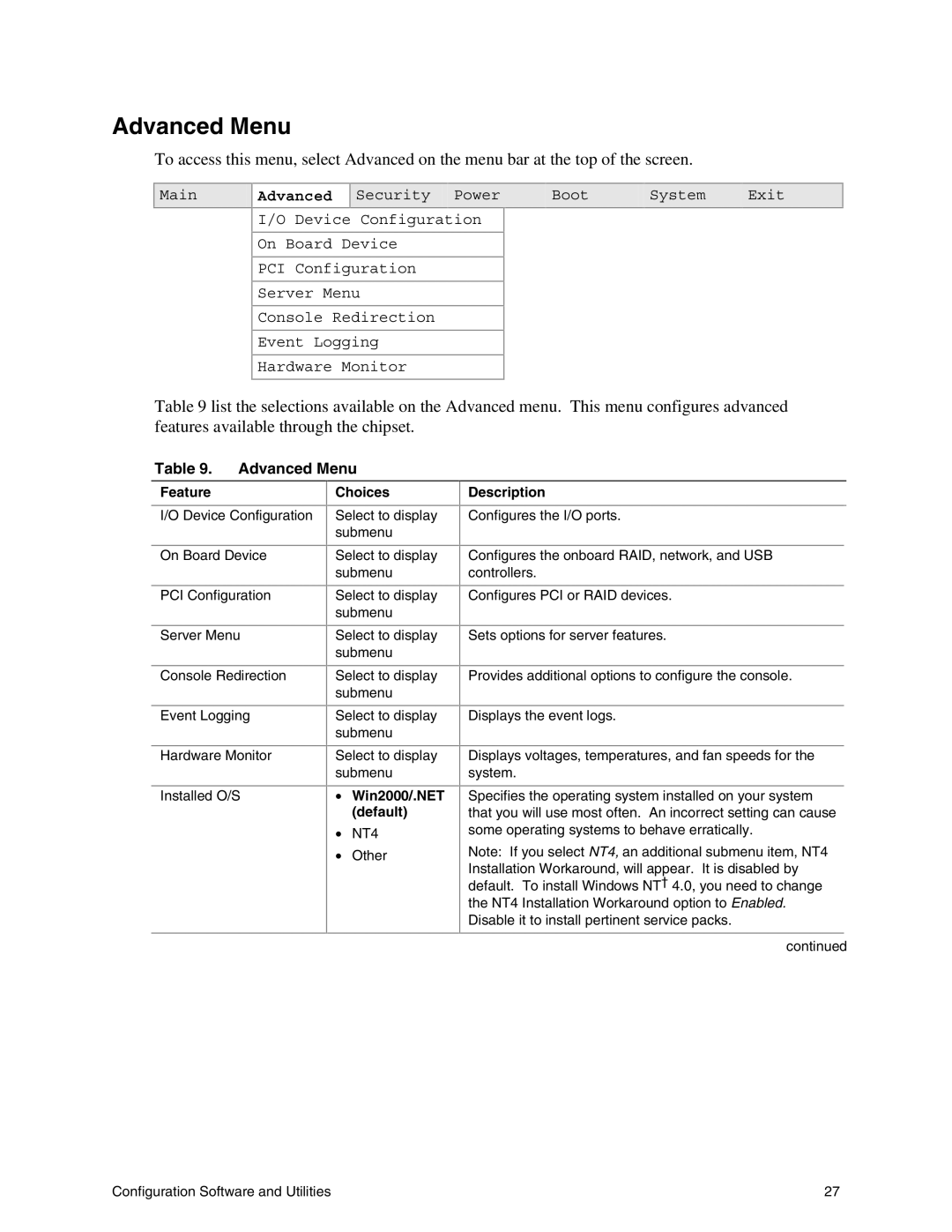Advanced Menu
To access this menu, select Advanced on the menu bar at the top of the screen.
Main
| Advanced |
|
| Security | Power | Boot | System | Exit |
| ||
|
|
|
|
|
|
|
|
|
|
| |
| I/O Device Configuration |
|
|
|
|
|
| ||||
| On Board | Device |
|
|
|
|
|
| |||
| PCI Configuration |
|
|
|
|
|
| ||||
| Server Menu |
|
|
|
|
|
| ||||
| Console Redirection |
|
|
|
|
|
| ||||
| Event Logging |
|
|
|
|
|
| ||||
| Hardware | Monitor |
|
|
|
|
|
| |||
Table 9 list the selections available on the Advanced menu. This menu configures advanced features available through the chipset.
Table 9. Advanced Menu
Feature
I/O Device Configuration
On Board Device
PCI Configuration
Server Menu
Console Redirection
Event Logging
Hardware Monitor
Installed O/S
Choices
Select to display submenu
Select to display submenu
Select to display submenu
Select to display submenu
Select to display submenu
Select to display submenu
Select to display submenu
•Win2000/.NET
(default)
•NT4
•Other
Description
Configures the I/O ports.
Configures the onboard RAID, network, and USB controllers.
Configures PCI or RAID devices.
Sets options for server features.
Provides additional options to configure the console.
Displays the event logs.
Displays voltages, temperatures, and fan speeds for the system.
Specifies the operating system installed on your system that you will use most often. An incorrect setting can cause some operating systems to behave erratically.
Note: If you select NT4, an additional submenu item, NT4 Installation Workaround, will appear. It is disabled by default. To install Windows NT† 4.0, you need to change the NT4 Installation Workaround option to Enabled. Disable it to install pertinent service packs.
continued
Configuration Software and Utilities | 27 |