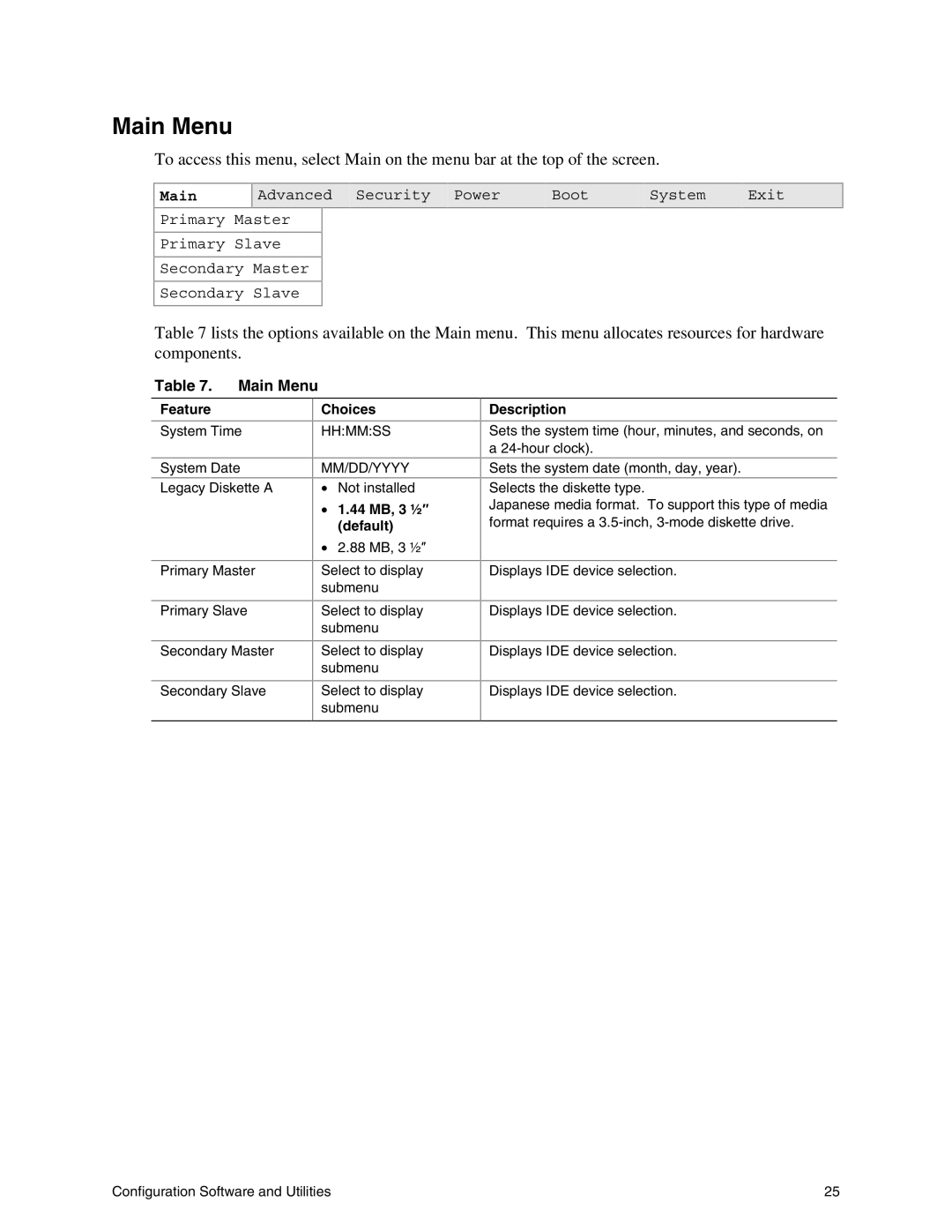Main Menu
To access this menu, select Main on the menu bar at the top of the screen.
Main
| Advanced | Security | Power | Boot | System | Exit |
| ||
|
|
|
|
|
|
|
|
|
|
Primary Master
Primary Slave
Secondary Master
Secondary Slave
Table 7 lists the options available on the Main menu. This menu allocates resources for hardware components.
Table 7. Main Menu
Feature
System Time
System Date
Legacy Diskette A
Primary Master
Primary Slave
Secondary Master
Secondary Slave
Choices
HH:MM:SS
MM/DD/YYYY
•Not installed
•1.44 MB, 3 ½ (default)
(default)
•2.88 MB, 3 ½![]()
Select to display submenu
Select to display submenu
Select to display submenu
Select to display submenu
Description
Sets the system time (hour, minutes, and seconds, on a
Sets the system date (month, day, year).
Selects the diskette type.
Japanese media format. To support this type of media format requires a
Displays IDE device selection.
Displays IDE device selection.
Displays IDE device selection.
Displays IDE device selection.
Configuration Software and Utilities | 25 |