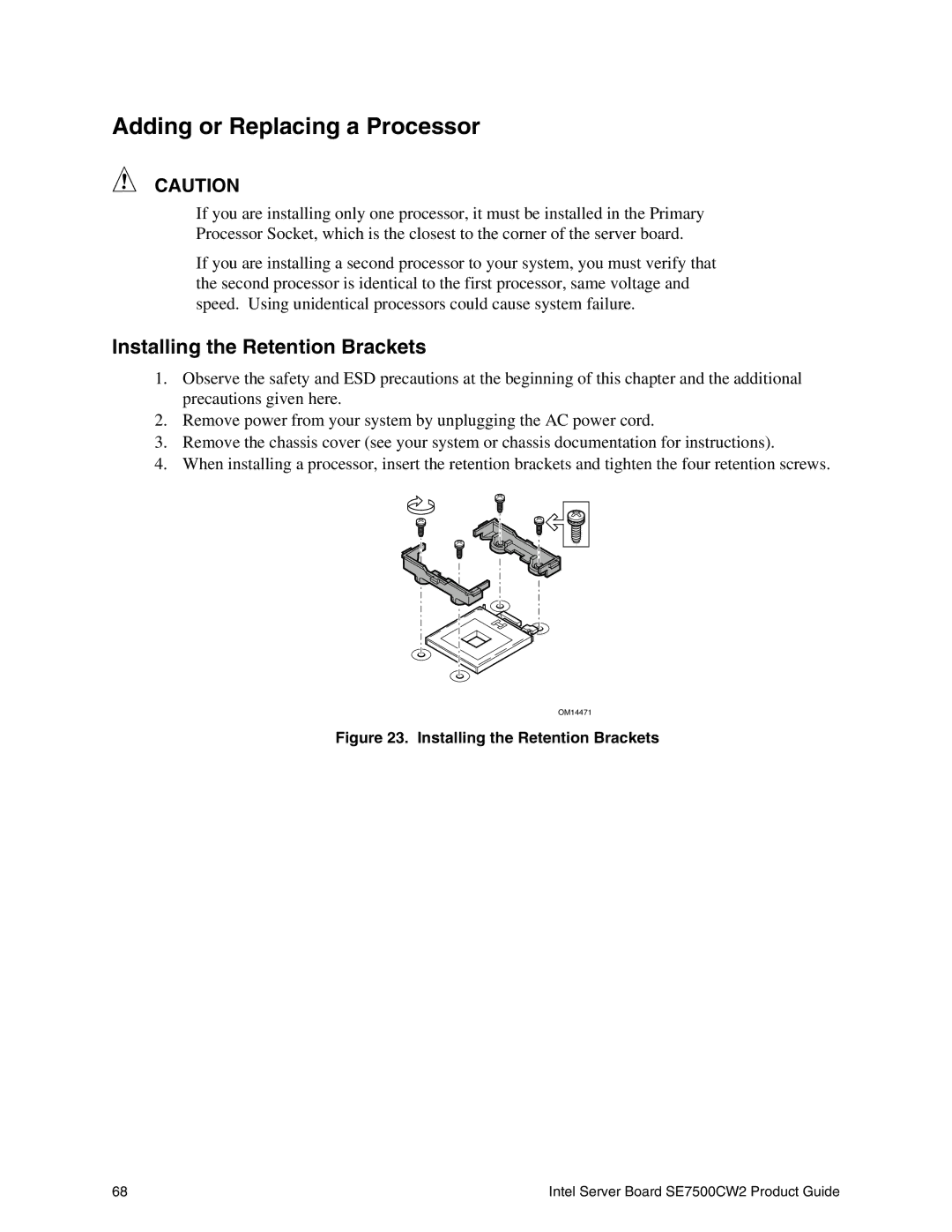Adding or Replacing a Processor
CAUTION
If you are installing only one processor, it must be installed in the Primary
Processor Socket, which is the closest to the corner of the server board.
If you are installing a second processor to your system, you must verify that the second processor is identical to the first processor, same voltage and speed. Using unidentical processors could cause system failure.
Installing the Retention Brackets
1.Observe the safety and ESD precautions at the beginning of this chapter and the additional precautions given here.
2.Remove power from your system by unplugging the AC power cord.
3.Remove the chassis cover (see your system or chassis documentation for instructions).
4.When installing a processor, insert the retention brackets and tighten the four retention screws.
OM14471
Figure 23. Installing the Retention Brackets
68 | Intel Server Board SE7500CW2 Product Guide |