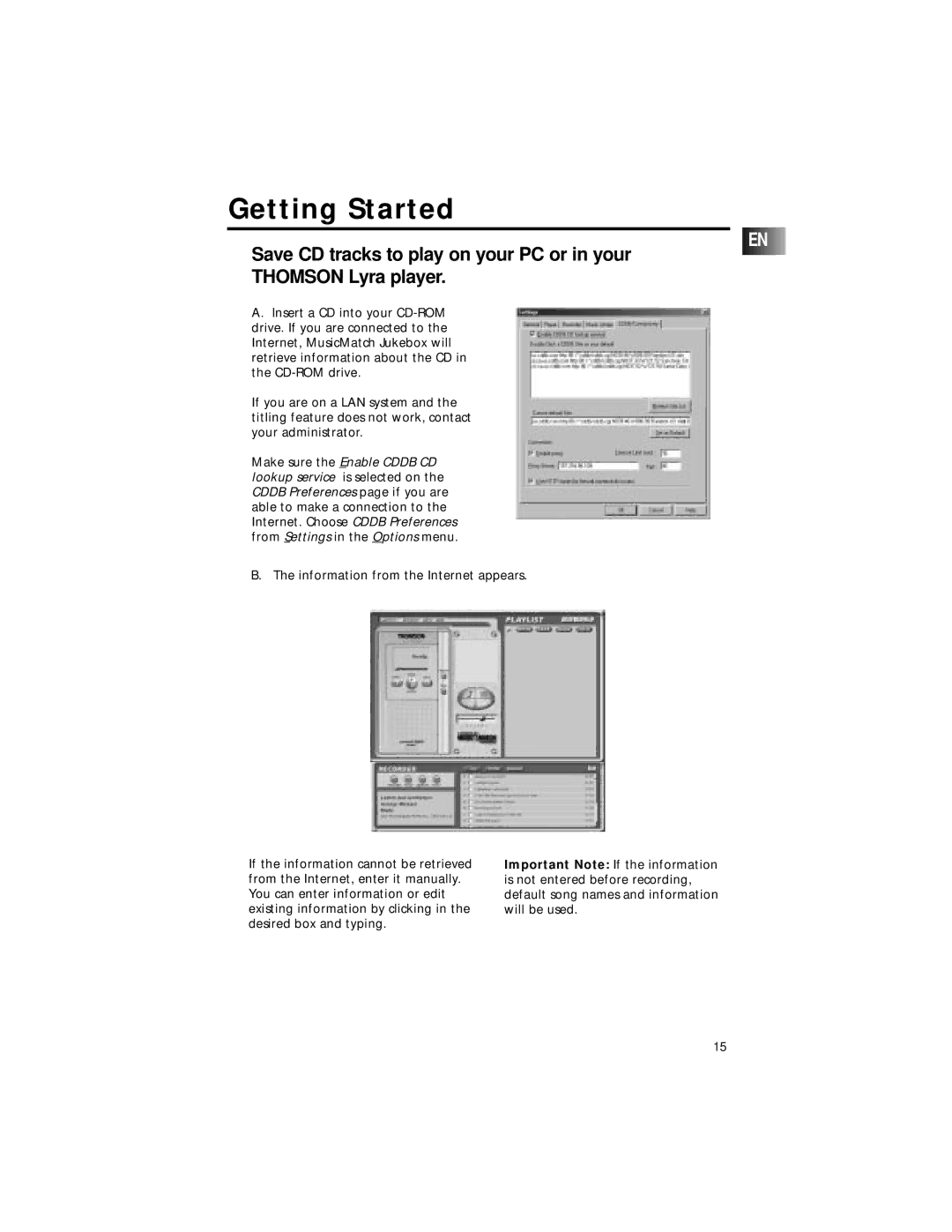Getting Started
EN
Save CD tracks to play on your PC or in your
THOMSON Lyra player.
A.Insert a CD into your
If you are on a LAN system and the titling feature does not work, contact your administrator.
Make sure the Enable CDDB CD lookup service is selected on the CDDB Preferences page if you are able to make a connection to the Internet. Choose CDDB Preferences from Settings in the Options menu.
B. The information from the Internet appears.
If the information cannot be retrieved from the Internet, enter it manually. You can enter information or edit existing information by clicking in the desired box and typing.
Important Note: If the information is not entered before recording, default song names and information will be used.
15