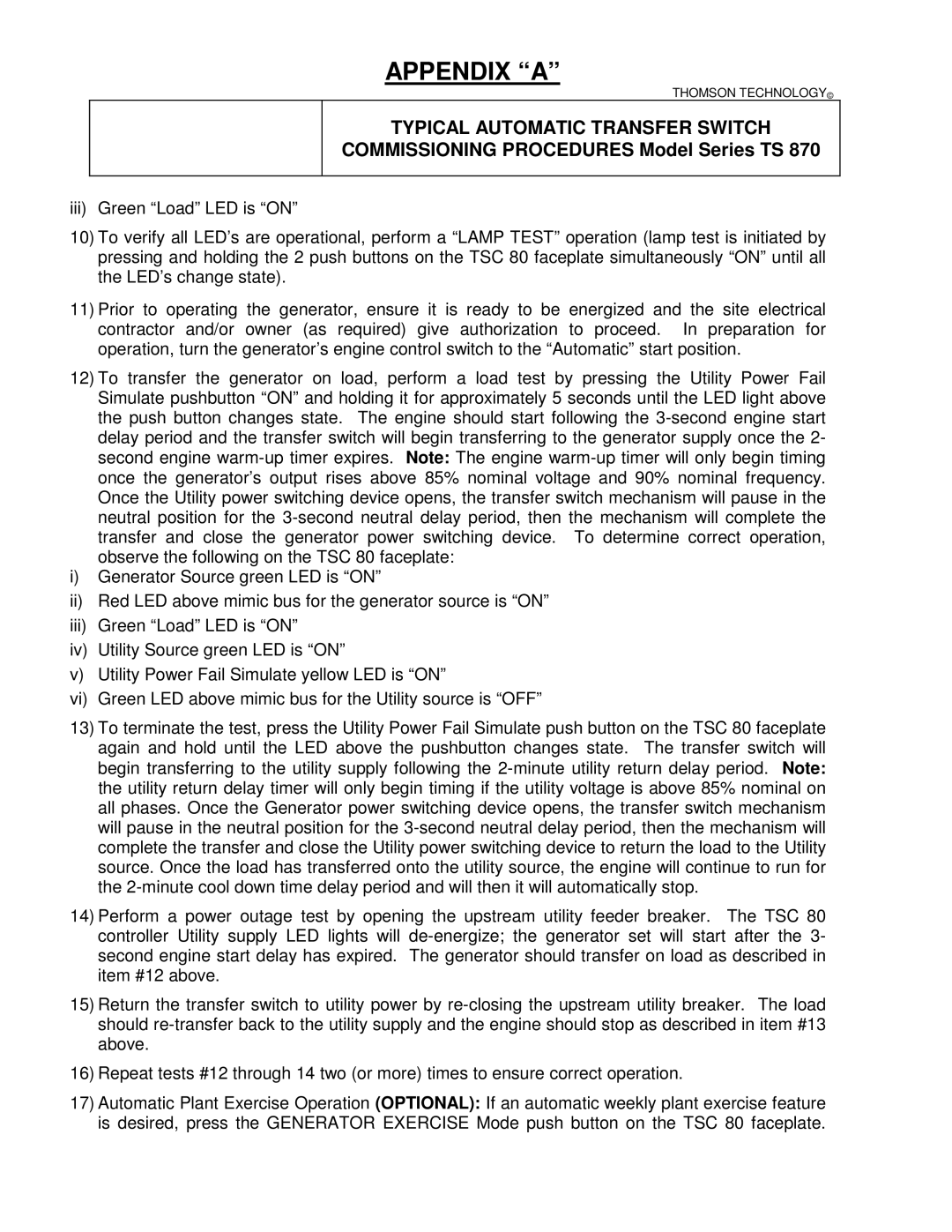TS 870 specifications
The Technicolor Thomson TS 870 is a prominent satellite receiver that has captured attention for its innovative features and advanced technology, designed to enhance the viewing experience for users. As a component of the Technicolor brand, which is known for pioneering solutions in the entertainment and media industry, the TS 870 exemplifies the commitment to quality and performance.One of the standout features of the TS 870 is its high-definition (HD) capabilities, enabling users to enjoy crystal-clear picture quality. The receiver supports various video formats, and its resolution can reach up to 1080p, ensuring that viewers have access to stunning visuals. This makes it ideal for watching movies, sports, and TV shows on large screens where detail and clarity are crucial.
The TS 870 is also equipped with a robust digital video recording (DVR) function, allowing users to record their favorite programs for later viewing. With a significant storage capacity, it can store hours of programming, and the user-friendly interface makes playback and scheduling recordings straightforward. This feature is particularly valued by busy households where time constraints often prevent live viewing.
Connectivity is another significant aspect of the TS 870. It boasts multiple HDMI, USB, and Ethernet ports, ensuring seamless integration with other multimedia devices. This compatibility allows for easy access to a variety of streaming services and content, making the receiver a versatile centerpiece for home entertainment.
In terms of ease of use, the TS 870 features a well-designed user interface that simplifies navigation through channels and settings. The remote control is intuitive, providing quick access to essential functions and features. Additionally, the device is compatible with various operating systems, enhancing its accessibility across different platforms.
The TS 870 stands out with its energy-saving technology, ensuring that users can enjoy prolonged viewing without significant energy consumption. This environmentally friendly approach is appealing in a market that increasingly values sustainability.
Overall, the Technicolor Thomson TS 870 combines advanced technology, user-friendly features, and high-definition capabilities, making it a sought-after choice for individuals and families looking to enrich their viewing experience with a reliable and feature-rich satellite receiver. Its blend of performance and practicality outlines Technicolor's dedication to creating innovative media solutions for today’s consumers.