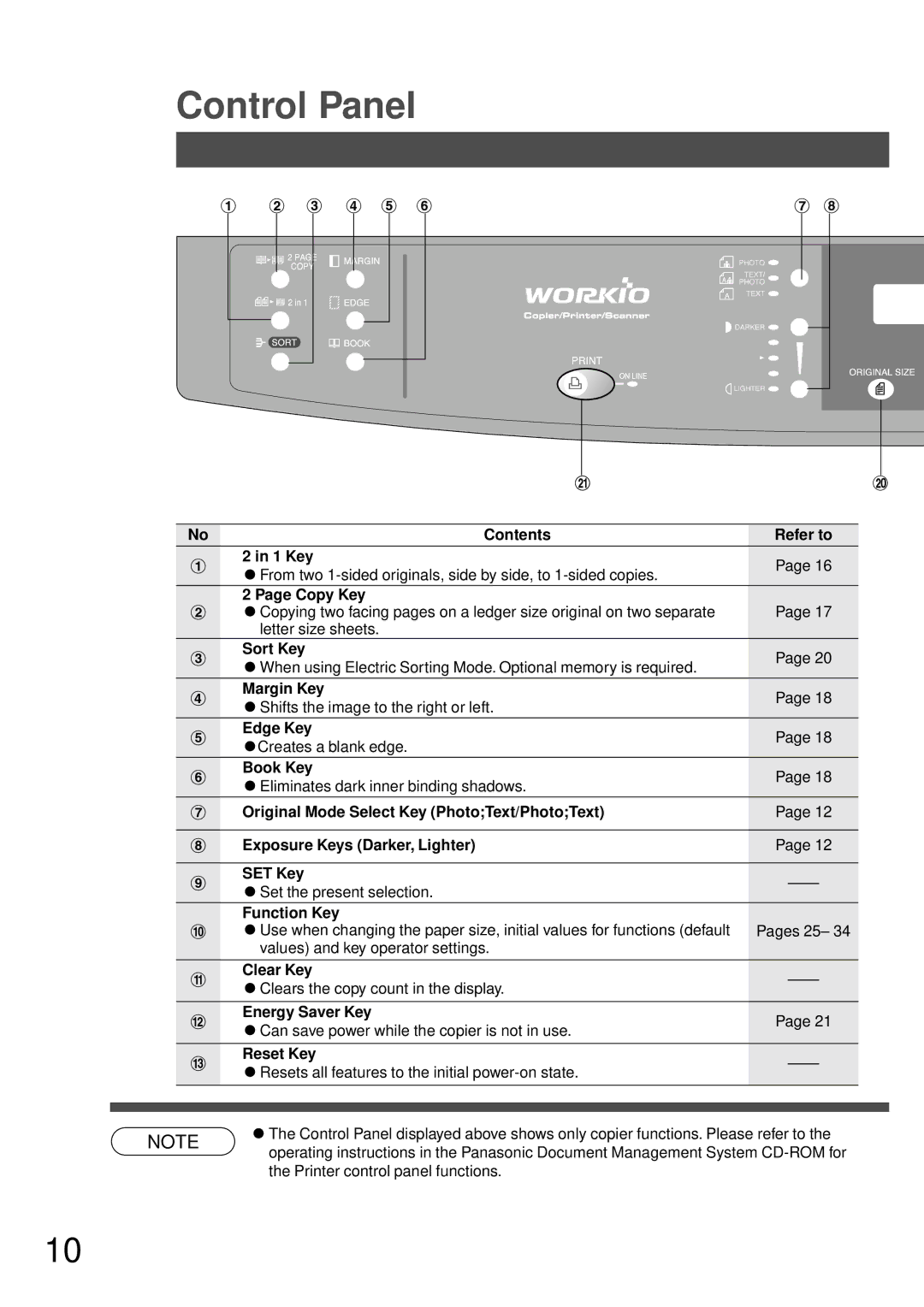Control Panel
No | Contents | Refer to | |
# | 2 in 1 Key | Page 16 | |
CFrom two | |||
|
| ||
|
|
| |
| 2 Page Copy Key | Page 17 | |
$ | CCopying two facing pages on a ledger size original on two separate | ||
| letter size sheets. |
| |
% | Sort Key | Page 20 | |
CWhen using Electric Sorting Mode. Optional memory is required. | |||
|
| ||
|
|
| |
& | Margin Key | Page 18 | |
CShifts the image to the right or left. | |||
|
| ||
|
|
| |
( | Edge Key | Page 18 | |
CCreates a blank edge. | |||
|
| ||
|
|
| |
) | Book Key | Page 18 | |
CEliminates dark inner binding shadows. | |||
|
| ||
|
|
| |
* | Original Mode Select Key (Photo;Text/Photo;Text) | Page 12 | |
|
|
| |
+ | Exposure Keys (Darker, Lighter) | Page 12 | |
|
|
| |
- | SET Key | ||
CSet the present selection. | |||
|
| ||
| Function Key |
| |
. | CUse when changing the paper size, initial values for functions (default | Pages 25– 34 | |
| values) and key operator settings. |
|
/ | Clear Key | |
CClears the copy count in the display. | ||
| ||
0 | Energy Saver Key | |
CCan save power while the copier is not in use. | ||
| ||
1 | Reset Key | |
CResets all features to the initial | ||
|
Page 21
NOTE | CThe Control Panel displayed above shows only copier functions. Please refer to the | |
operating instructions in the Panasonic Document Management System | ||
| ||
| the Printer control panel functions. |
10