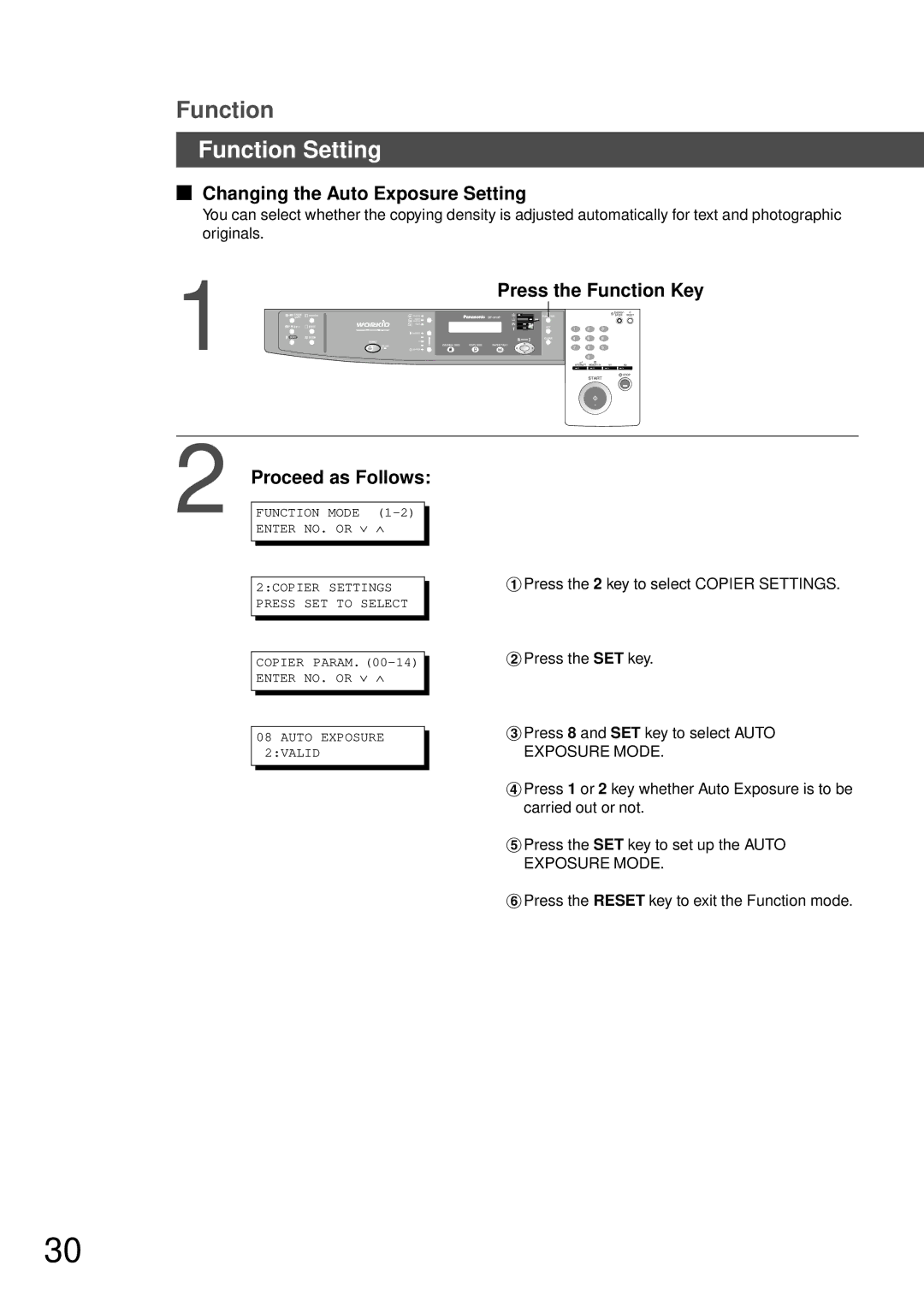Function
Function Setting
■Changing the Auto Exposure Setting
You can select whether the copying density is adjusted automatically for text and photographic originals.
1
Press the Function Key
�
2
Proceed as Follows:
FUNCTION MODE
2:COPIER SETTINGS PRESS SET TO SELECT
COPIER PARAM.
08 AUTO EXPOSURE 2:VALID
#Press the 2 key to select COPIER SETTINGS.
$Press the SET key.
%Press 8 and SET key to select AUTO EXPOSURE MODE.
&Press 1 or 2 key whether Auto Exposure is to be carried out or not.
(Press the SET key to set up the AUTO EXPOSURE MODE.
)Press the RESET key to exit the Function mode.
30