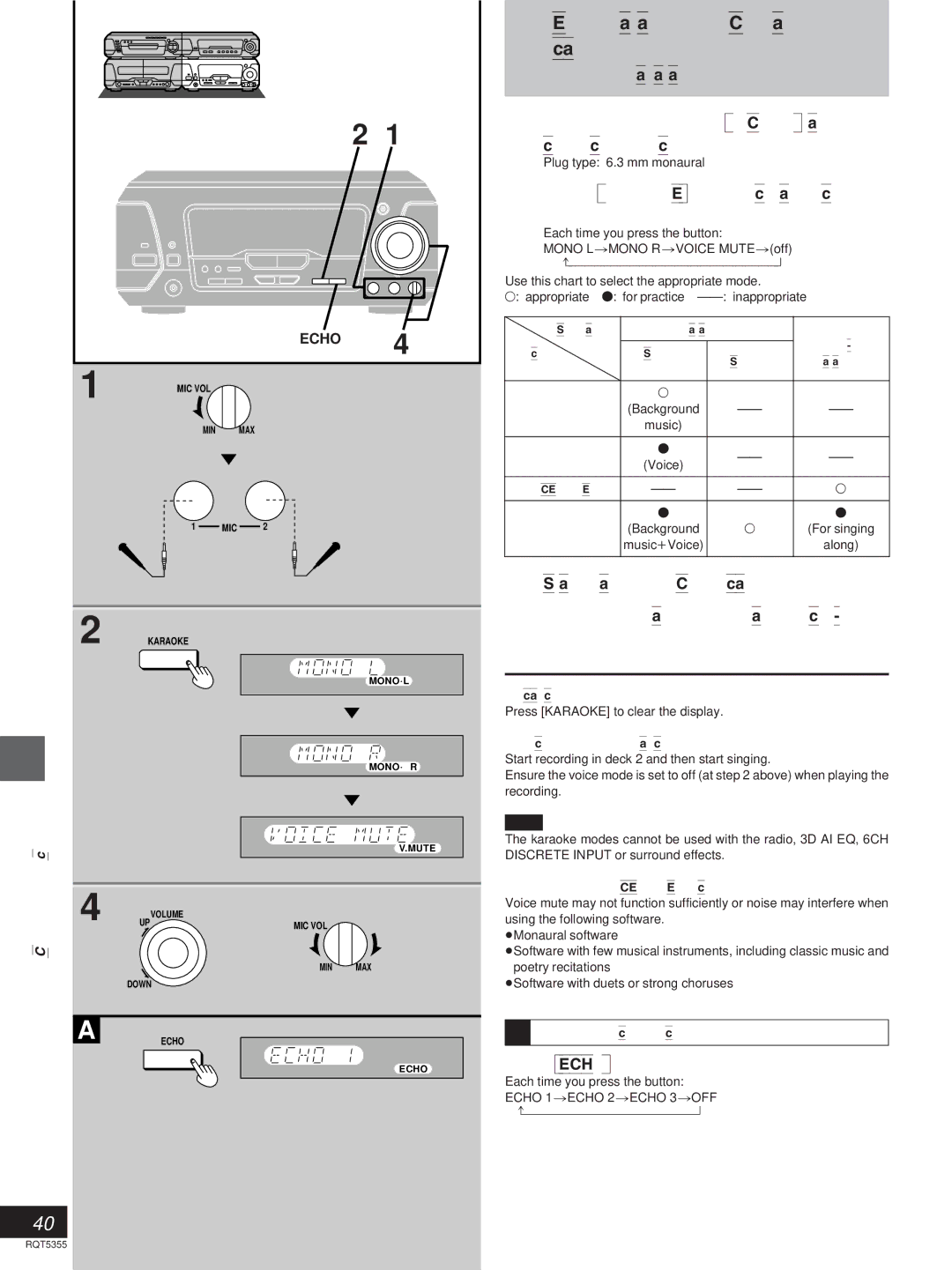Convenient functions
2 1
ECHO 4
1 | MIC VOL |
|
|
|
|
|
|
|
|
| |
| MIN |
|
|
| MAX |
|
|
|
1 MIC 2
2 KARAOKE
MONO·L
MONO· R
V.MUTE
4 | UP | VOLUME |
MIC VOL |
MIN MAX
DOWN
A
ECHO
ECHO
Enjoy karaoke with CDs and
cassettes
(For Australia and N.Z. only)
1 Lower the volume with [MIC VOL] and connect the microphone.
Plug type: 6.3 mm monaural
2 Press [KARAOKE] to select a voice mode.
Each time you press the button:
MONO L>MONO R>VOICE MUTE>(off)
Use this chart to select the appropriate mode.
±: appropriate ´: for practice
Software | Karaoke |
| ||
|
|
| Non- | |
Voice | Sound |
| ||
Stereo | karaoke | |||
modes | multiplex | |||
|
| |||
|
|
|
| |
| ± |
|
| |
MONO L | (Background | |||
| music) |
|
| |
|
|
|
| |
MONO R | ´ | |||
(Voice) | ||||
|
|
| ||
|
|
|
| |
VOICE MUTE | ± | |||
|
|
|
| |
| ´ |
| ´ | |
(off) | (Background | ± | (For singing | |
| musiciVoice) |
| along) | |
|
|
|
| |
3
4 Adjust the main volume and micro- phone volume.
To cancel
Press [KARAOKE] to clear the display.
To record your performance
Start recording in deck 2 and then start singing.
Ensure the voice mode is set to off (at step 2 above) when playing the recording.
Note
The karaoke modes cannot be used with the radio, 3D AI EQ, 6CH DISCRETE INPUT or surround effects.
When using the VOICE MUTE function
Voice mute may not function sufficiently or noise may interfere when using the following software.
³Monaural software
³Software with few musical instruments, including classic music and poetry recitations
³Software with duets or strong choruses
» | Using the echo effect | |
A | ||
|
Press [ECHO].
Each time you press the button:
ECHO 1>ECHO 2>ECHO 3>OFF
} |
RQT5355