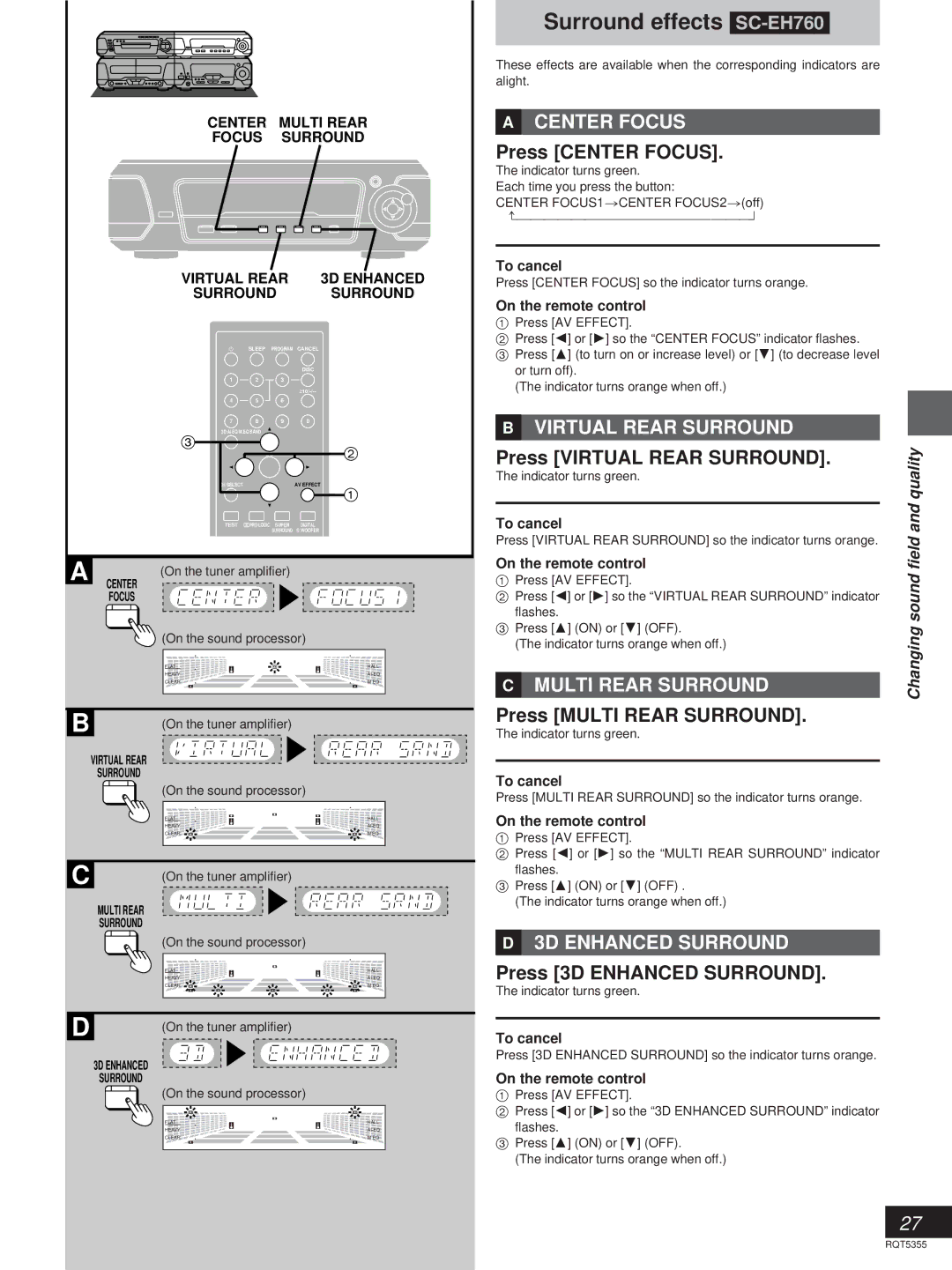CENTER MULTI REAR
FOCUS SURROUND
VIRTUAL REAR | 3D ENHANCED |
SURROUND | SURROUND |
HSLEEP PROGRAM CANCEL
|
|
|
| DISC |
| 1 | 2 | 3 |
|
|
|
|
| |
| 4 | 5 | 6 |
|
| 7 | 8 | 9 | 0 |
| 3D AI EQ/M.EQ BAND |
|
| |
| 3 |
|
| 2 |
|
| EQ | ||
| CH SELECT |
|
| AV EFFECT |
|
|
|
| 1 |
| TEST | UPRO LOGIC | SUPER | DIGITAL |
|
|
| SURROUND S.WOOFER | |
A | (On the tuner amplifier) |
| ||
CENTER |
|
|
| |
| FOCUS |
|
|
|
| (On the sound processor) | |||
| FLAT |
|
| HALL |
| HEAVY |
|
| |
| CLEAR |
|
| M.EQ |
B | (On the tuner amplifier) |
| ||
| VIRTUAL REAR |
|
|
|
| SURROUND |
|
|
|
| (On the sound processor) | |||
| FLAT |
|
| HALL |
| HEAVY |
|
| |
| CLEAR |
|
| M.EQ |
C | (On the tuner amplifier) |
| ||
MULTI REAR
SURROUND
(On the sound processor)
FLAT | HALL |
HEAVY | |
CLEAR | M.EQ |
D | (On the tuner amplifier) |
|
|
| |
| 3D ENHANCED |
|
| SURROUND |
|
| (On the sound processor) |
|
| FLAT | HALL |
| HEAVY | |
| CLEAR | M.EQ |
Surround effects [SC-EH760]
These effects are available when the corresponding indicators are alight.
»A CENTER FOCUS
Press [CENTER FOCUS].
The indicator turns green.
Each time you press the button:
CENTER FOCUS1>CENTER FOCUS2>(off)
To cancel
Press [CENTER FOCUS] so the indicator turns orange.
On the remote control
1Press [AV EFFECT].
2Press [2] or [1] so the “CENTER FOCUS” indicator flashes.
3 Press [3] (to turn on or increase level) or [4] (to decrease level or turn off).
(The indicator turns orange when off.)
»B VIRTUAL REAR SURROUND
Press [VIRTUAL REAR SURROUND].
The indicator turns green.
To cancel
Press [VIRTUAL REAR SURROUND] so the indicator turns orange.
On the remote control
1Press [AV EFFECT].
2Press [2] or [1] so the “VIRTUAL REAR SURROUND” indicator flashes.
3Press [3] (ON) or [4] (OFF).
(The indicator turns orange when off.)
»C MULTI REAR SURROUND
Press [MULTI REAR SURROUND].
The indicator turns green.
To cancel
Press [MULTI REAR SURROUND] so the indicator turns orange.
On the remote control
1Press [AV EFFECT].
2Press [2] or [1] so the “MULTI REAR SURROUND” indicator
flashes.
3Press [3] (ON) or [4] (OFF) .
(The indicator turns orange when off.)
»D 3D ENHANCED SURROUND
Press [3D ENHANCED SURROUND].
The indicator turns green.
To cancel
Press [3D ENHANCED SURROUND] so the indicator turns orange.
On the remote control
1Press [AV EFFECT].
2Press [2] or [1] so the “3D ENHANCED SURROUND” indicator
flashes.
3Press [3] (ON) or [4] (OFF).
(The indicator turns orange when off.)
Changing sound field and quality
27
RQT5355