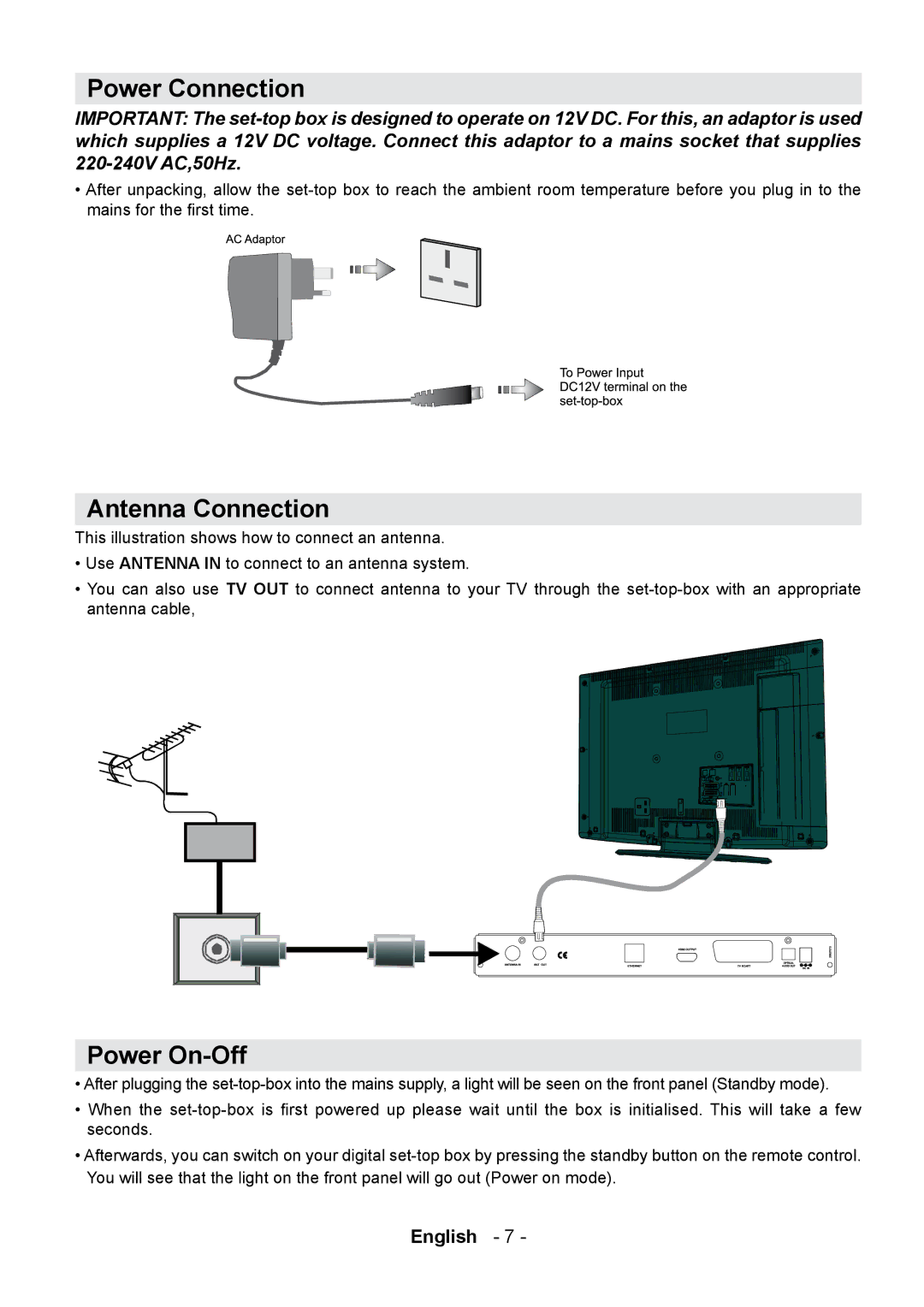Power Connection
IMPORTANT: The set-top box is designed to operate on 12V DC. For this, an adaptor is used which supplies a 12V DC voltage. Connect this adaptor to a mains socket that supplies 220-240V AC,50Hz.
•After unpacking, allow the set-top box to reach the ambient room temperature before you plug in to the mains for the rst time.
Antenna Connection
This illustration shows how to connect an antenna.
•Use ANTENNA IN to connect to an antenna system.
•You can also use TV OUT to connect antenna to your TV through the set-top-box with an appropriate antenna cable,
Power On-Off
•After plugging the set-top-box into the mains supply, a light will be seen on the front panel (Standby mode).
•When the set-top-box is rst powered up please wait until the box is initialised. This will take a few seconds.
•Afterwards, you can switch on your digital set-top box by pressing the standby button on the remote control. You will see that the light on the front panel will go out (Power on mode).