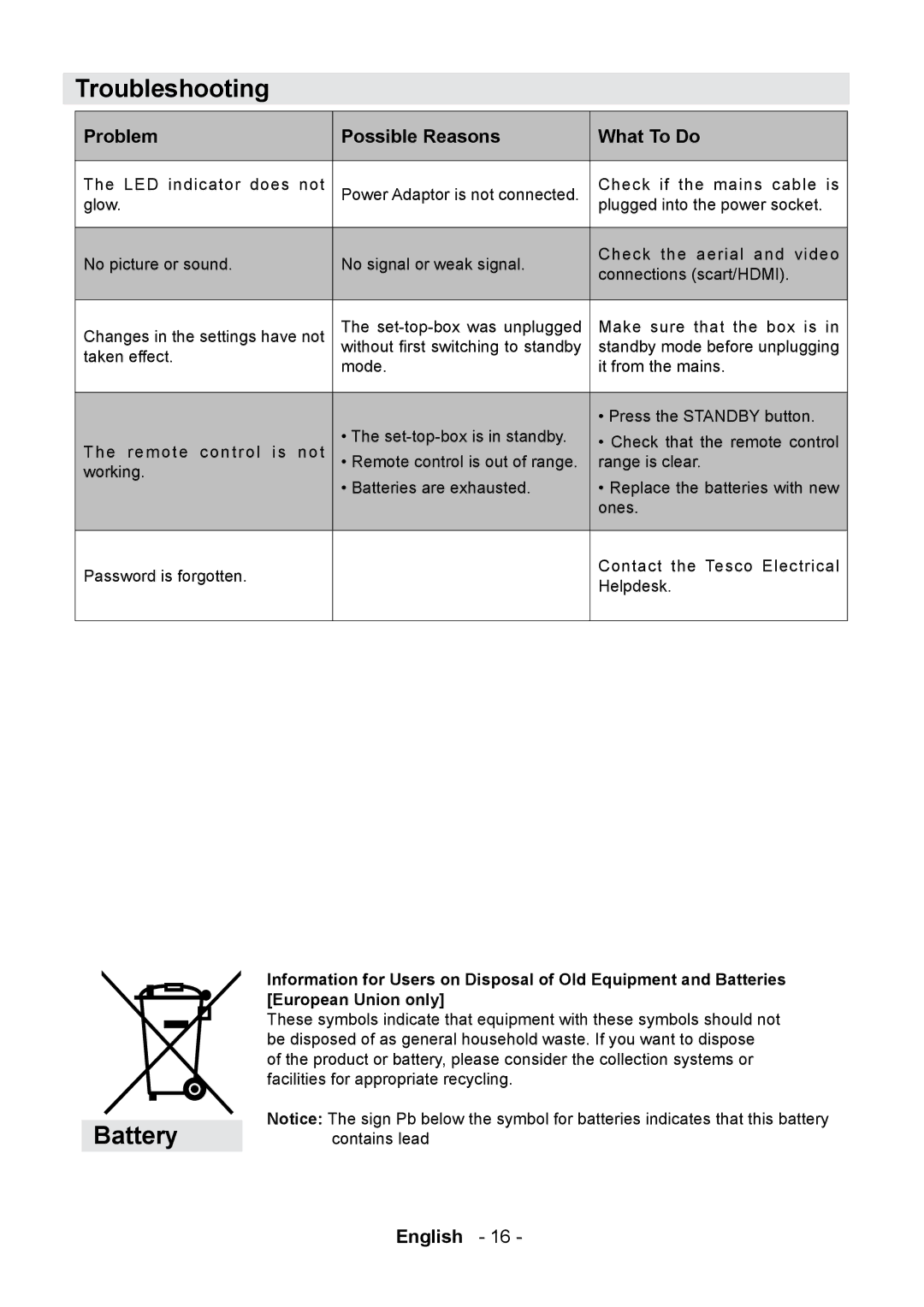Troubleshooting
Problem | Possible Reasons | What To Do | |
|
|
| |
The LED indicator does not | Power Adaptor is not connected. | Check if the mains cable is | |
glow. |
| plugged into the power socket. | |
|
|
| |
No picture or sound. | No signal or weak signal. | Check the aerial and video | |
connections (scart/HDMI). | |||
|
| ||
|
|
| |
Changes in the settings have not | The | Make sure that the box is in | |
without rst switching to standby | standby mode before unplugging | ||
taken effect. | mode. | it from the mains. | |
| |||
|
|
| |
| • The | • Press the STANDBY button. | |
The remote control is not | • Check that the remote control | ||
| |||
• Remote control is out of range. | range is clear. | ||
working. | • Batteries are exhausted. | • Replace the batteries with new | |
| |||
|
| ones. | |
|
|
| |
Password is forgotten. |
| Contact the Tesco Electrical | |
| Helpdesk. | ||
|
| ||
|
|
|
Battery
Information for Users on Disposal of Old Equipment and Batteries [European Union only]
These symbols indicate that equipment with these symbols should not be disposed of as general household waste. If you want to dispose of the product or battery, please consider the collection systems or facilities for appropriate recycling.
Notice: The sign Pb below the symbol for batteries indicates that this battery contains lead
English - 16 -