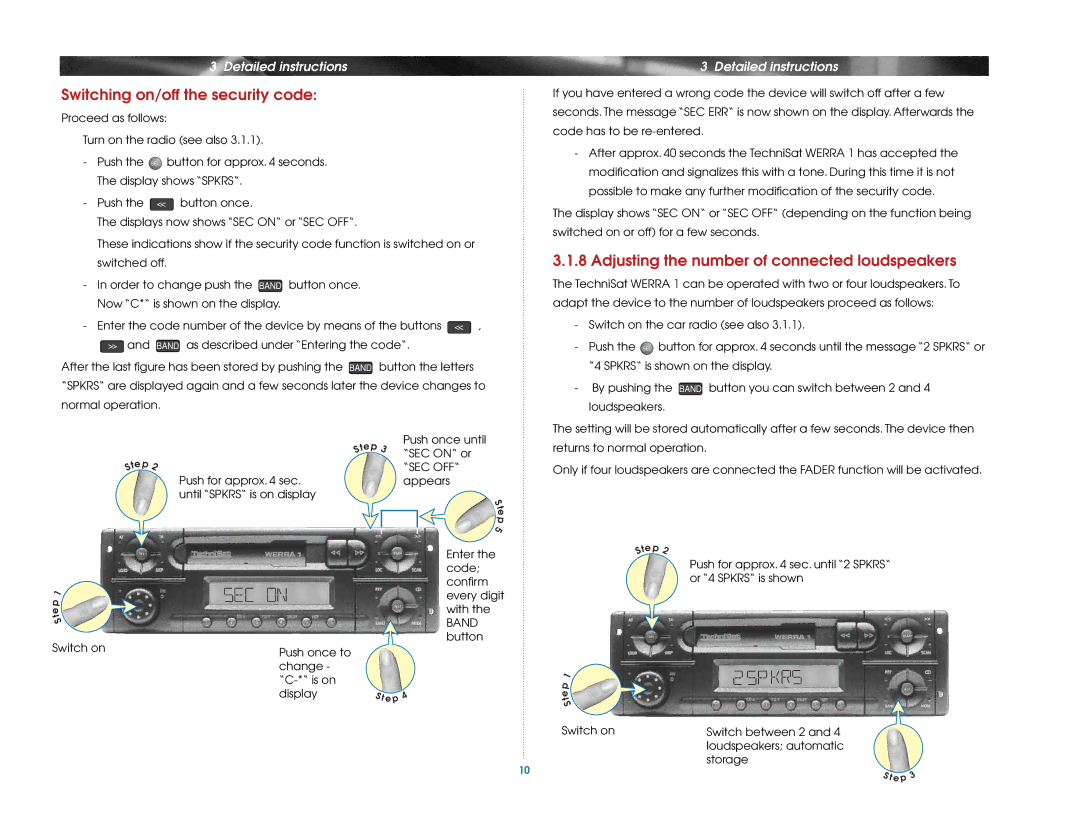3 Detailed instructions
Switching on/off the security code:
Proceed as follows:
Turn on the radio (see also 3.1.1).
-Push the SEL button for approx. 4 seconds. The display shows “SPKRS“.
- Push the << button once.
The displays now shows “SEC ON“ or “SEC OFF“.
These indications show if the security code function is switched on or
switched off.
-In order to change push the BAND button once. Now “C*“ is shown on the display.
- Enter the code number of the device by means of the buttons << ,
>>and BAND as described under “Entering the code“.
After the last figure has been stored by pushing the BAND button the letters
“SPKRS“ are displayed again and a few seconds later the device changes to
normal operation.
3 Detailed instructions
If you have entered a wrong code the device will switch off after a few seconds. The message “SEC ERR“ is now shown on the display. Afterwards the code has to be
-After approx. 40 seconds the TechniSat WERRA 1 has accepted the modification and signalizes this with a tone. During this time it is not possible to make any further modification of the security code.
The display shows “SEC ON“ or “SEC OFF“ (depending on the function being switched on or off) for a few seconds.
3.1.8 Adjusting the number of connected loudspeakers
The TechniSat WERRA 1 can be operated with two or four loudspeakers. To adapt the device to the number of loudspeakers proceed as follows:
-Switch on the car radio (see also 3.1.1).
-Push the SEL button for approx. 4 seconds until the message “2 SPKRS“ or “4 SPKRS“ is shown on the display.
-By pushing the BAND button you can switch between 2 and 4 loudspeakers.
1 p e
t
S
Switch on
Ste
p
2
tep | 3 | Push once until |
| ||
S | “SEC ON“ or | |
|
| |
|
| “SEC OFF“ |
Push for approx. 4 sec. |
| appears |
until “SPKRS“ is on display |
|
|
S
t e p 5
Enter the code; confirm every digit with the
BAND button
Push once to |
|
change - |
|
| |
display | S t ep 4 |
The setting will be stored automatically after a few seconds. The device then returns to normal operation.
Only if four loudspeakers are connected the FADER function will be activated.
tep | 2 |
S |
Push for approx. 4 sec. until “2 SPKRS“ or “4 SPKRS“ is shown
1 |
|
p |
|
e |
|
t |
|
S |
|
Switch on | Switch between 2 and 4 |
| loudspeakers; automatic |
| storage |
10
S t ep 3