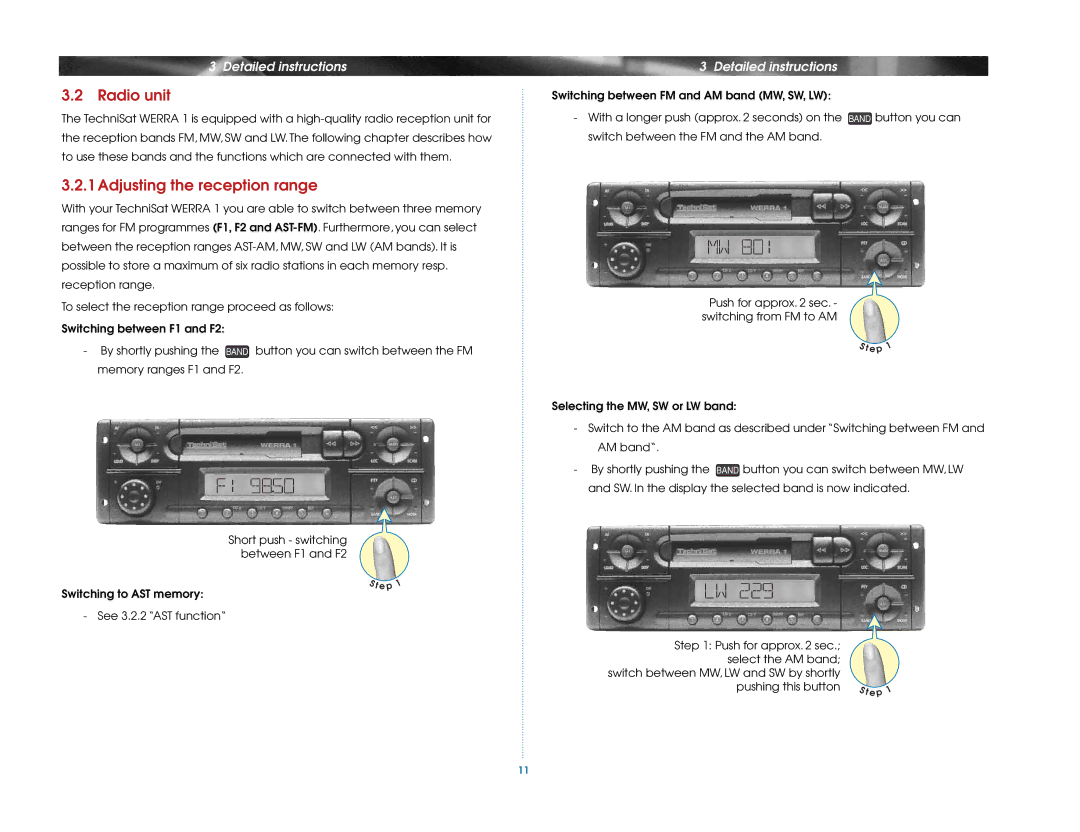3 Detailed instructions
3.2 Radio unit
The TechniSat WERRA 1 is equipped with a
3.2.1Adjusting the reception range
With your TechniSat WERRA 1 you are able to switch between three memory ranges for FM programmes (F1, F2 and
To select the reception range proceed as follows:
Switching between F1 and F2:
-By shortly pushing the BAND button you can switch between the FM memory ranges F1 and F2.
Short push - switching between F1 and F2
S t ep 1
Switching to AST memory:
- See 3.2.2 “AST function“
3 Detailed instructions
Switching between FM and AM band (MW, SW, LW):
-With a longer push (approx. 2 seconds) on the BAND button you can switch between the FM and the AM band.
Push for approx. 2 sec. - switching from FM to AM
S t ep 1
Selecting the MW, SW or LW band:
-Switch to the AM band as described under “Switching between FM and AM band“.
-By shortly pushing the BAND button you can switch between MW, LW and SW. In the display the selected band is now indicated.
Step 1: Push for approx. 2 sec.; |
|
select the AM band; |
|
switch between MW, LW and SW by shortly |
|
pushing this button | S t ep 1 |
11