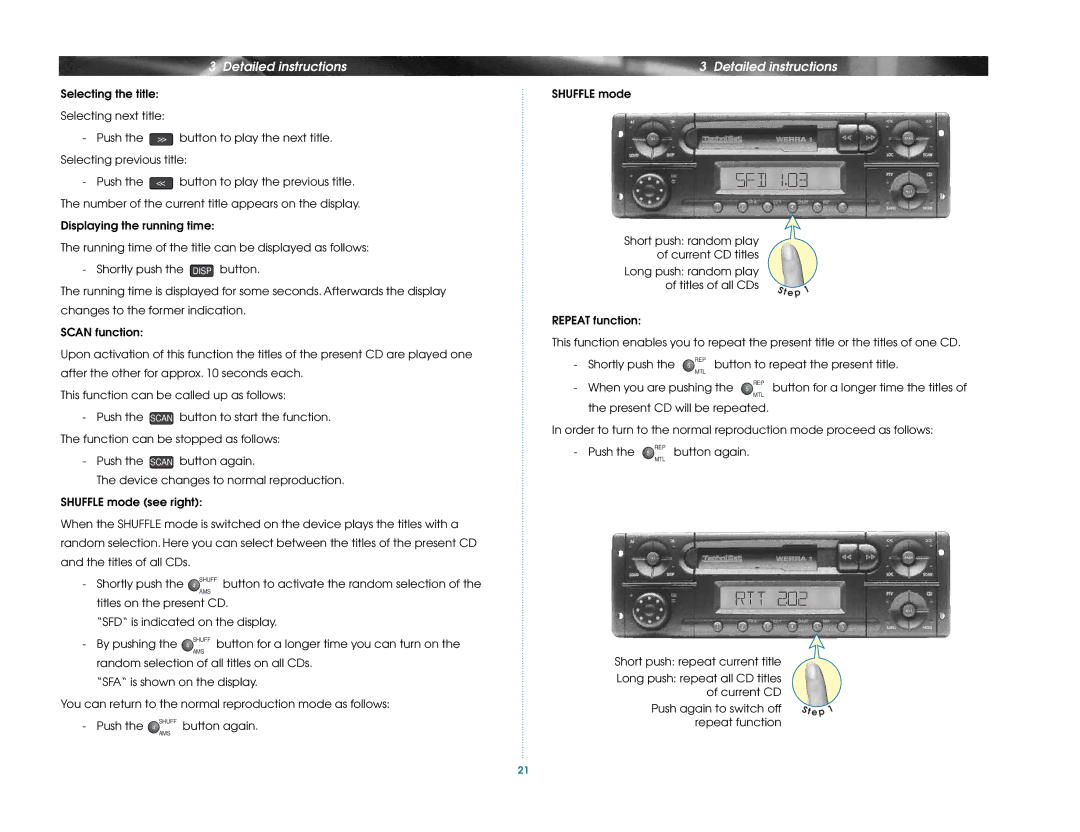|
|
| 3 Detailed instructions |
Selecting the title: |
| ||
Selecting next title: |
| ||
- | Push the | >> | button to play the next title. |
Selecting previous title: | |||
- | Push the | << | button to play the previous title. |
The number of the current title appears on the display.
Displaying the running time:
The running time of the title can be displayed as follows: - Shortly push the DISP button.
The running time is displayed for some seconds. Afterwards the display changes to the former indication.
SCAN function:
Upon activation of this function the titles of the present CD are played one after the other for approx. 10 seconds each.
This function can be called up as follows:
-Push the SCAN button to start the function. The function can be stopped as follows:
-Push the SCAN button again.
The device changes to normal reproduction.
SHUFFLE mode (see right):
When the SHUFFLE mode is switched on the device plays the titles with a random selection. Here you can select between the titles of the present CD and the titles of all CDs.
- | Shortly push the 4 SHUFF button to activate the random selection of the |
| AMS |
| titles on the present CD. |
| “SFD“ is indicated on the display. |
- | By pushing the 4 SHUFF button for a longer time you can turn on the |
| AMS |
| random selection of all titles on all CDs. |
| “SFA“ is shown on the display. |
You can return to the normal reproduction mode as follows: | |
- | Push the 4 SHUFF button again. |
| AMS |
3 Detailed instructions
SHUFFLE mode
Short push: random play of current CD titles
Long push: random play |
|
of titles of all CDs | S t ep 1 |
|
REPEAT function:
This function enables you to repeat the present title or the titles of one CD.
- | Shortly push the 5 REP | button to repeat the present title. | |
| MTL |
|
|
- | When you are pushing the 5 REP | button for a longer time the titles of | |
|
| MTL |
|
the present CD will be repeated.
In order to turn to the normal reproduction mode proceed as follows:
- Push the 5![]() REP button again.
REP button again.
MTL
Short push: repeat current title |
|
Long push: repeat all CD titles |
|
of current CD |
|
Push again to switch off | S t ep 1 |
repeat function |
|
21