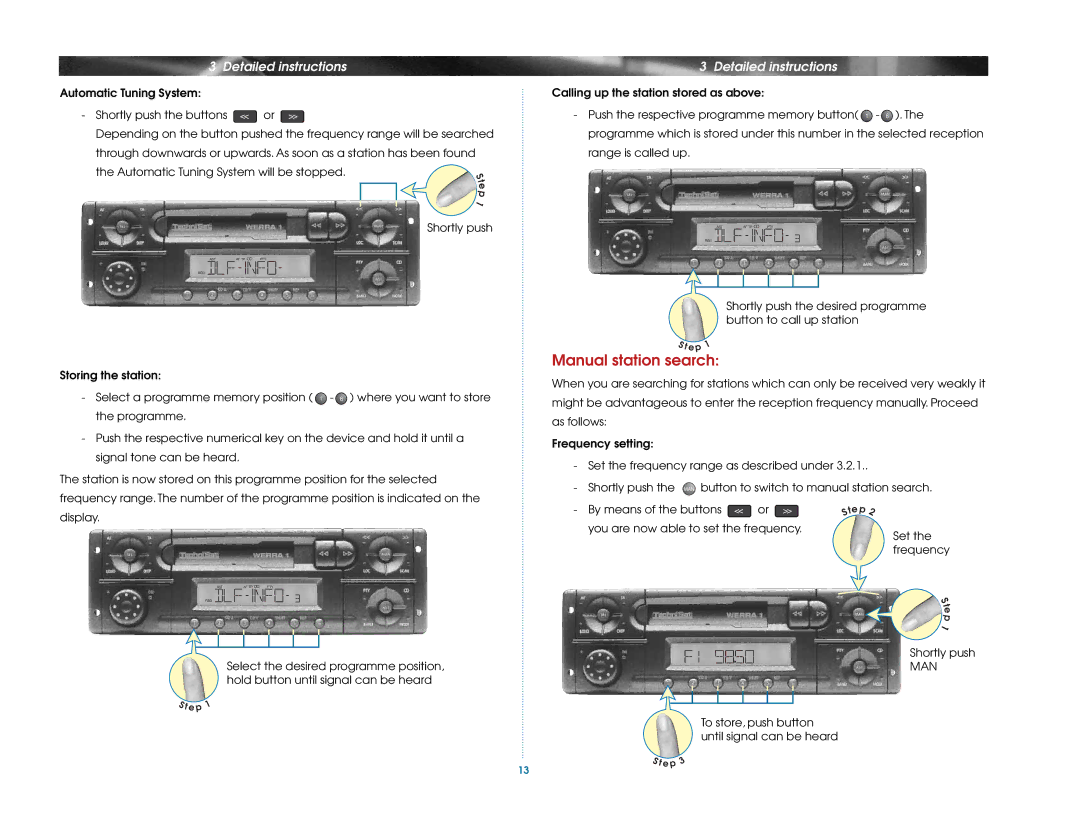3 Detailed instructions
Automatic Tuning System:
- Shortly push the buttons << or >>
Depending on the button pushed the frequency range will be searched through downwards or upwards. As soon as a station has been found
the Automatic Tuning System will be stopped. | S |
| t |
| e |
| p |
| 1 |
| Shortly push |
AST | AF TP | PTY |
REG
Storing the station:
-Select a programme memory position ( 1![]() - 6
- 6![]() ) where you want to store the programme.
) where you want to store the programme.
-Push the respective numerical key on the device and hold it until a signal tone can be heard.
The station is now stored on this programme position for the selected frequency range. The number of the programme position is indicated on the display.
AST | AF TP | PTY |
REG
Select the desired programme position, hold button until signal can be heard
S t ep 1
13
3 Detailed instructions
Calling up the station stored as above:
-Push the respective programme memory button( 1![]() - 6
- 6![]() ). The programme which is stored under this number in the selected reception range is called up.
). The programme which is stored under this number in the selected reception range is called up.
ASTAF TP ![]() PTY
PTY
REG
Shortly push the desired programme button to call up station
S t ep 1
Manual station search:
When you are searching for stations which can only be received very weakly it might be advantageous to enter the reception frequency manually. Proceed as follows:
Frequency setting: |
|
| |
- Set the frequency range as described under 3.2.1.. |
| ||
- | Shortly push the MAN button to switch to manual station search. | ||
- | By means of the buttons << or >> | ep | 2 |
St | |||
you are now able to set the frequency.
To store, push button until signal can be heard
S t ep 3