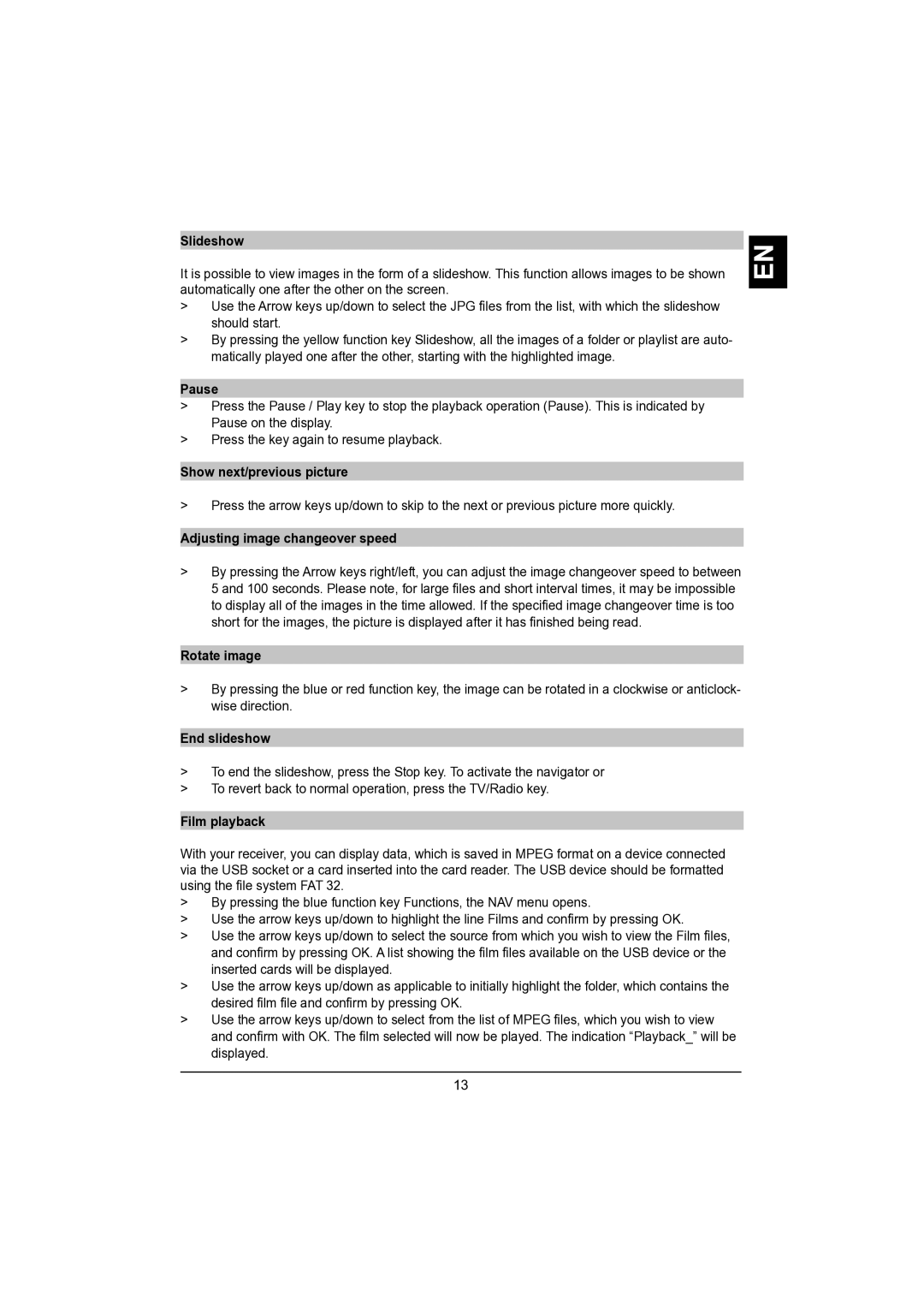Slideshow
It is possible to view images in the form of a slideshow. This function allows images to be shown automatically one after the other on the screen.
>Use the Arrow keys up/down to select the JPG files from the list, with which the slideshow should start.
>By pressing the yellow function key Slideshow, all the images of a folder or playlist are auto- matically played one after the other, starting with the highlighted image.
Pause
>Press the Pause / Play key to stop the playback operation (Pause). This is indicated by Pause on the display.
>Press the key again to resume playback.
Show next/previous picture
EN
>Press the arrow keys up/down to skip to the next or previous picture more quickly.
Adjusting image changeover speed
>By pressing the Arrow keys right/left, you can adjust the image changeover speed to between 5 and 100 seconds. Please note, for large files and short interval times, it may be impossible to display all of the images in the time allowed. If the specified image changeover time is too short for the images, the picture is displayed after it has finished being read.
Rotate image
>By pressing the blue or red function key, the image can be rotated in a clockwise or anticlock- wise direction.
End slideshow
>To end the slideshow, press the Stop key. To activate the navigator or
>To revert back to normal operation, press the TV/Radio key.
Film playback
With your receiver, you can display data, which is saved in MPEG format on a device connected via the USB socket or a card inserted into the card reader. The USB device should be formatted using the file system FAT 32.
>By pressing the blue function key Functions, the NAV menu opens.
>Use the arrow keys up/down to highlight the line Films and confirm by pressing OK.
>Use the arrow keys up/down to select the source from which you wish to view the Film files, and confirm by pressing OK. A list showing the film files available on the USB device or the inserted cards will be displayed.
>Use the arrow keys up/down as applicable to initially highlight the folder, which contains the desired film file and confirm by pressing OK.
>Use the arrow keys up/down to select from the list of MPEG files, which you wish to view and confirm with OK. The film selected will now be played. The indication “Playback_” will be displayed.
13