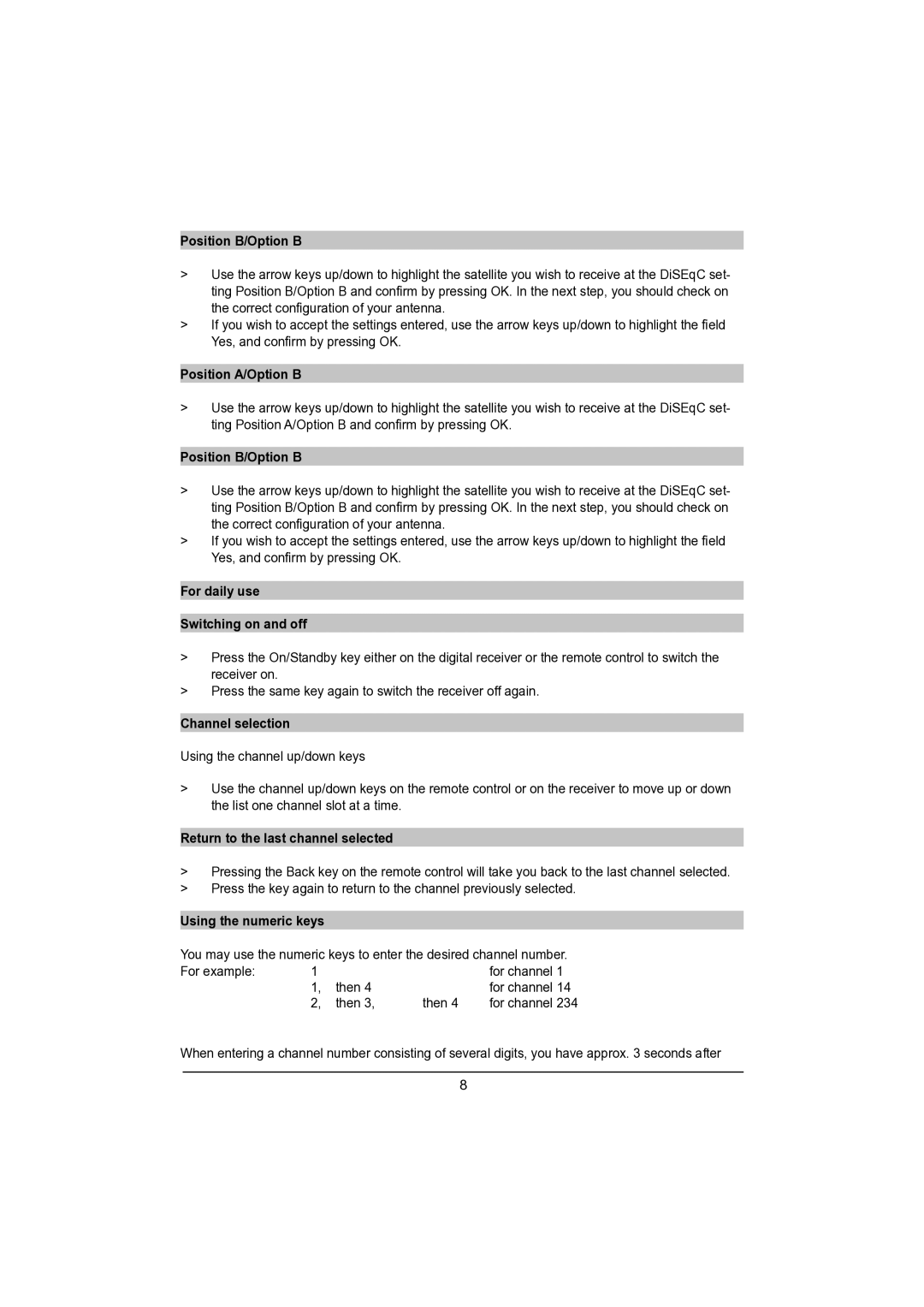Position B/Option B
>Use the arrow keys up/down to highlight the satellite you wish to receive at the DiSEqC set- ting Position B/Option B and confirm by pressing OK. In the next step, you should check on the correct configuration of your antenna.
>If you wish to accept the settings entered, use the arrow keys up/down to highlight the field Yes, and confirm by pressing OK.
Position A/Option B
>Use the arrow keys up/down to highlight the satellite you wish to receive at the DiSEqC set- ting Position A/Option B and confirm by pressing OK.
Position B/Option B
>Use the arrow keys up/down to highlight the satellite you wish to receive at the DiSEqC set- ting Position B/Option B and confirm by pressing OK. In the next step, you should check on the correct configuration of your antenna.
>If you wish to accept the settings entered, use the arrow keys up/down to highlight the field Yes, and confirm by pressing OK.
For daily use
Switching on and off
>Press the On/Standby key either on the digital receiver or the remote control to switch the receiver on.
>Press the same key again to switch the receiver off again.
Channel selection
Using the channel up/down keys
>Use the channel up/down keys on the remote control or on the receiver to move up or down the list one channel slot at a time.
Return to the last channel selected
>Pressing the Back key on the remote control will take you back to the last channel selected.
>Press the key again to return to the channel previously selected.
Using the numeric keys
You may use the numeric keys to enter the desired channel number.
For example: | 1 |
|
| for channel 1 |
| 1, | then 4 |
| for channel 14 |
| 2, | then 3, | then 4 | for channel 234 |
When entering a channel number consisting of several digits, you have approx. 3 seconds after
8