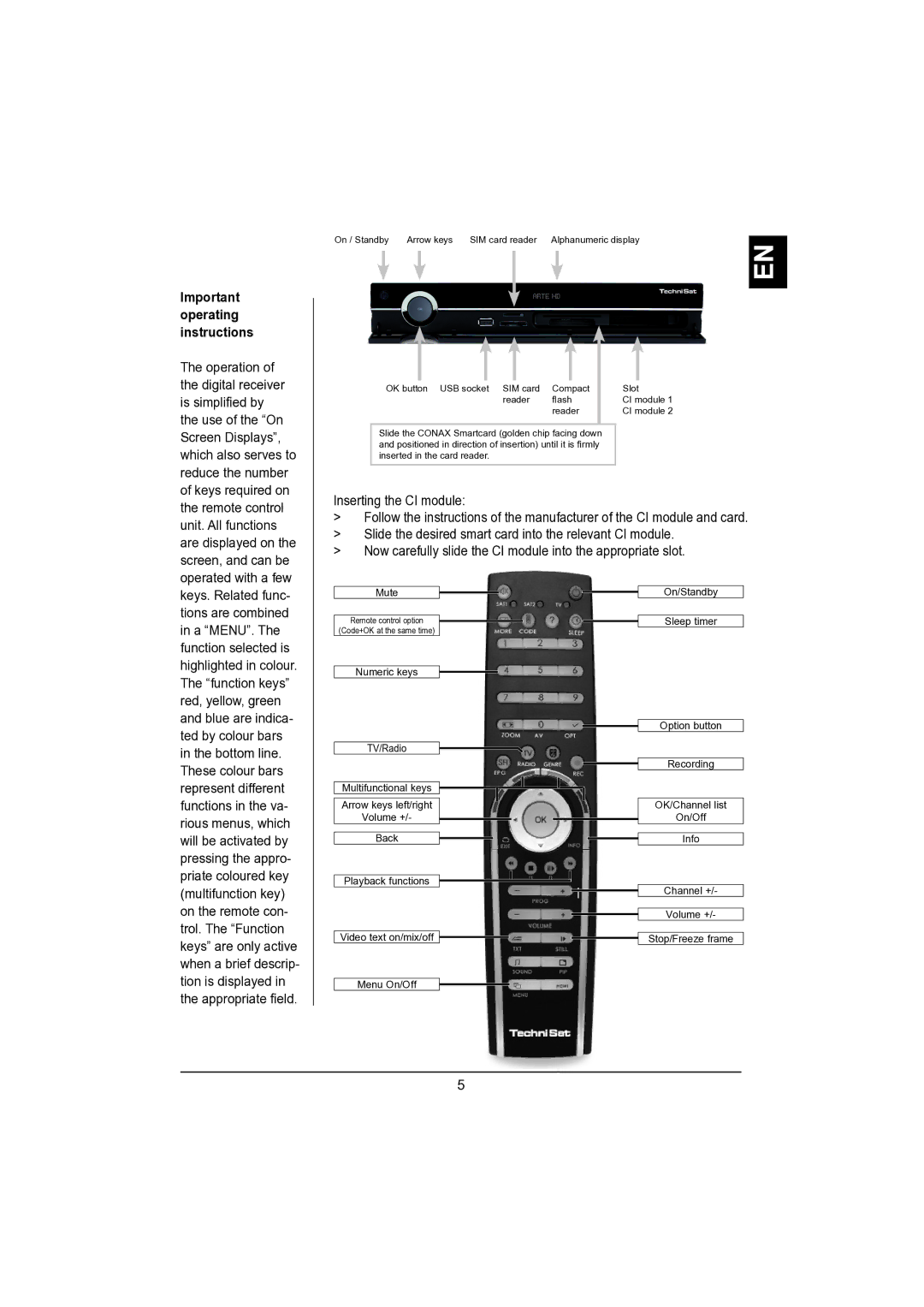Important operating instructions
The operation of the digital receiver is simplified by the use of the “On Screen Displays”, which also serves to reduce the number of keys required on the remote control unit. All functions are displayed on the screen, and can be operated with a few
On / Standby | Arrow keys | SIM card reader Alphanumeric display |
EN
|
|
|
|
|
|
|
|
|
|
|
|
|
|
|
|
|
|
OK button USB socket SIM card | Compact |
| Slot | |||||
|
| reader | flash |
| CI module 1 | |||
|
|
|
| reader |
| CI module 2 | ||
|
|
|
|
|
|
|
|
|
Slide the CONAX Smartcard (golden chip facing down and positioned in direction of insertion) until it is firmly inserted in the card reader.
Inserting the CI module:
>Follow the instructions of the manufacturer of the CI module and card.
>Slide the desired smart card into the relevant CI module.
>Now carefully slide the CI module into the appropriate slot.
keys. Related func- tions are combined in a “MENU”. The function selected is highlighted in colour. The “function keys” red, yellow, green and blue are indica- ted by colour bars in the bottom line. These colour bars represent different functions in the va- rious menus, which will be activated by pressing the appro- priate coloured key (multifunction key) on the remote con- trol. The “Function keys” are only active when a brief descrip-
Mute
Remote control option
(Code+OK at the same time)
Numeric keys
TV/Radio
Multifunctional keys
Arrow keys left/right
Volume +/-
Back
Playback functions
Video text on/mix/off
On/Standby
Sleep timer
Option button
Recording
OK/Channel list
On/Off
Info
Channel +/-
Volume +/-
Stop/Freeze frame
tion is displayed in the appropriate field.
Menu On/Off
5