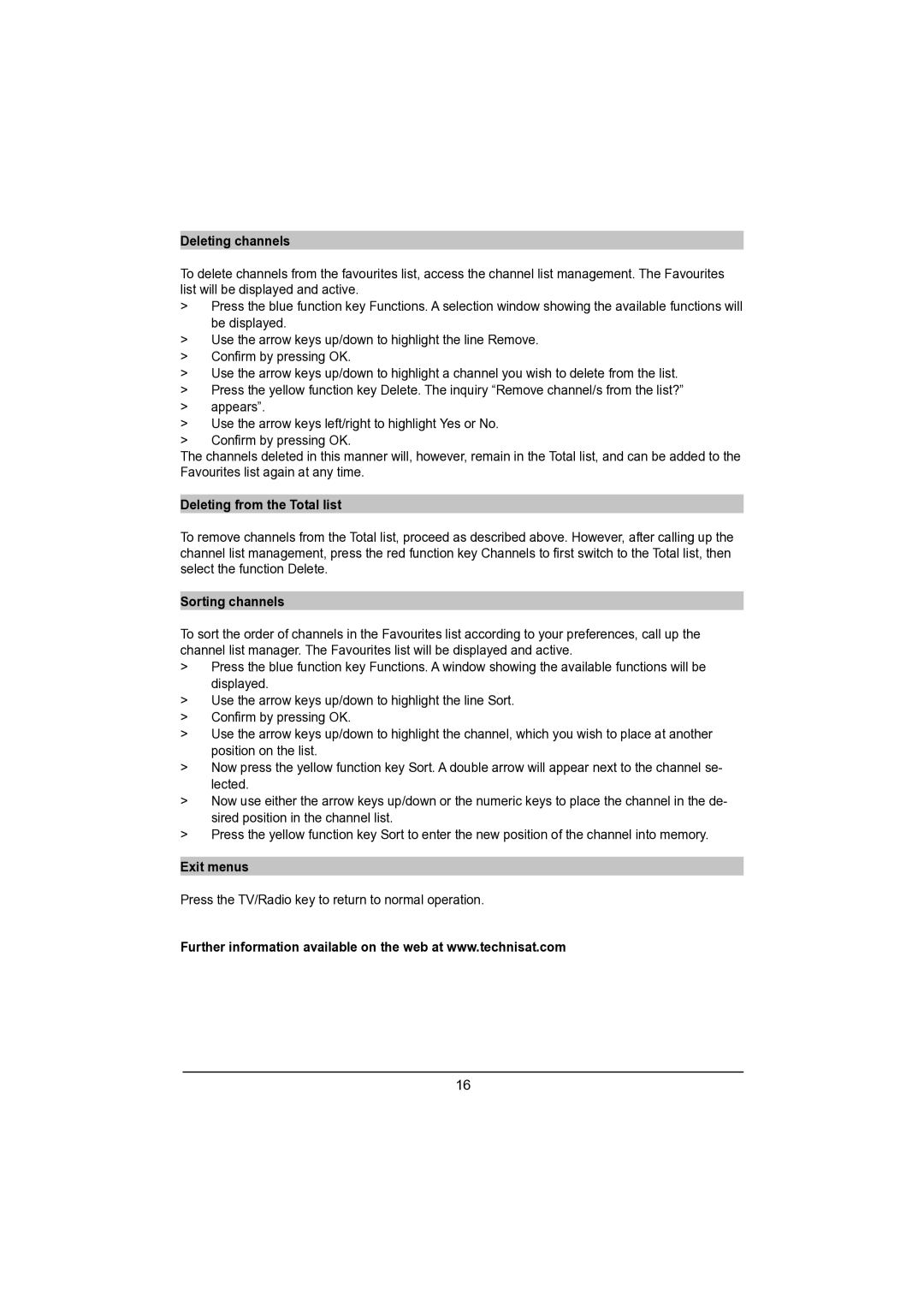Deleting channels
To delete channels from the favourites list, access the channel list management. The Favourites list will be displayed and active.
>Press the blue function key Functions. A selection window showing the available functions will be displayed.
>Use the arrow keys up/down to highlight the line Remove.
>Confirm by pressing OK.
>Use the arrow keys up/down to highlight a channel you wish to delete from the list.
>Press the yellow function key Delete. The inquiry “Remove channel/s from the list?”
>appears”.
>Use the arrow keys left/right to highlight Yes or No.
>Confirm by pressing OK.
The channels deleted in this manner will, however, remain in the Total list, and can be added to the Favourites list again at any time.
Deleting from the Total list
To remove channels from the Total list, proceed as described above. However, after calling up the channel list management, press the red function key Channels to first switch to the Total list, then select the function Delete.
Sorting channels
To sort the order of channels in the Favourites list according to your preferences, call up the channel list manager. The Favourites list will be displayed and active.
>Press the blue function key Functions. A window showing the available functions will be displayed.
>Use the arrow keys up/down to highlight the line Sort.
>Confirm by pressing OK.
>Use the arrow keys up/down to highlight the channel, which you wish to place at another position on the list.
>Now press the yellow function key Sort. A double arrow will appear next to the channel se- lected.
>Now use either the arrow keys up/down or the numeric keys to place the channel in the de- sired position in the channel list.
>Press the yellow function key Sort to enter the new position of the channel into memory.
Exit menus
Press the TV/Radio key to return to normal operation.
Further information available on the web at www.technisat.com
16