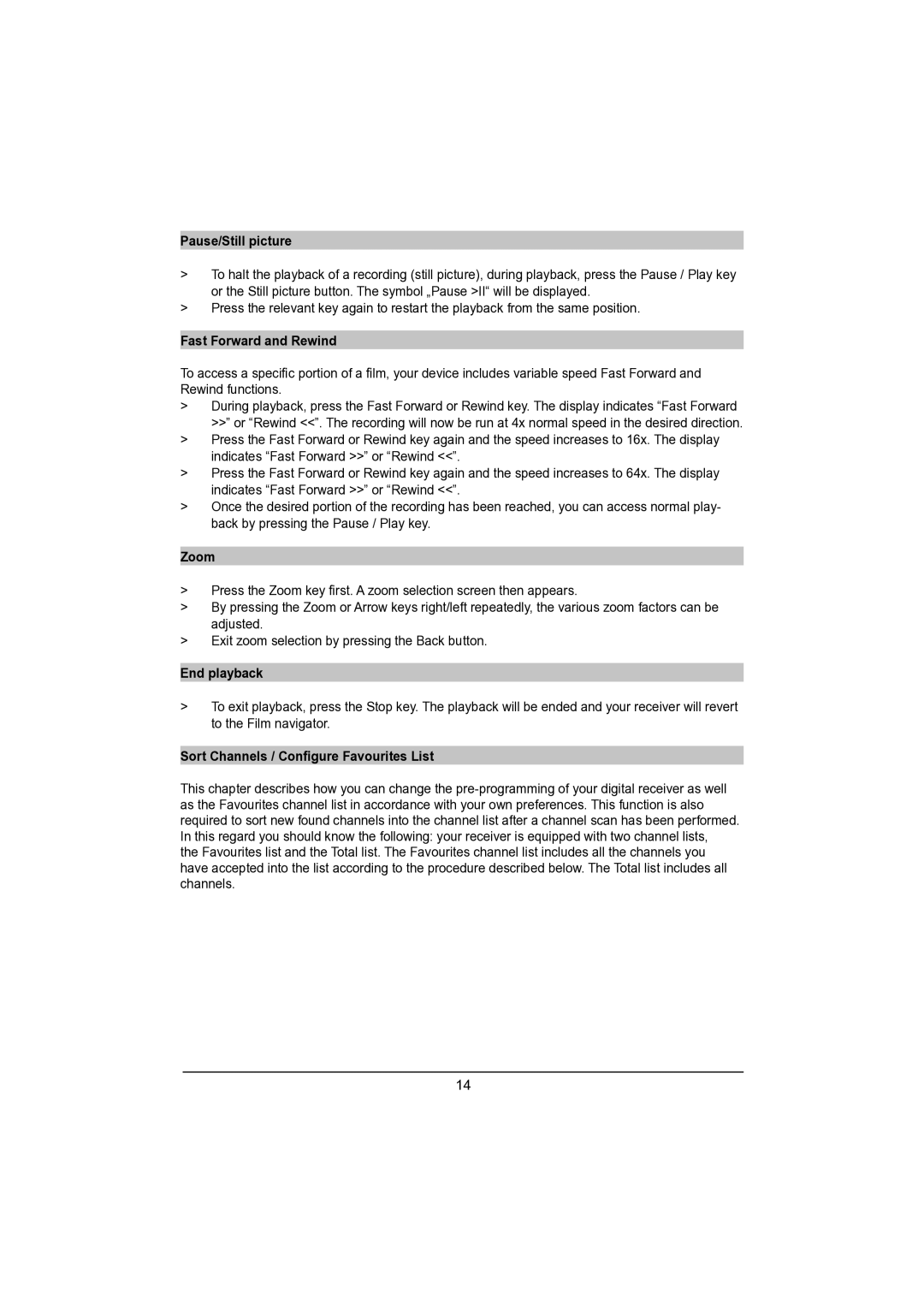Pause/Still picture
>To halt the playback of a recording (still picture), during playback, press the Pause / Play key or the Still picture button. The symbol „Pause >II“ will be displayed.
>Press the relevant key again to restart the playback from the same position.
Fast Forward and Rewind
To access a specific portion of a film, your device includes variable speed Fast Forward and Rewind functions.
>During playback, press the Fast Forward or Rewind key. The display indicates “Fast Forward >>” or “Rewind <<”. The recording will now be run at 4x normal speed in the desired direction.
>Press the Fast Forward or Rewind key again and the speed increases to 16x. The display indicates “Fast Forward >>” or “Rewind <<”.
>Press the Fast Forward or Rewind key again and the speed increases to 64x. The display indicates “Fast Forward >>” or “Rewind <<”.
>Once the desired portion of the recording has been reached, you can access normal play- back by pressing the Pause / Play key.
Zoom
>Press the Zoom key first. A zoom selection screen then appears.
>By pressing the Zoom or Arrow keys right/left repeatedly, the various zoom factors can be adjusted.
>Exit zoom selection by pressing the Back button.
End playback
>To exit playback, press the Stop key. The playback will be ended and your receiver will revert to the Film navigator.
Sort Channels / Configure Favourites List
This chapter describes how you can change the
14