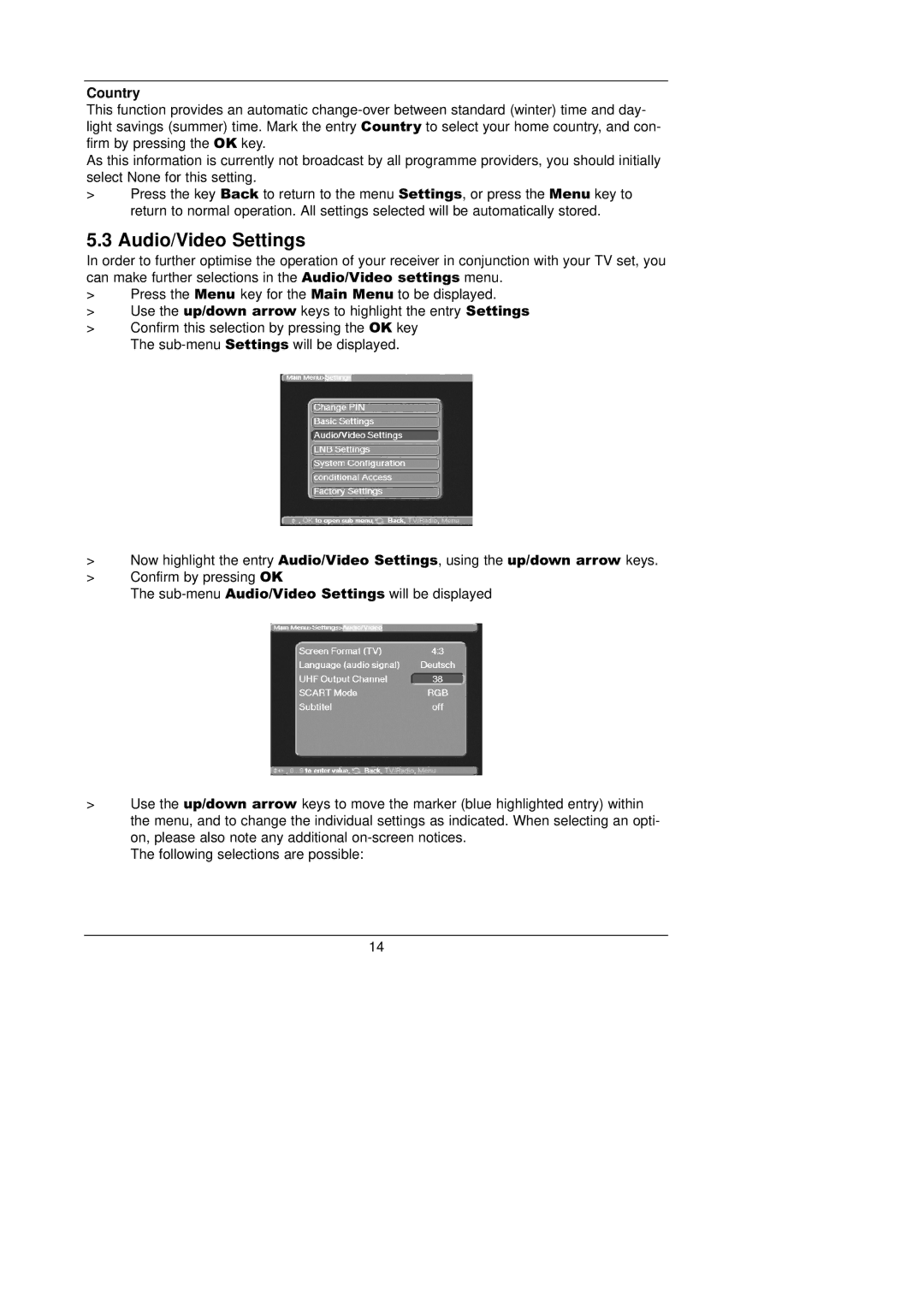Country
This function provides an automatic
firm by pressing the OK key.
As this information is currently not broadcast by all programme providers, you should initially select None for this setting.
>Press the key Back to return to the menu Settings, or press the Menu key to return to normal operation. All settings selected will be automatically stored.
5.3Audio/Video Settings
In order to further optimise the operation of your receiver in conjunction with your TV set, you can make further selections in the Audio/Video settings menu.
>Press the Menu key for the Main Menu to be displayed.
>Use the up/down arrow keys to highlight the entry Settings
>Confirm this selection by pressing the OK key The
>Now highlight the entry Audio/Video Settings, using the up/down arrow keys.
>Confirm by pressing OK
The
>Use the up/down arrow keys to move the marker (blue highlighted entry) within the menu, and to change the individual settings as indicated. When selecting an opti- on, please also note any additional
The following selections are possible:
14