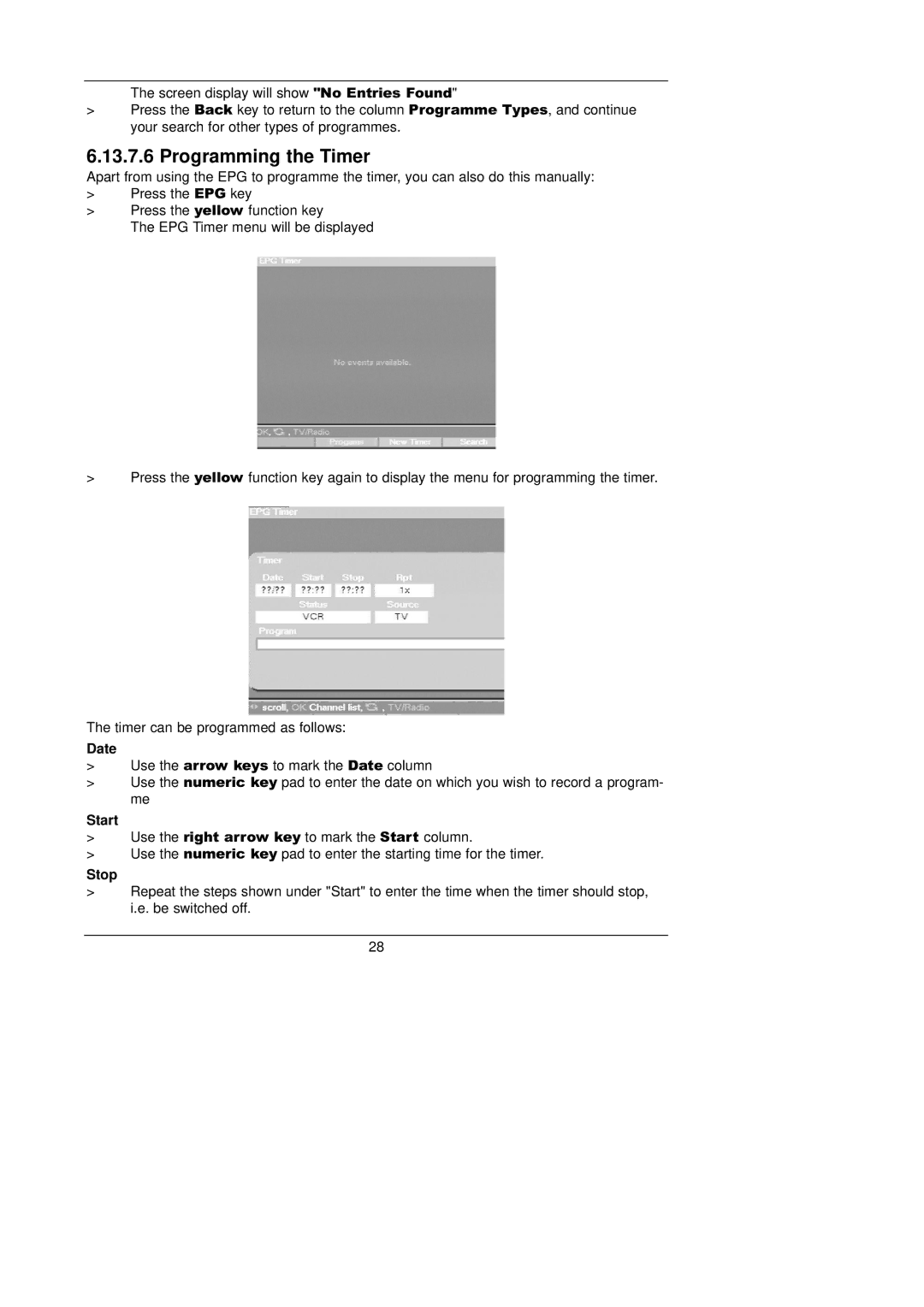The screen display will show "No Entries Found"
>Press the Back key to return to the column Programme Types, and continue your search for other types of programmes.
6.13.7.6 Programming the Timer
Apart from using the EPG to programme the timer, you can also do this manually:
>Press the EPG key
>Press the yellow function key
The EPG Timer menu will be displayed
>Press the yellow function key again to display the menu for programming the timer.
The timer can be programmed as follows:
Date
>Use the arrow keys to mark the Date column
>Use the numeric key pad to enter the date on which you wish to record a program- me
Start
>Use the right arrow key to mark the Start column.
>Use the numeric key pad to enter the starting time for the timer.
Stop
>Repeat the steps shown under "Start" to enter the time when the timer should stop, i.e. be switched off.
28