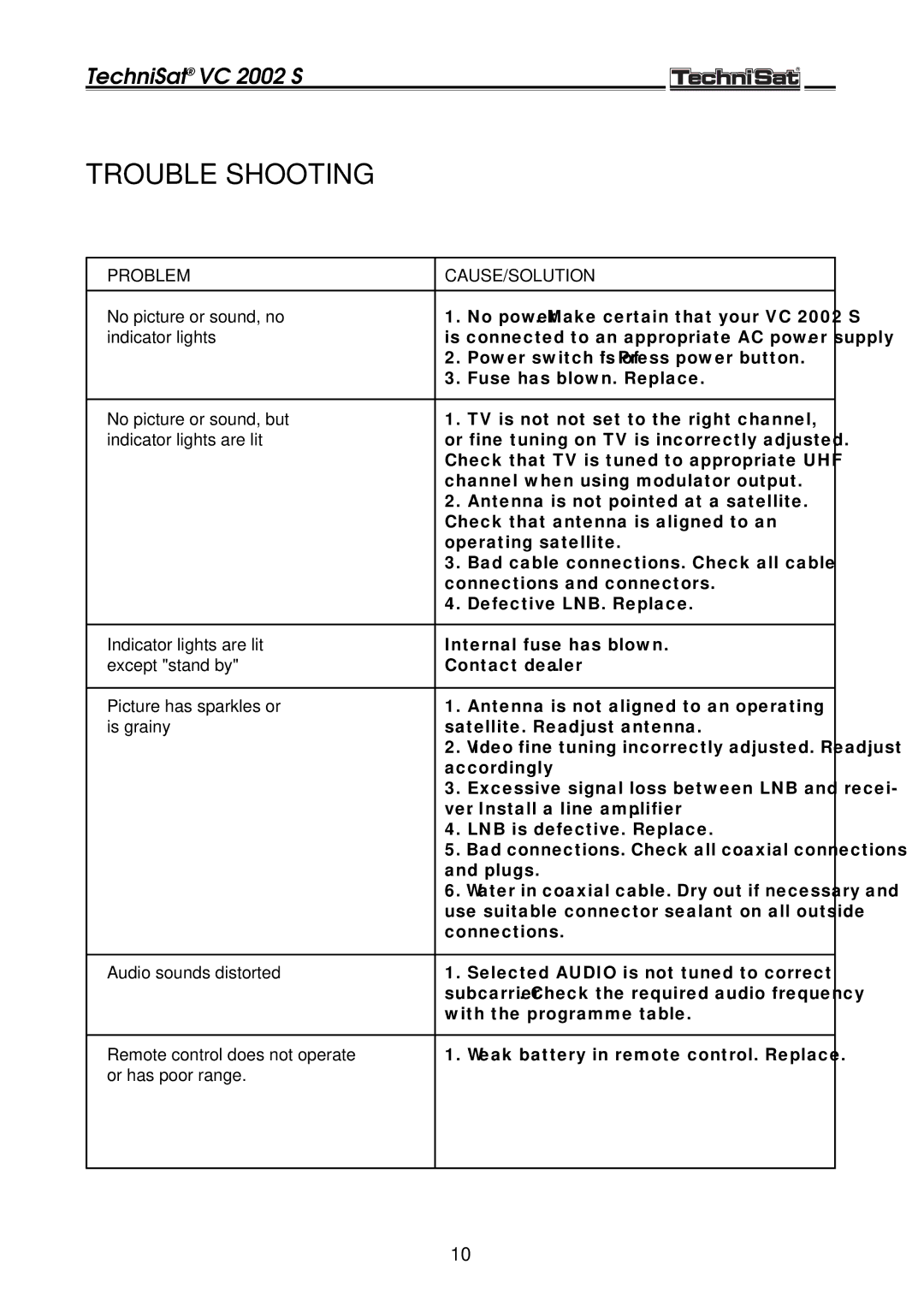TechniSat® VC 2002 S
TROUBLE SHOOTING
PROBLEM | CAUSE/SOLUTION | |
|
|
|
No picture or sound, no | 1. | No power. Make certain that your VC 2002 S |
indicator lights | is connected to an appropriate AC power supply. | |
| 2. | Power switch is off. Press power button. |
| 3. | Fuse has blown. Replace. |
|
|
|
No picture or sound, but | 1. | TV is not not set to the right channel, |
indicator lights are lit | or fine tuning on TV is incorrectly adjusted. | |
| Check that TV is tuned to appropriate UHF | |
| channel when using modulator output. | |
| 2. | Antenna is not pointed at a satellite. |
| Check that antenna is aligned to an | |
| operating satellite. | |
| 3. | Bad cable connections. Check all cable |
| connections and connectors. | |
| 4. | Defective LNB. Replace. |
|
| |
Indicator lights are lit | Internal fuse has blown. | |
except "stand by" | Contact dealer. | |
|
|
|
Picture has sparkles or | 1. | Antenna is not aligned to an operating |
is grainy | satellite. Readjust antenna. | |
| 2. Video fine tuning incorrectly adjusted. Readjust | |
| accordingly. | |
| 3. | Excessive signal loss between LNB and recei- |
| ver. Install a line amplifier. | |
| 4. | LNB is defective. Replace. |
| 5. Bad connections. Check all coaxial connections | |
| and plugs. | |
| 6. Water in coaxial cable. Dry out if necessary and | |
| use suitable connector sealant on all outside | |
| connections. | |
|
|
|
Audio sounds distorted | 1. | Selected AUDIO is not tuned to correct |
| subcarrier. Check the required audio frequency | |
| with the programme table. | |
|
|
|
Remote control does not operate | 1. | Weak battery in remote control. Replace. |
or has poor range. |
|
|
|
|
|
10