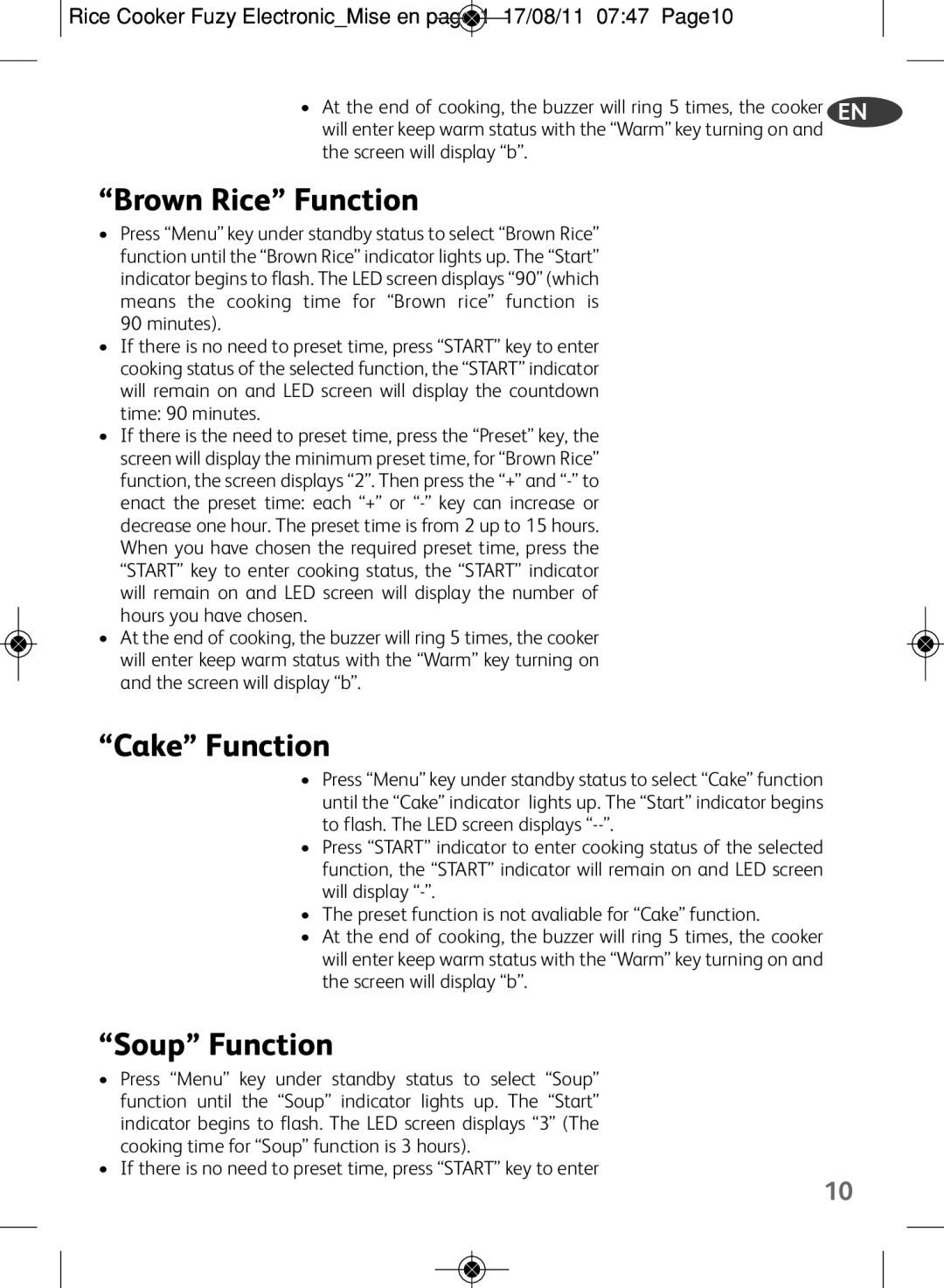Rice Cooker Fuzy Electronic_Mise en page 1 17/08/11 07:47 Page10
•At the end of cooking, the buzzer will ring 5 times, the cooker EN will enter keep warm status with the “Warm” key turning on and
the screen will display “b”.ZH
“Brown Rice” Function | TH |
• Press “Menu” key under standby status to select “Brown Rice” | MS |
function until the “Brown Rice” indicator lights up. The “Start” |
|
indicator begins to flash. The LED screen displays “90” (which |
|
means the cooking time for “Brown rice” function is |
|
90 minutes).
•If there is no need to preset time, press “START” key to enter cooking status of the selected function, the “START” indicator will remain on and LED screen will display the countdown time: 90 minutes.
•If there is the need to preset time, press the “Preset” key, the screen will display the minimum preset time, for “Brown Rice” function, the screen displays “2”. Then press the “+” and
•At the end of cooking, the buzzer will ring 5 times, the cooker will enter keep warm status with the “Warm” key turning on and the screen will display “b”.
“Cake” Function
•Press “Menu” key under standby status to select “Cake” function until the “Cake” indicator lights up. The “Start” indicator begins to flash. The LED screen displays
•Press “START” indicator to enter cooking status of the selected function, the “START” indicator will remain on and LED screen will display
•The preset function is not avaliable for “Cake” function.
•At the end of cooking, the buzzer will ring 5 times, the cooker will enter keep warm status with the “Warm” key turning on and the screen will display “b”.
“Soup” Function
•Press “Menu” key under standby status to select “Soup” function until the “Soup” indicator lights up. The “Start” indicator begins to flash. The LED screen displays “3” (The cooking time for “Soup” function is 3 hours).
•If there is no need to preset time, press “START” key to enter
10