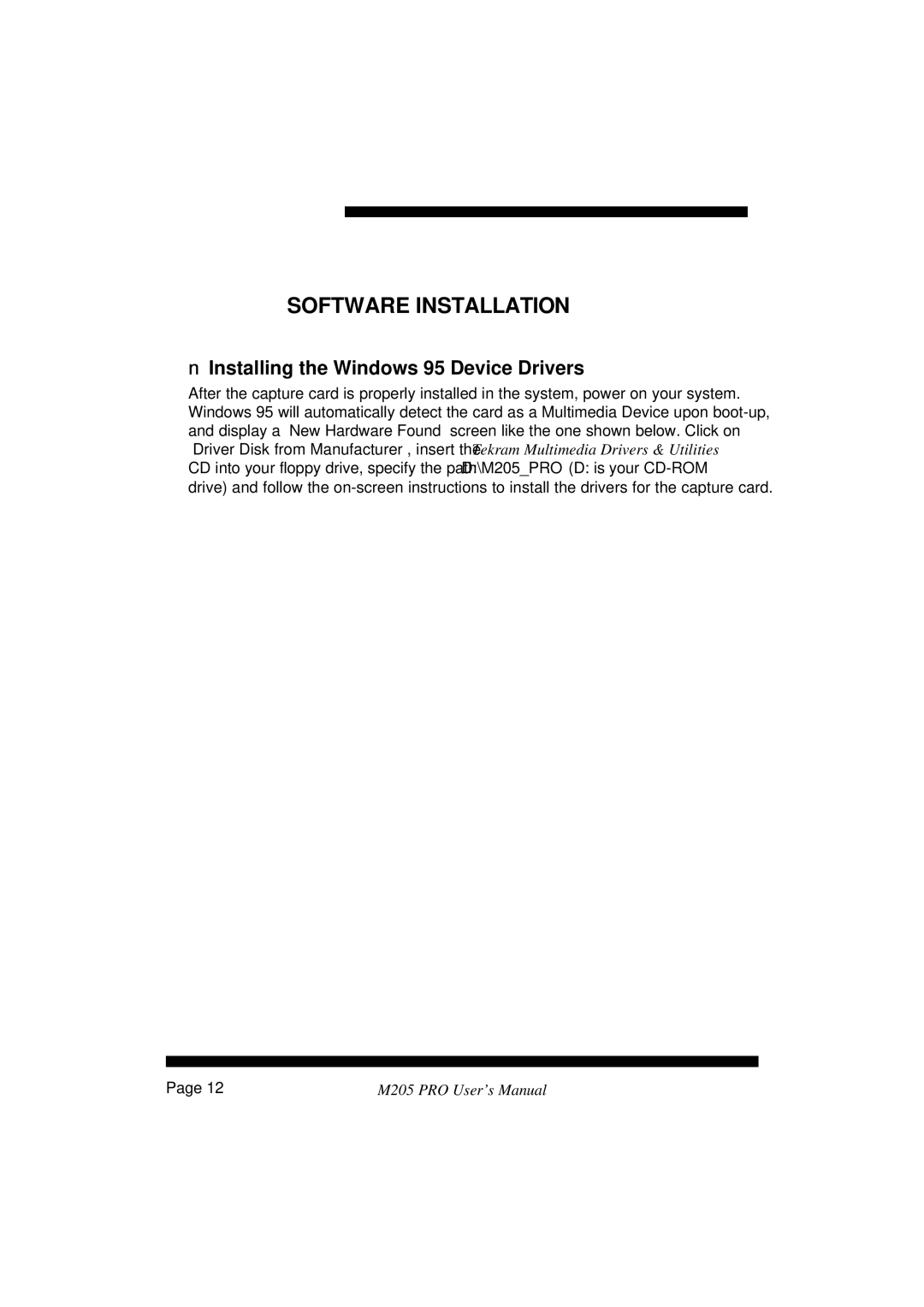n n n 3
SOFTWARE INSTALLATION
nInstalling the Windows 95 Device Drivers
After the capture card is properly installed in the system, power on your system. Windows 95 will automatically detect the card as a Multimedia Device upon
After the required files are copied, the system will ask if you wish to restart your computer. Select YES to restart.
Note: The Windows 95 setup screen on your system may look different than the one shown above if you have OSR2 / Windows 95 (B) installed.
Page 12 | M205 PRO User’s Manual |