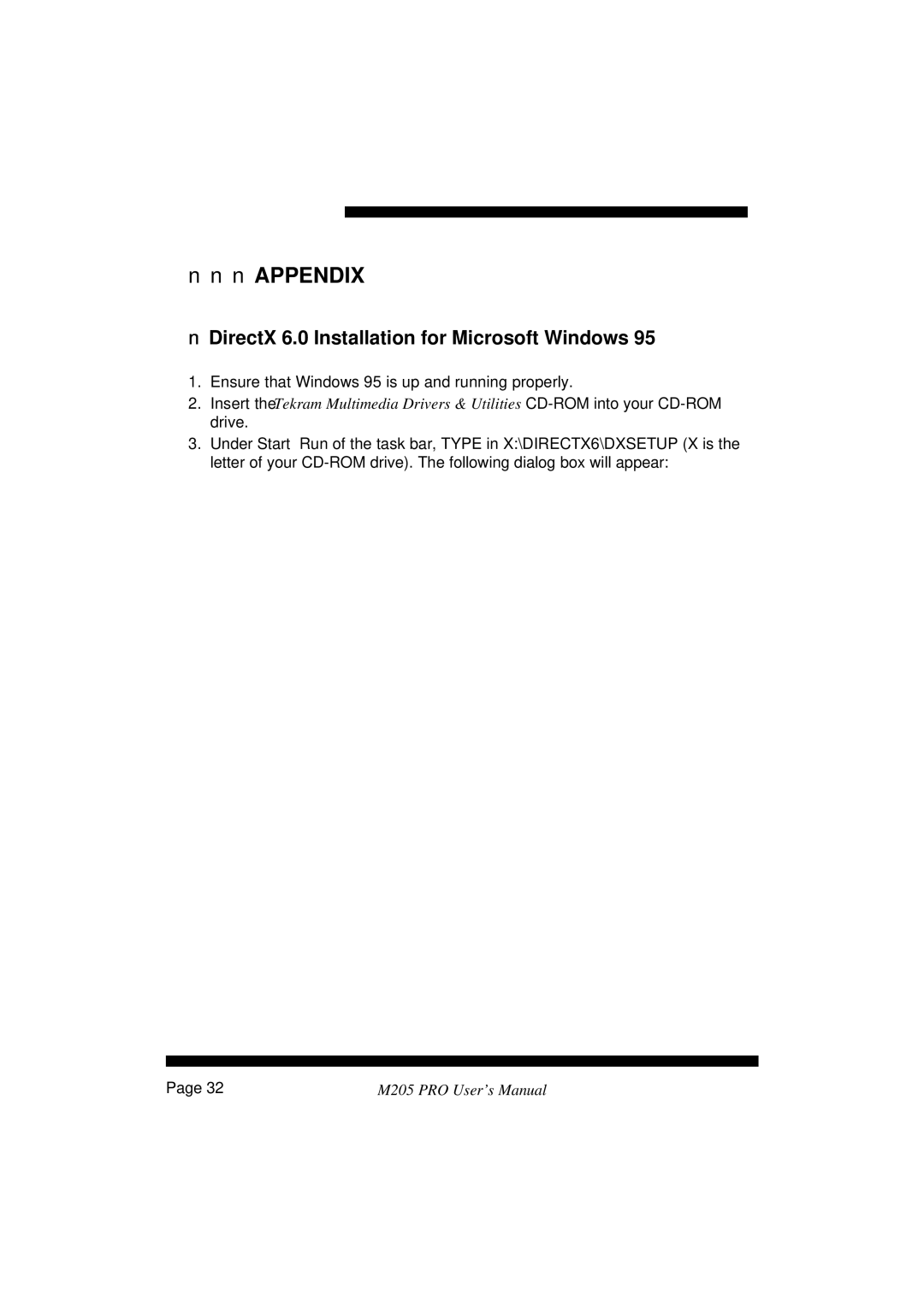n n n APPENDIX
nDirectX 6.0 Installation for Microsoft Windows 95
1.Ensure that Windows 95 is up and running properly.
2.Insert the Tekram Multimedia Drivers & Utilities
3.Under Start… Run of the task bar, TYPE in X:\DIRECTX6\DXSETUP (X is the letter of your
4.Check “Direct 3D Hardware Acceleration Enabled” option and then click the “ReInstall DirectX” button.
5.Restart Windows 95 to complete installation.
Page 32 | M205 PRO User’s Manual |