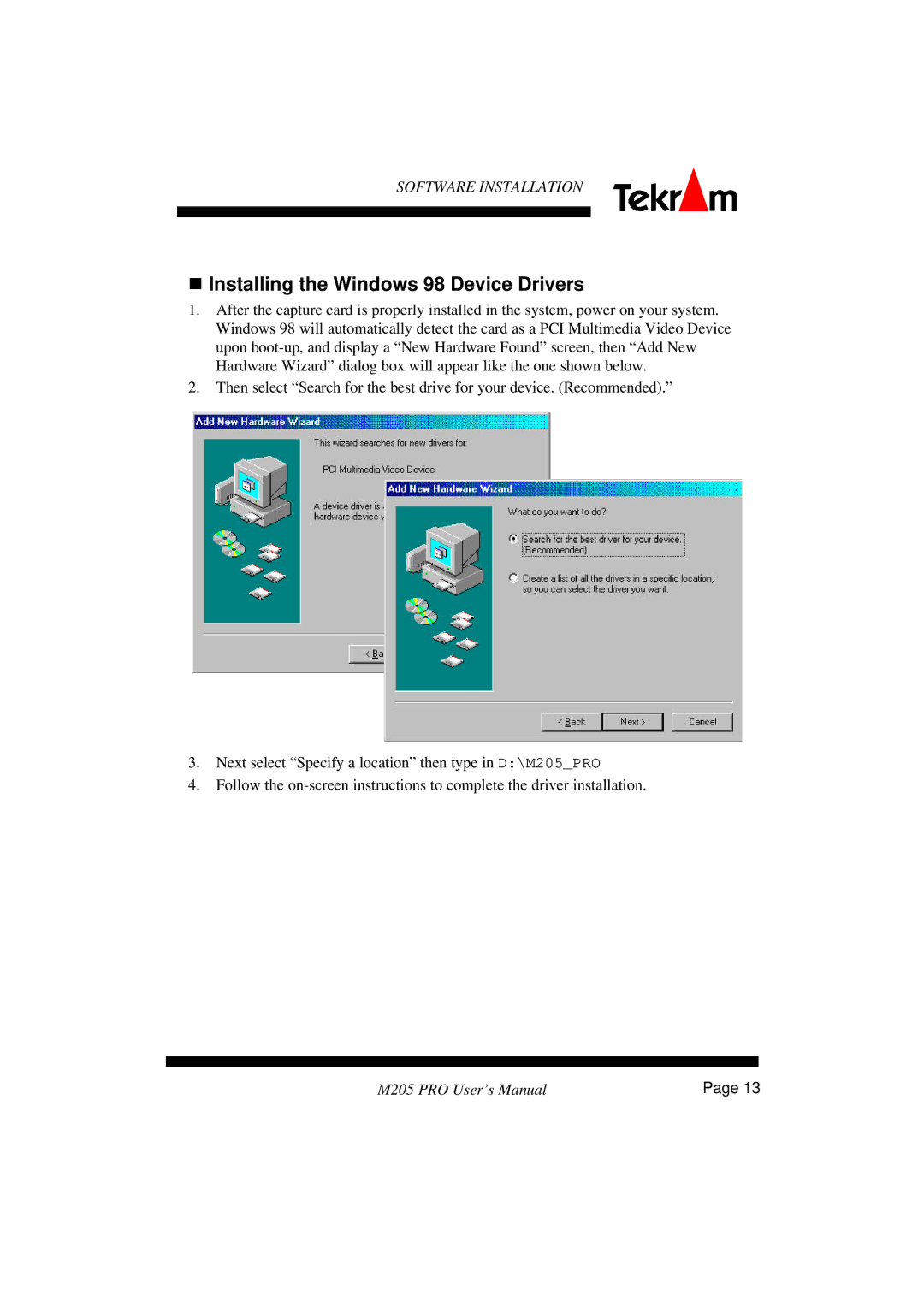SOFTWARE INSTALLATION
nInstalling the Windows 98 Device Drivers
1.After the capture card is properly installed in the system, power on your system. Windows 98 will automatically detect the card as a PCI Multimedia Video Device upon
2.Then select “Search for the best drive for your device. (Recommended).”
3.Next select “Specify a location” then type in D:\M205_PRO
4.Follow the
M205 PRO User’s Manual | Page 13 |