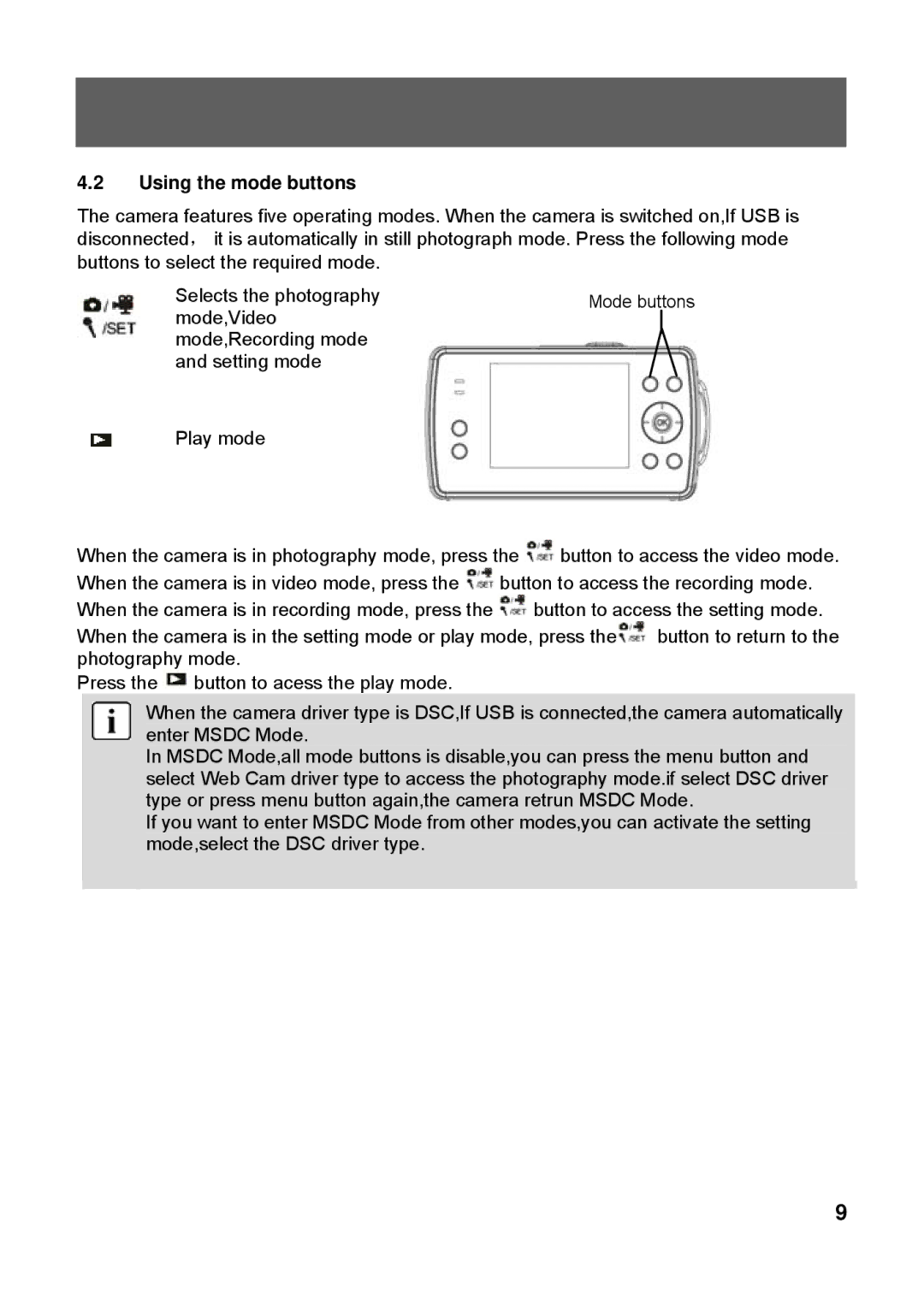4.2Using the mode buttons
The camera features five operating modes. When the camera is switched on,If USB is disconnected, it is automatically in still photograph mode. Press the following mode buttons to select the required mode.
Selects the photography | Mode buttons |
mode,Video |
|
mode,Recording mode |
|
and setting mode |
|
Play mode |
|
When the camera is in photography mode, press the ![]() button to access the video mode. When the camera is in video mode, press the
button to access the video mode. When the camera is in video mode, press the ![]() button to access the recording mode. When the camera is in recording mode, press the
button to access the recording mode. When the camera is in recording mode, press the ![]() button to access the setting mode.
button to access the setting mode.
When the camera is in the setting mode or play mode, press the![]() button to return to the photography mode.
button to return to the photography mode.
Press the ![]() button to acess the play mode.
button to acess the play mode.
When the camera driver type is DSC,If USB is connected,the camera automatically enter MSDC Mode.
In MSDC Mode,all mode buttons is disable,you can press the menu button and select Web Cam driver type to access the photography mode.if select DSC driver type or press menu button again,the camera retrun MSDC Mode.
If you want to enter MSDC Mode from other modes,you can activate the setting mode,select the DSC driver type.
9