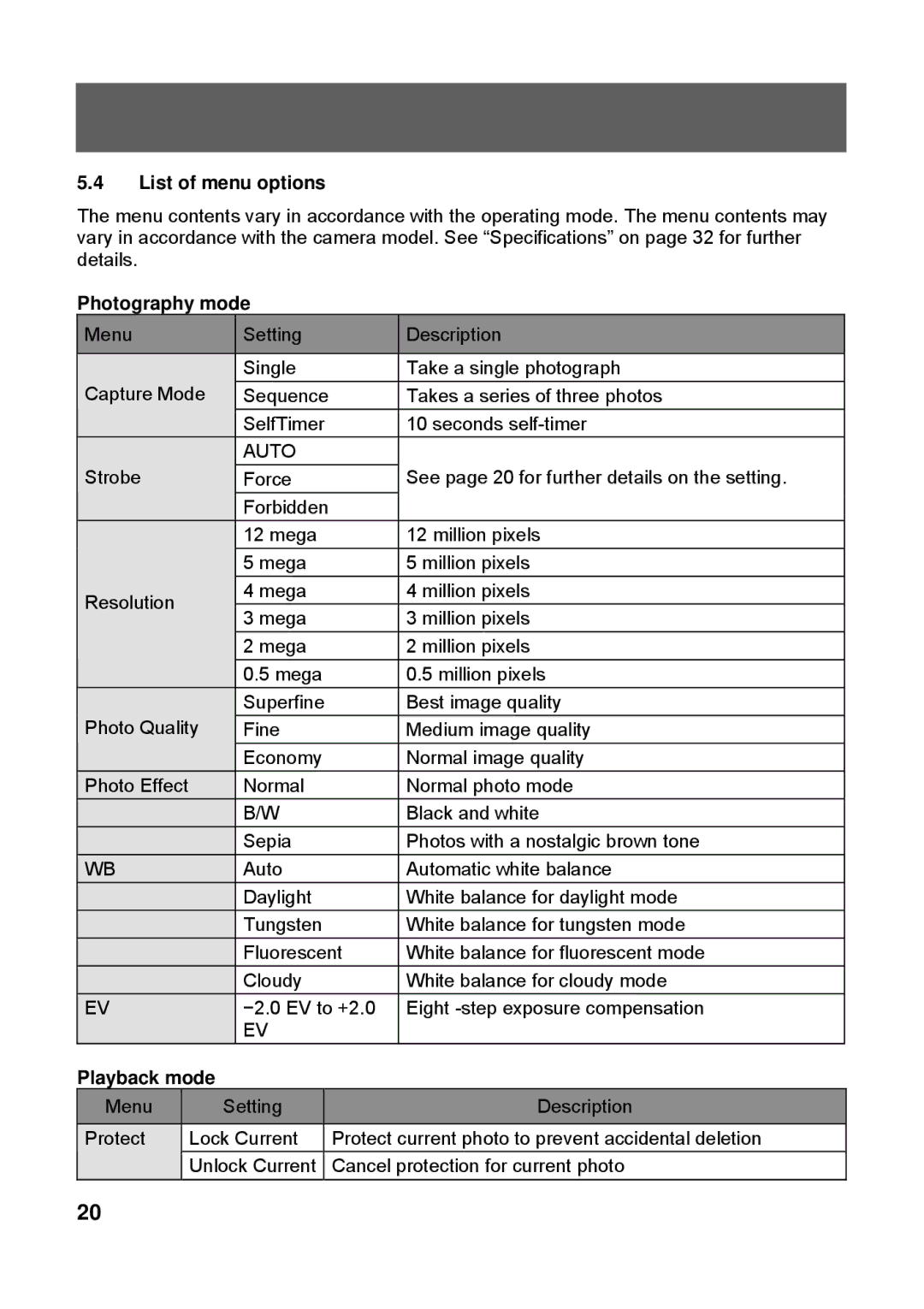5.4List of menu options
The menu contents vary in accordance with the operating mode. The menu contents may vary in accordance with the camera model. See “Specifications” on page 32 for further details.
Photography mode
| Menu |
| Setting |
| Description |
|
|
| Single |
| Take a single photograph |
| Capture Mode |
| Sequence |
| Takes a series of three photos |
|
|
|
|
|
|
|
|
| SelfTimer |
| 10 seconds |
|
|
| AUTO |
|
|
| Strobe |
| Force |
| See page 20 for further details on the setting. |
|
|
|
|
|
|
|
|
| Forbidden |
|
|
|
|
| 12 mega |
| 12 million pixels |
|
|
| 5 mega |
| 5 million pixels |
| Resolution |
| 4 mega |
| 4 million pixels |
|
| 3 mega |
| 3 million pixels | |
|
|
|
| ||
|
|
| 2 mega |
| 2 million pixels |
|
|
| 0.5 mega |
| 0.5 million pixels |
|
|
| Superfine |
| Best image quality |
| Photo Quality |
| Fine |
| Medium image quality |
|
|
|
|
|
|
|
|
| Economy |
| Normal image quality |
| Photo Effect |
| Normal |
| Normal photo mode |
|
|
| B/W |
| Black and white |
|
|
| Sepia |
| Photos with a nostalgic brown tone |
| WB |
| Auto |
| Automatic white balance |
|
|
| Daylight |
| White balance for daylight mode |
|
|
| Tungsten |
| White balance for tungsten mode |
|
|
| Fluorescent |
| White balance for fluorescent mode |
|
|
| Cloudy |
| White balance for cloudy mode |
| EV |
| −2.0 EV to +2.0 |
| Eight |
|
|
| EV |
|
|
Playback mode |
| |
Menu | Setting | Description |
Protect | Lock Current | Protect current photo to prevent accidental deletion |
| Unlock Current | Cancel protection for current photo |
20 |
|
|