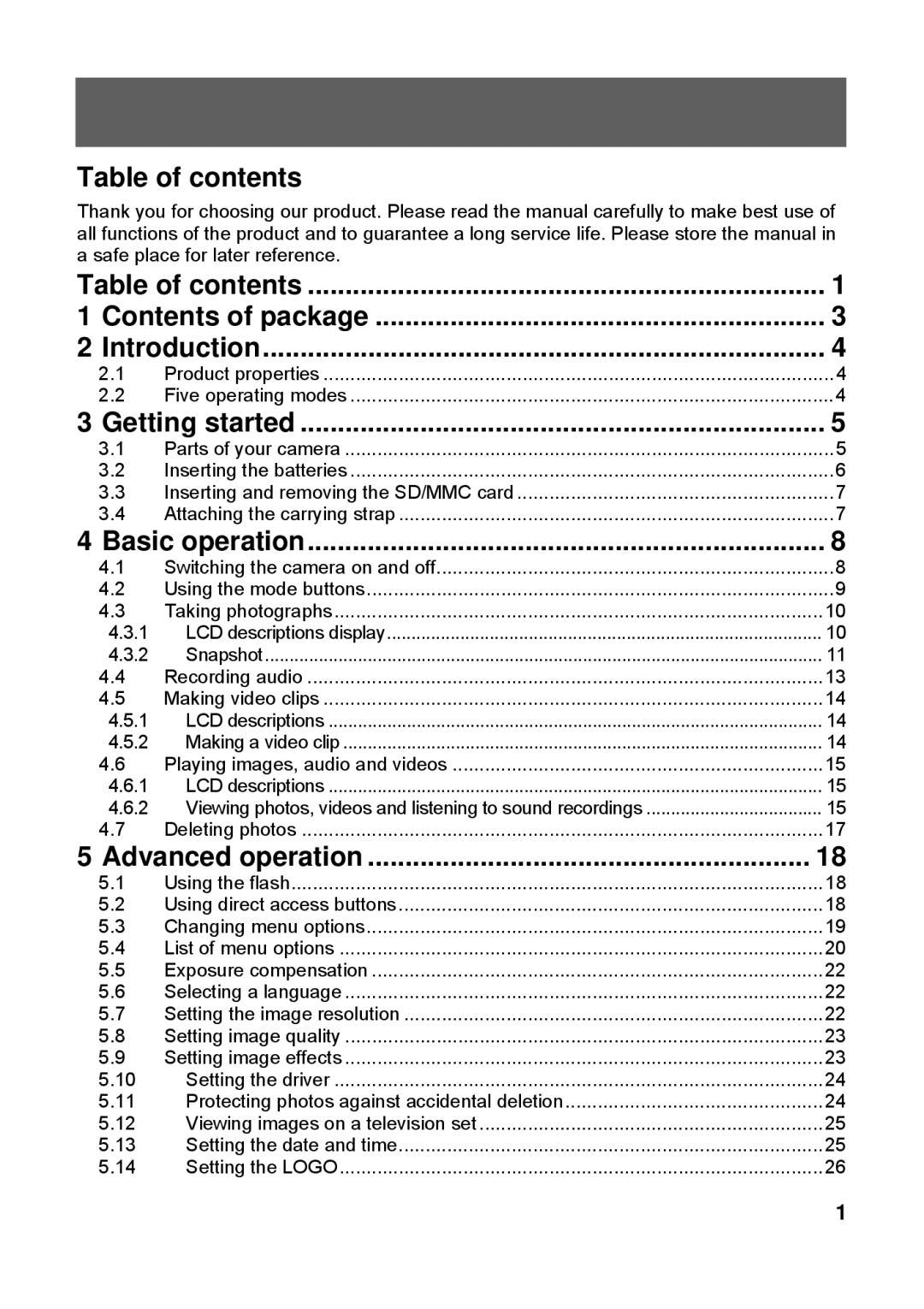Table of contents
Thank you for choosing our product. Please read the manual carefully to make best use of all functions of the product and to guarantee a long service life. Please store the manual in a safe place for later reference.
Table of contents | 1 | |
1 Contents of package | 3 | |
2 Introduction | 4 | |
2.1 | Product properties | 4 |
2.2 | Five operating modes | 4 |
3 Getting started | 5 | |
3.1 | Parts of your camera | 5 |
3.2 | Inserting the batteries | 6 |
3.3 | Inserting and removing the SD/MMC card | 7 |
3.4 | Attaching the carrying strap | 7 |
4 Basic operation | 8 | |
4.1 | Switching the camera on and off | 8 |
4.2 | Using the mode buttons | 9 |
4.3 | Taking photographs | 10 |
4.3.1 | LCD descriptions display | 10 |
4.3.2 | Snapshot | 11 |
4.4 | Recording audio | 13 |
4.5 | Making video clips | 14 |
4.5.1 | LCD descriptions | 14 |
4.5.2 Making a video clip | 14 | |
4.6 | Playing images, audio and videos | 15 |
4.6.1 | LCD descriptions | 15 |
4.6.2 Viewing photos, videos and listening to sound recordings | 15 | |
4.7 | Deleting photos | 17 |
5 Advanced operation | 18 | |
5.1 | Using the flash | 18 |
5.2 | Using direct access buttons | 18 |
5.3 | Changing menu options | 19 |
5.4 | List of menu options | 20 |
5.5 | Exposure compensation | 22 |
5.6 | Selecting a language | 22 |
5.7 | Setting the image resolution | 22 |
5.8 | Setting image quality | 23 |
5.9 | Setting image effects | 23 |
5.10 | Setting the driver | 24 |
5.11 | Protecting photos against accidental deletion | 24 |
5.12 | Viewing images on a television set | 25 |
5.13 | Setting the date and time | 25 |
5.14 | Setting the LOGO | 26 |
|
| 1 |