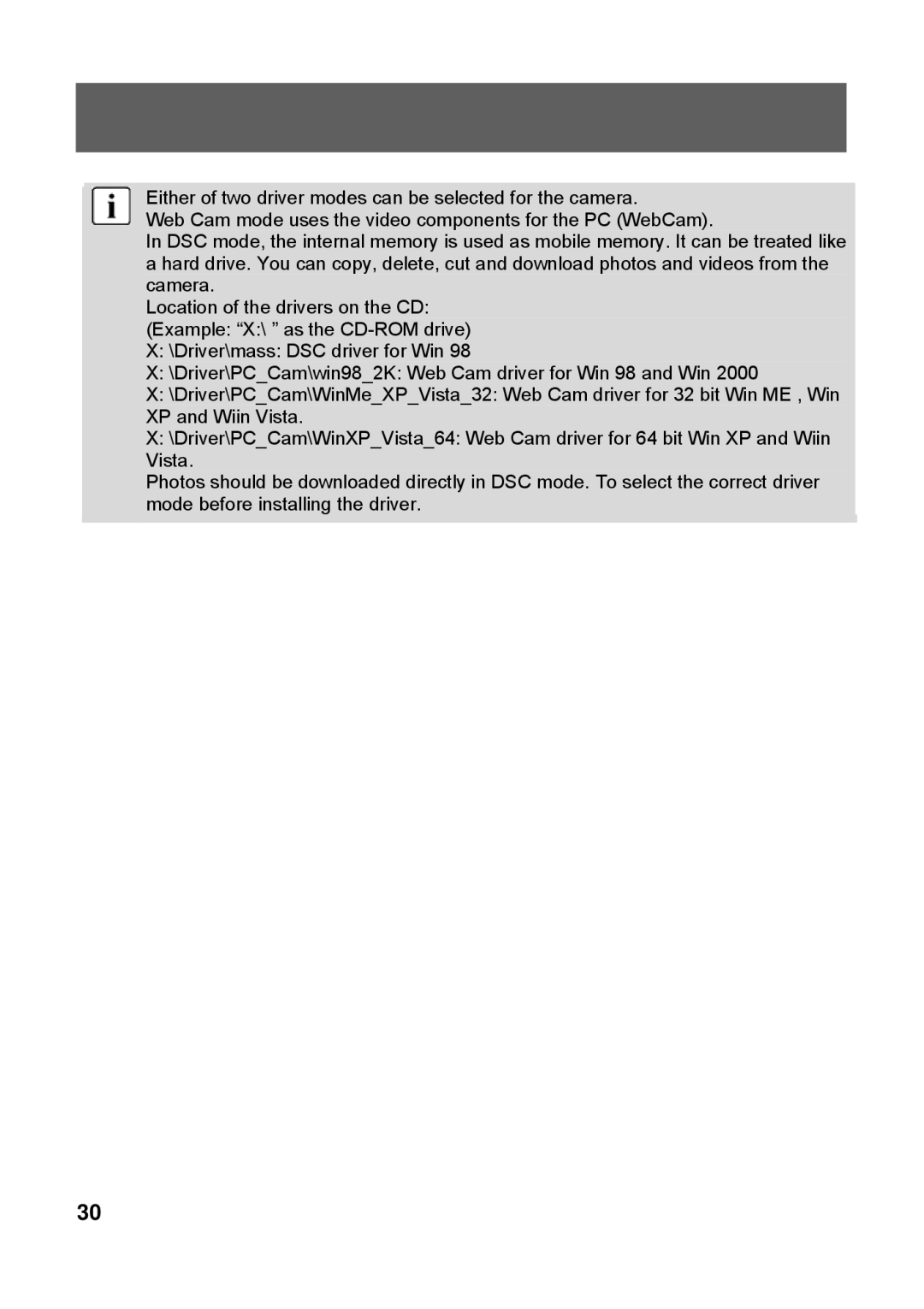Either of two driver modes can be selected for the camera.
Web Cam mode uses the video components for the PC (WebCam).
In DSC mode, the internal memory is used as mobile memory. It can be treated like a hard drive. You can copy, delete, cut and download photos and videos from the camera.
Location of the drivers on the CD: (Example: “X:\ ” as the
X: \Driver\PC_Cam\win98_2K: Web Cam driver for Win 98 and Win 2000
X:\Driver\PC_Cam\WinMe_XP_Vista_32: Web Cam driver for 32 bit Win ME , Win XP and Wiin Vista.
X:\Driver\PC_Cam\WinXP_Vista_64: Web Cam driver for 64 bit Win XP and Wiin Vista.
Photos should be downloaded directly in DSC mode. To select the correct driver mode before installing the driver.
30