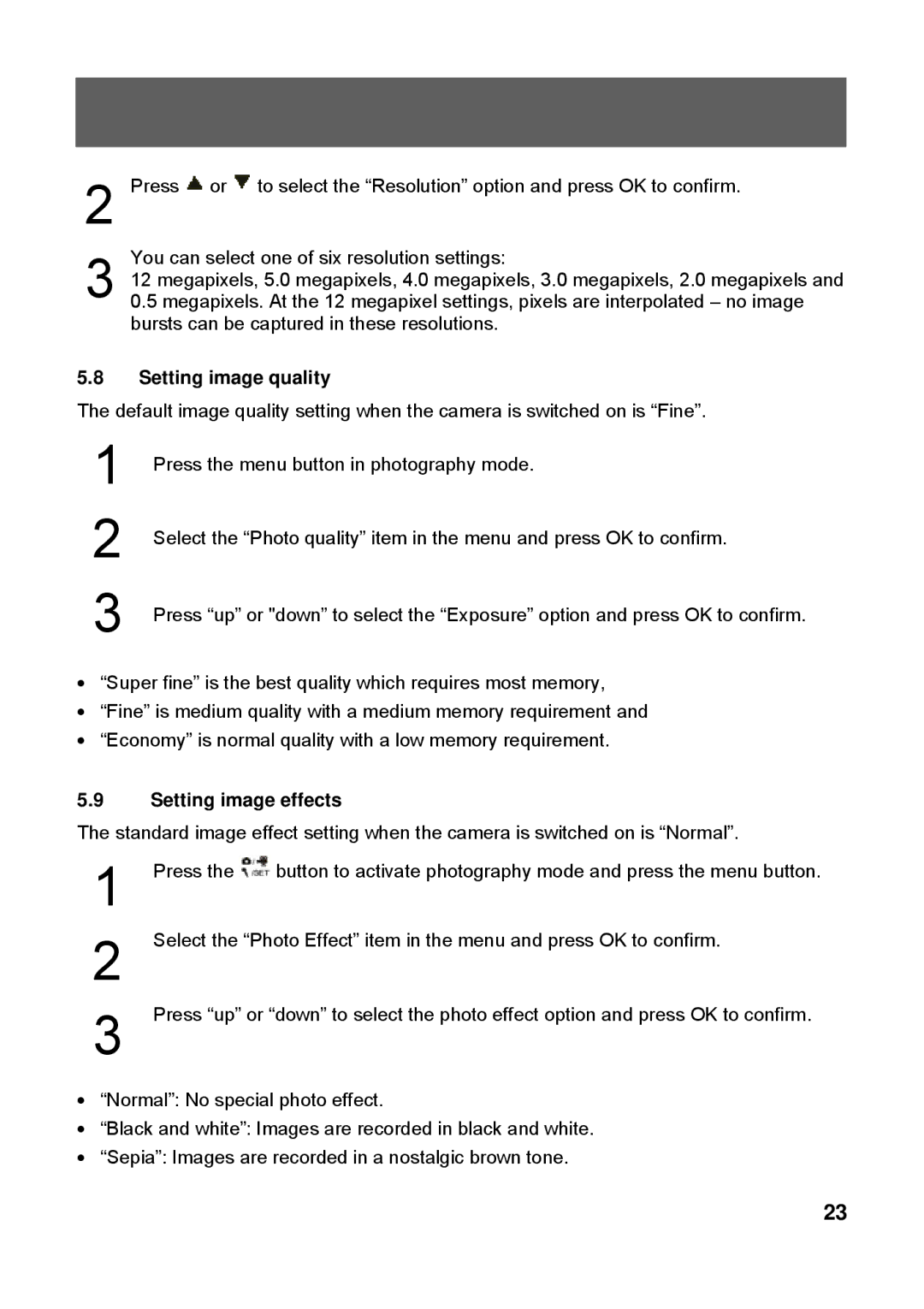2 | Press or to select the “Resolution” option and press OK to confirm. |
3 | You can select one of six resolution settings: |
12 megapixels, 5.0 megapixels, 4.0 megapixels, 3.0 megapixels, 2.0 megapixels and | |
0.5 megapixels. At the 12 megapixel settings, pixels are interpolated – no image | |
| bursts can be captured in these resolutions. |
5.8 | Setting image quality |
The default image quality setting when the camera is switched on is “Fine”.
1
2
3
Press the menu button in photography mode.
Select the “Photo quality” item in the menu and press OK to confirm.
Press “up” or "down” to select the “Exposure” option and press OK to confirm.
•“Super fine” is the best quality which requires most memory,
•“Fine” is medium quality with a medium memory requirement and
•“Economy” is normal quality with a low memory requirement.
5.9Setting image effects
The standard image effect setting when the camera is switched on is “Normal”.
1
2
3
Press the ![]() button to activate photography mode and press the menu button.
button to activate photography mode and press the menu button.
Select the “Photo Effect” item in the menu and press OK to confirm.
Press “up” or “down” to select the photo effect option and press OK to confirm.
•“Normal”: No special photo effect.
•“Black and white”: Images are recorded in black and white.
•“Sepia”: Images are recorded in a nostalgic brown tone.
23