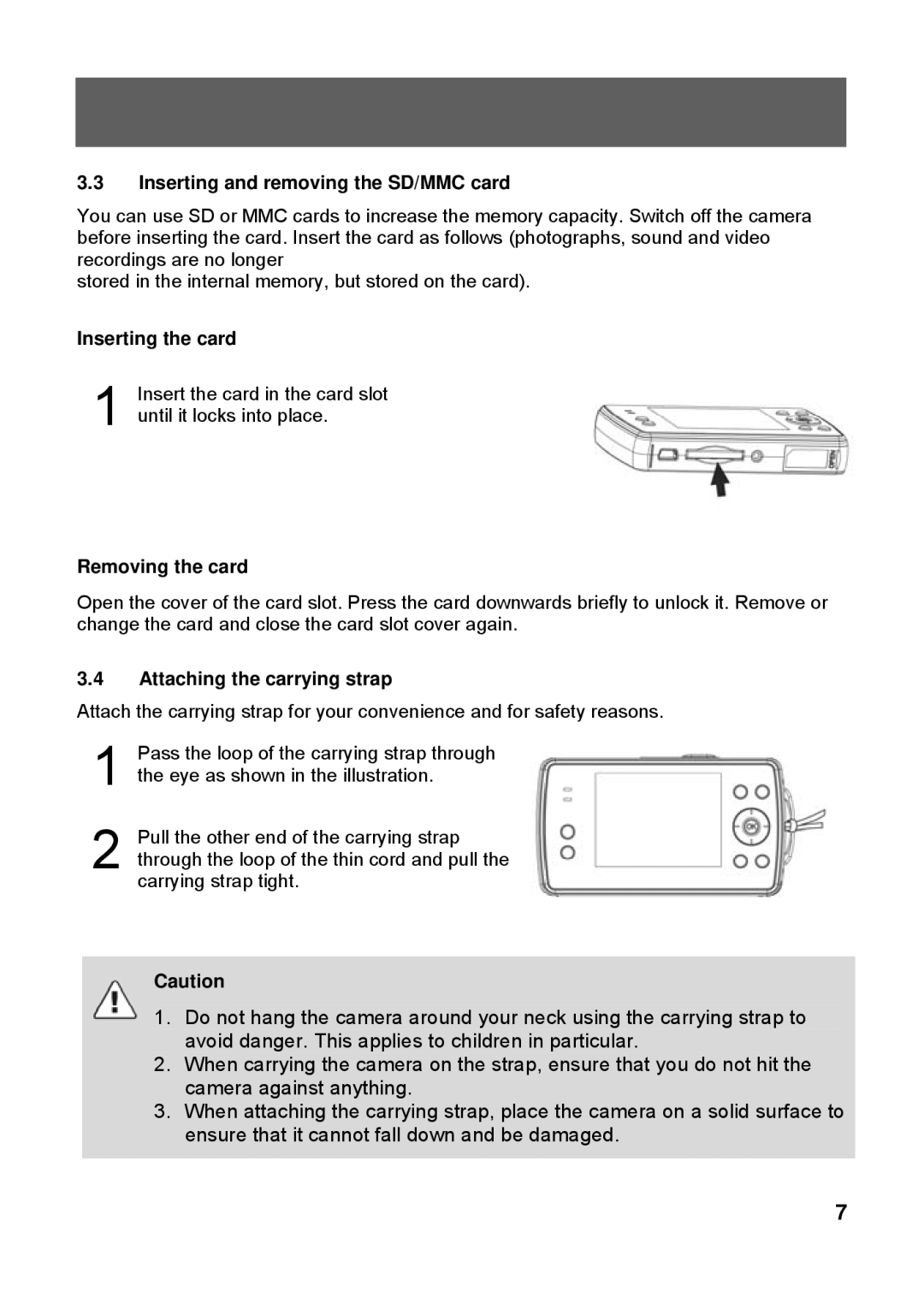3.3Inserting and removing the SD/MMC card
You can use SD or MMC cards to increase the memory capacity. Switch off the camera before inserting the card. Insert the card as follows (photographs, sound and video recordings are no longer
stored in the internal memory, but stored on the card).
Inserting the card
1 | Insert the card in the card slot |
| until it locks into place. |
Removing the card
Open the cover of the card slot. Press the card downwards briefly to unlock it. Remove or change the card and close the card slot cover again.
3.4Attaching the carrying strap
Attach the carrying strap for your convenience and for safety reasons.
1
2
Pass the loop of the carrying strap through the eye as shown in the illustration.
Pull the other end of the carrying strap through the loop of the thin cord and pull the carrying strap tight.
Caution
1.Do not hang the camera around your neck using the carrying strap to avoid danger. This applies to children in particular.
2.When carrying the camera on the strap, ensure that you do not hit the camera against anything.
3.When attaching the carrying strap, place the camera on a solid surface to ensure that it cannot fall down and be damaged.
7