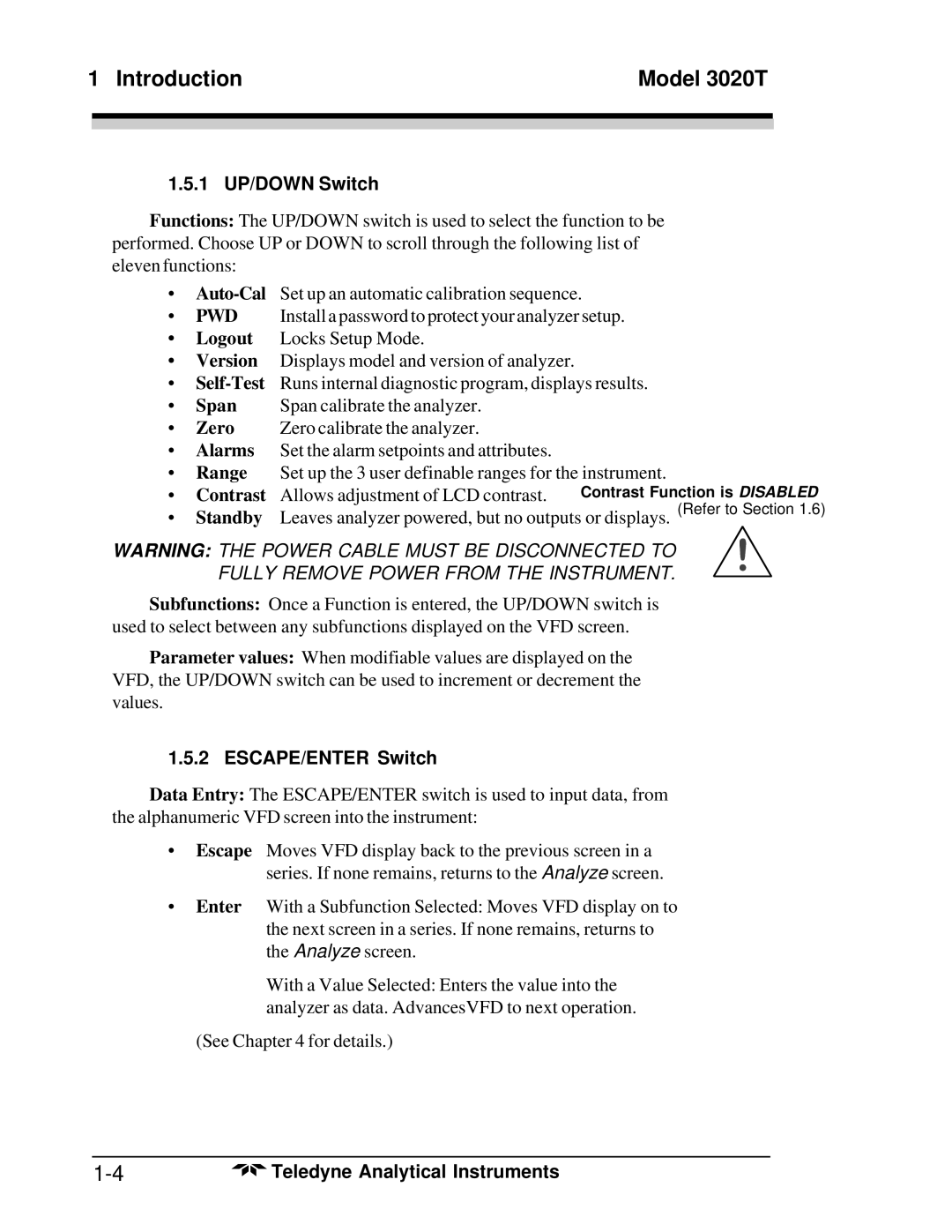1 Introduction | Model 3020T | |
|
|
|
|
|
|
|
|
|
1.5.1 UP/DOWN Switch
Functions: The UP/DOWN switch is used to select the function to be performed. Choose UP or DOWN to scroll through the following list of eleven functions:
•
• PWD | Install a password to protect your analyzer setup. |
•Logout Locks Setup Mode.
•Version Displays model and version of analyzer.
•
•Span Span calibrate the analyzer.
•Zero Zero calibrate the analyzer.
•Alarms Set the alarm setpoints and attributes.
•Range Set up the 3 user definable ranges for the instrument.
• Contrast Allows adjustment of LCD contrast.
•Standby Leaves analyzer powered, but no outputs or displays. (Refer to Section 1.6)
WARNING: THE POWER CABLE MUST BE DISCONNECTED TO FULLY REMOVE POWER FROM THE INSTRUMENT.
Subfunctions: Once a Function is entered, the UP/DOWN switch is used to select between any subfunctions displayed on the VFD screen.
Parameter values: When modifiable values are displayed on the VFD, the UP/DOWN switch can be used to increment or decrement the values.
1.5.2 ESCAPE/ENTER Switch
Data Entry: The ESCAPE/ENTER switch is used to input data, from the alphanumeric VFD screen into the instrument:
•Escape Moves VFD display back to the previous screen in a series. If none remains, returns to the Analyze screen.
•Enter With a Subfunction Selected: Moves VFD display on to the next screen in a series. If none remains, returns to the Analyze screen.
With a Value Selected: Enters the value into the analyzer as data. AdvancesVFD to next operation.
(See Chapter 4 for details.)
Teledyne Analytical Instruments |