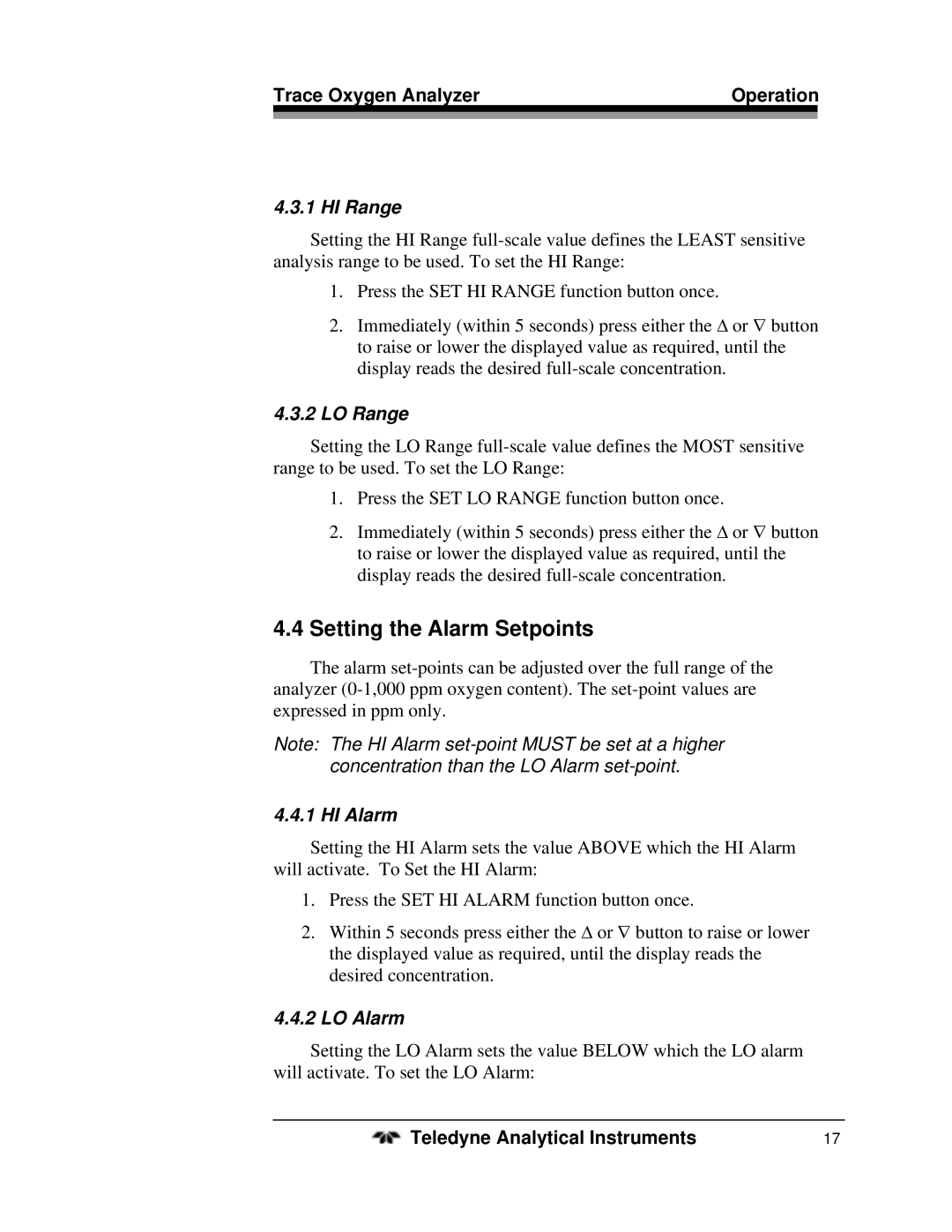Trace Oxygen Analyzer | Operation | |
|
|
|
4.3.1 HI Range
Setting the HI Range
1.Press the SET HI RANGE function button once.
2.Immediately (within 5 seconds) press either the Δ or ∇ button to raise or lower the displayed value as required, until the display reads the desired
4.3.2LO Range
Setting the LO Range
1.Press the SET LO RANGE function button once.
2.Immediately (within 5 seconds) press either the Δ or ∇ button to raise or lower the displayed value as required, until the display reads the desired
4.4Setting the Alarm Setpoints
The alarm
Note: The HI Alarm
4.4.1 HI Alarm
Setting the HI Alarm sets the value ABOVE which the HI Alarm will activate. To Set the HI Alarm:
1.Press the SET HI ALARM function button once.
2.Within 5 seconds press either the Δ or ∇ button to raise or lower the displayed value as required, until the display reads the desired concentration.
4.4.2LO Alarm
Setting the LO Alarm sets the value BELOW which the LO alarm will activate. To set the LO Alarm:
Teledyne Analytical Instruments | 17 |