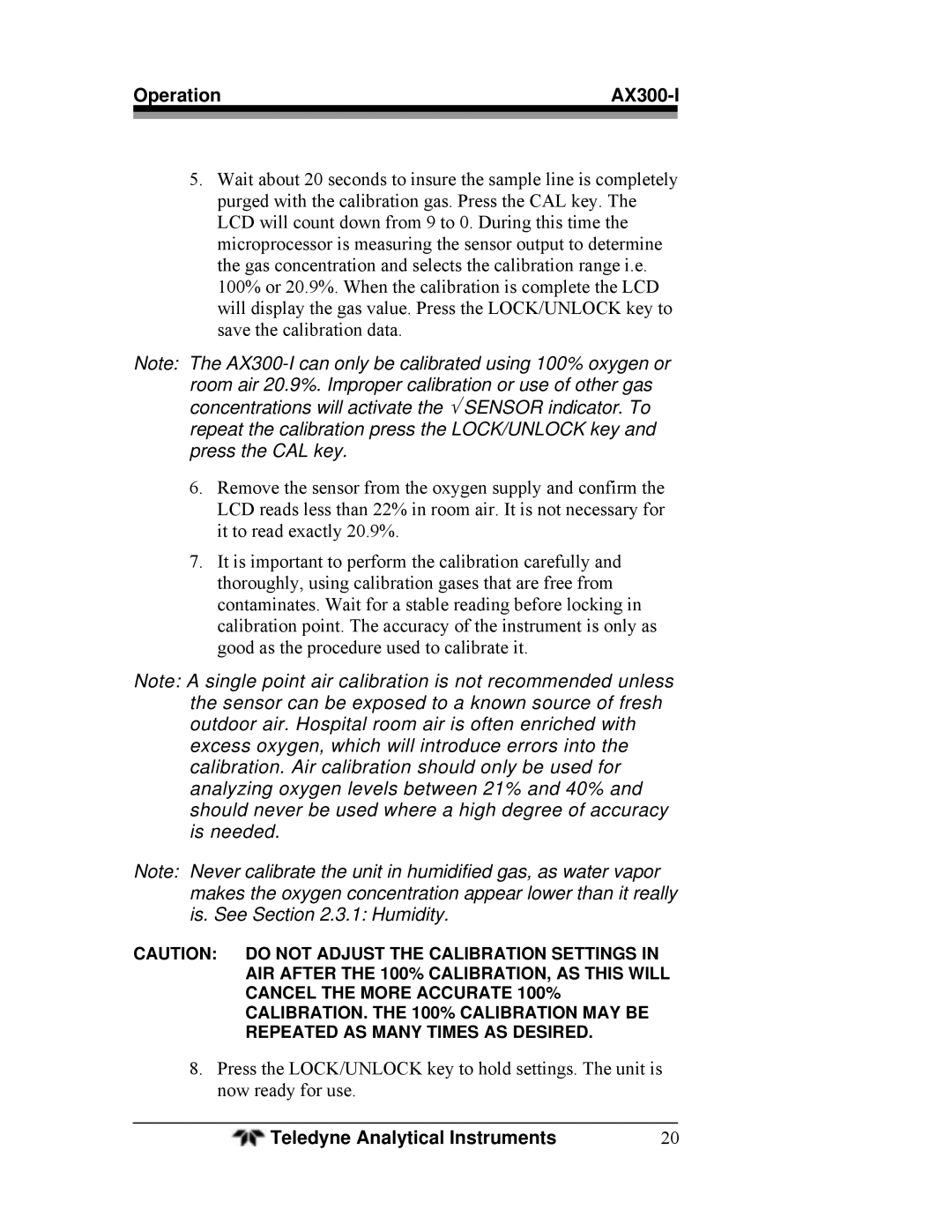Operation |
| |
|
|
|
5.Wait about 20 seconds to insure the sample line is completely purged with the calibration gas. Press the CAL key. The LCD will count down from 9 to 0. During this time the microprocessor is measuring the sensor output to determine the gas concentration and selects the calibration range i.e. 100% or 20.9%. When the calibration is complete the LCD will display the gas value. Press the LOCK/UNLOCK key to save the calibration data.
Note: The
6.Remove the sensor from the oxygen supply and confirm the LCD reads less than 22% in room air. It is not necessary for it to read exactly 20.9%.
7.It is important to perform the calibration carefully and thoroughly, using calibration gases that are free from contaminates. Wait for a stable reading before locking in calibration point. The accuracy of the instrument is only as good as the procedure used to calibrate it.
Note: A single point air calibration is not recommended unless the sensor can be exposed to a known source of fresh outdoor air. Hospital room air is often enriched with excess oxygen, which will introduce errors into the calibration. Air calibration should only be used for analyzing oxygen levels between 21% and 40% and should never be used where a high degree of accuracy is needed.
Note: Never calibrate the unit in humidified gas, as water vapor makes the oxygen concentration appear lower than it really is. See Section 2.3.1: Humidity.
CAUTION: DO NOT ADJUST THE CALIBRATION SETTINGS IN AIR AFTER THE 100% CALIBRATION, AS THIS WILL CANCEL THE MORE ACCURATE 100% CALIBRATION. THE 100% CALIBRATION MAY BE REPEATED AS MANY TIMES AS DESIRED.
8.Press the LOCK/UNLOCK key to hold settings. The unit is now ready for use.
Teledyne Analytical Instruments | 20 |