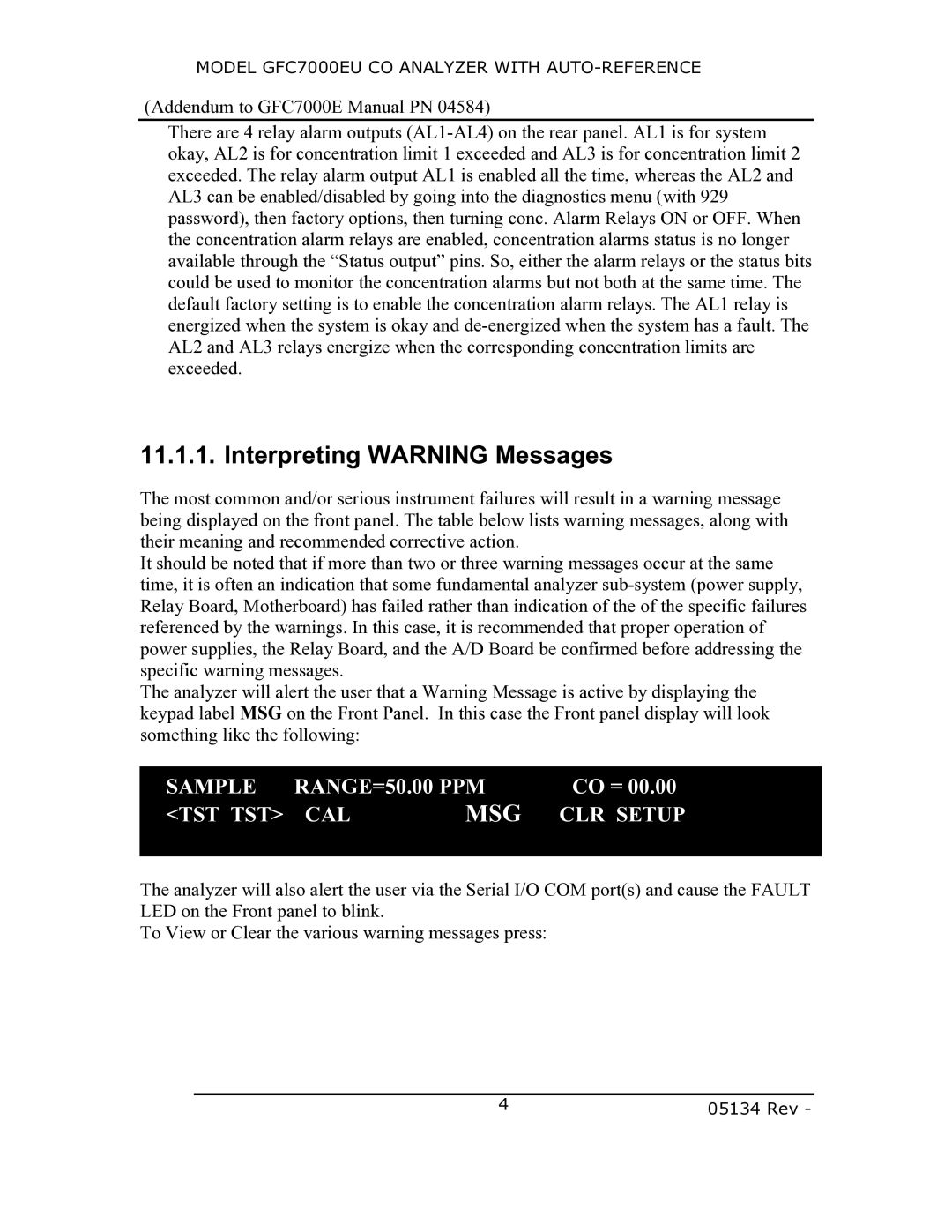GFC7000EU specifications
The Teledyne GFC7000EU is a state-of-the-art gas flow controller renowned for its precision and reliability in various applications. Designed primarily for the semiconductor industry, this advanced instrument excels in managing and controlling gas flows with unparalleled accuracy. Its compact design allows for seamless integration into existing systems, making it a preferred choice for manufacturers aiming to enhance their production processes.One of the standout features of the GFC7000EU is its ability to provide high-speed control of gas flow. The controller utilizes advanced algorithms that enable rapid response times, ensuring that gas delivery is not only accurate but also stable under dynamic conditions. This is critical in semiconductor manufacturing, where even slight fluctuations in gas flow can lead to defects in the final product.
The GFC7000EU boasts a wide range of flow capabilities, making it versatile for various gases including toxic, corrosive, and reactive types. Its compatibility with multiple gases allows users to optimize their process without the need for extensive modifications to their setups. Additionally, the controller operates efficiently across a broad temperature range, providing reliable performance in varied environmental conditions.
Another significant aspect of the GFC7000EU is its integration with modern communication technologies. It supports various protocols, including RS-232, RS-485, and Ethernet, allowing for easy connection to automation systems and enhancing overall process monitoring and control. This connectivity is vital for real-time data analysis and remote management, improving operational efficiency.
The GFC7000EU is equipped with advanced diagnostics and self-calibration features that minimize downtime. The device includes built-in troubleshooting capabilities and alerts users to any potential issues, ensuring that maintenance can be performed before problems arise. This proactive approach to equipment management enhances productivity and reduces operational costs.
Constructed with high-quality materials, the GFC7000EU is designed for longevity and durability. Its robust housing protects internal components from environmental factors, making it suitable for use in demanding settings. Overall, the Teledyne GFC7000EU stands out as a premier solution for gas flow management, combining cutting-edge technology with user-friendly features to support the evolving needs of the semiconductor and other industries.