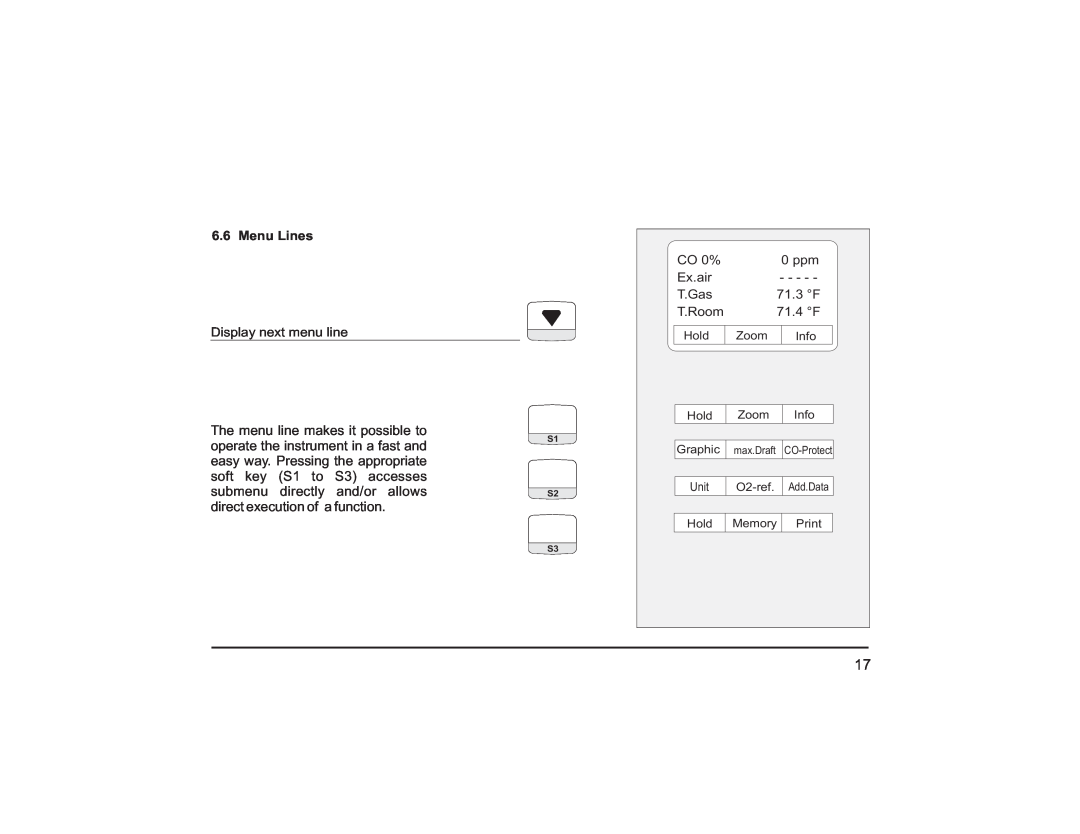6.6 Menu Lines
Display next menu line
The menu line makes it possible to operate the instrument in a fast and easy way. Pressing the appropriate soft key (S1 to S3) accesses submenu directly and/or allows direct execution of a function.
S1
S2
S3
CO 0% |
| 0 ppm | |
Ex.air |
| - - - - - | |
T.Gas |
| 71.3 °F | |
T.Room |
| 71.4 °F | |
|
|
|
|
Hold | Zoom |
| Info |
Hold | Zoom | Info |
|
|
|
|
|
Graphic | max.Draft |
|
|
|
|
|
|
|
|
|
|
Unit | Add.Data |
| |
|
|
|
|
|
|
|
|
Hold | Memory |
|
17